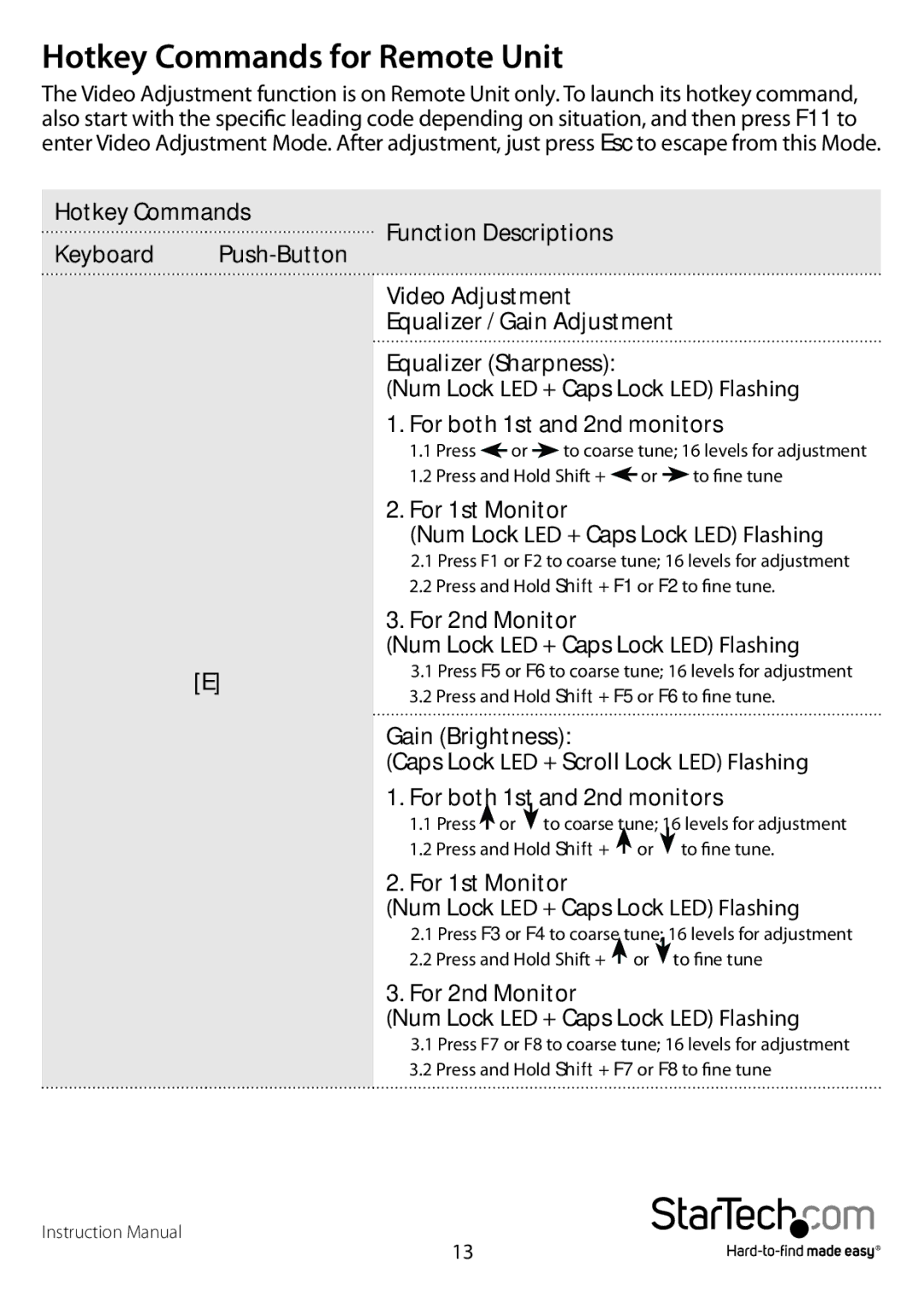usb dual vga cat5 kvm console extender - 650ft/200m specifications
The StarTech.com USB Dual VGA CAT5 KVM Console Extender is a powerful solution designed to extend your keyboard, video, and mouse (KVM) control over substantial distances. With a remarkable capability of reaching up to 650 feet (200 meters), this extender allows users to place their control station far from the connected devices without sacrificing performance or functionality.This KVM extender is particularly beneficial for environments where computers and workstations must be kept away from users, such as in server rooms, industrial settings, or production floors. By utilizing standard CAT5e or CAT6 cabling, the device minimizes the need for lengthy and expensive video cables, making it both a cost-effective and convenient option.
One of the standout features of the StarTech.com KVM console extender is its support for dual VGA video inputs. This allows users to connect two VGA monitors, effectively doubling their screen real estate and enhancing productivity. The extender supports video resolutions up to 1920x1200, ensuring high-quality visuals with minimal latency. The ability to maintain such quality over extended distances is a testament to the extender's advanced technology.
In terms of connectivity, the device offers multiple USB ports which ensure compatibility with a variety of USB devices including keyboards and mice. This flexibility ensures users have the necessary tools at their disposal, regardless of the computer system being used. The plug-and-play design further enhances usability, requiring no complex software installations or configurations.
The StarTech.com extender is engineered for durability and reliability, boasting a sturdy housing that can withstand the rigors of various environments. Additionally, it is equipped with LED indicators for power and connection status, allowing for easy troubleshooting when necessary.
Another significant characteristic is its support for various operating systems, making it a versatile choice for users across different platforms. With its blend of performance, practicality, and ease of use, the StarTech.com USB Dual VGA CAT5 KVM Console Extender stands out as an essential tool for anyone requiring effective long-distance KVM control. Whether in a commercial, educational, or industrial application, it delivers the reliability and functionality needed to boost productivity while simplifying remote access to computer systems.