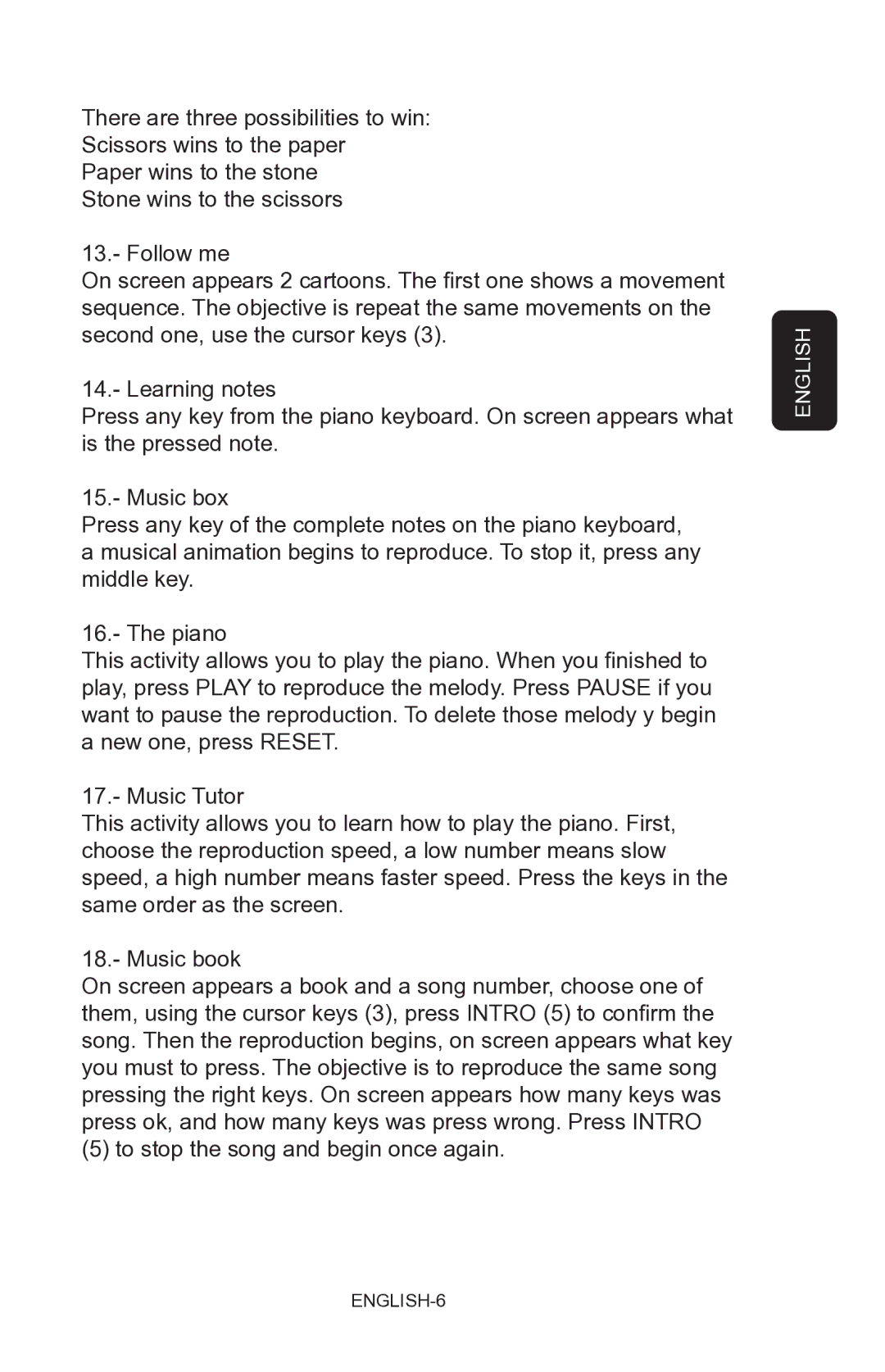There are three possibilities to win:
Scissors wins to the paper
Paper wins to the stone
Stone wins to the scissors
13.- Follow me
On screen appears 2 cartoons. The first one shows a movement sequence. The objective is repeat the same movements on the second one, use the cursor keys (3).
14.- Learning notes
Press any key from the piano keyboard. On screen appears what is the pressed note.
15.- Music box
Press any key of the complete notes on the piano keyboard, a musical animation begins to reproduce. To stop it, press any middle key.
16.- The piano
This activity allows you to play the piano. When you finished to play, press PLAY to reproduce the melody. Press PAUSE if you want to pause the reproduction. To delete those melody y begin a new one, press RESET.
17.- Music Tutor
This activity allows you to learn how to play the piano. First, choose the reproduction speed, a low number means slow speed, a high number means faster speed. Press the keys in the same order as the screen.
18.- Music book
On screen appears a book and a song number, choose one of them, using the cursor keys (3), press INTRO (5) to confirm the song. Then the reproduction begins, on screen appears what key you must to press. The objective is to reproduce the same song pressing the right keys. On screen appears how many keys was press ok, and how many keys was press wrong. Press INTRO
(5) to stop the song and begin once again.
ENGLISH