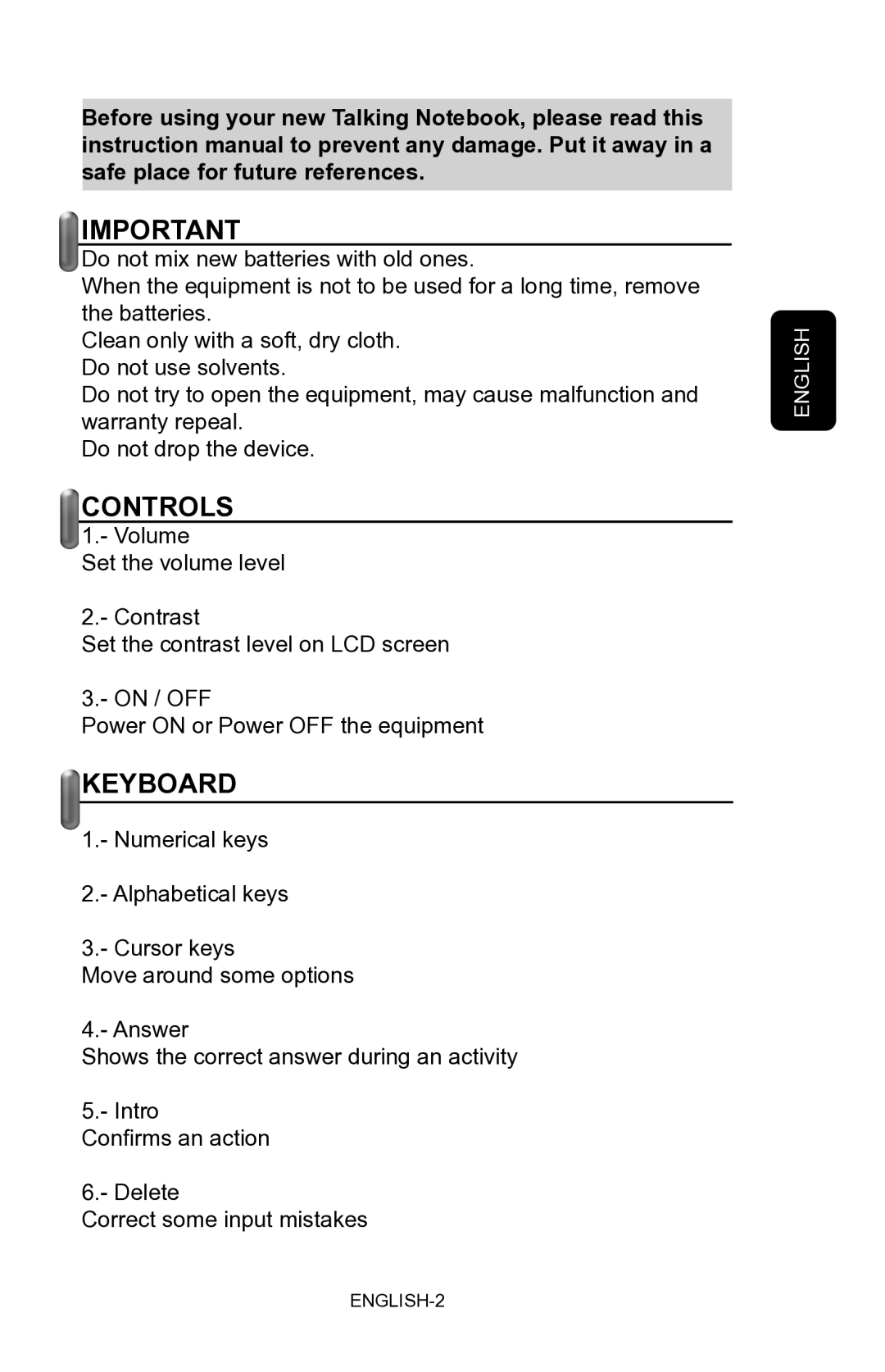Before using your new Talking Notebook, please read this instruction manual to prevent any damage. Put it away in a safe place for future references.
IMPORTANT
Do not mix new batteries with old ones.
When the equipment is not to be used for a long time, remove the batteries.
Clean only with a soft, dry cloth. Do not use solvents.
Do not try to open the equipment, may cause malfunction and warranty repeal.
Do not drop the device.
CONTROLS
1.- Volume
Set the volume level
2.- Contrast
Set the contrast level on LCD screen
3.- ON / OFF
Power ON or Power OFF the equipment
KEYBOARD
1.- Numerical keys
2.- Alphabetical keys
3.- Cursor keys
Move around some options
4.- Answer
Shows the correct answer during an activity
5.- Intro
Confirms an action
6.- Delete
Correct some input mistakes
ENGLISH