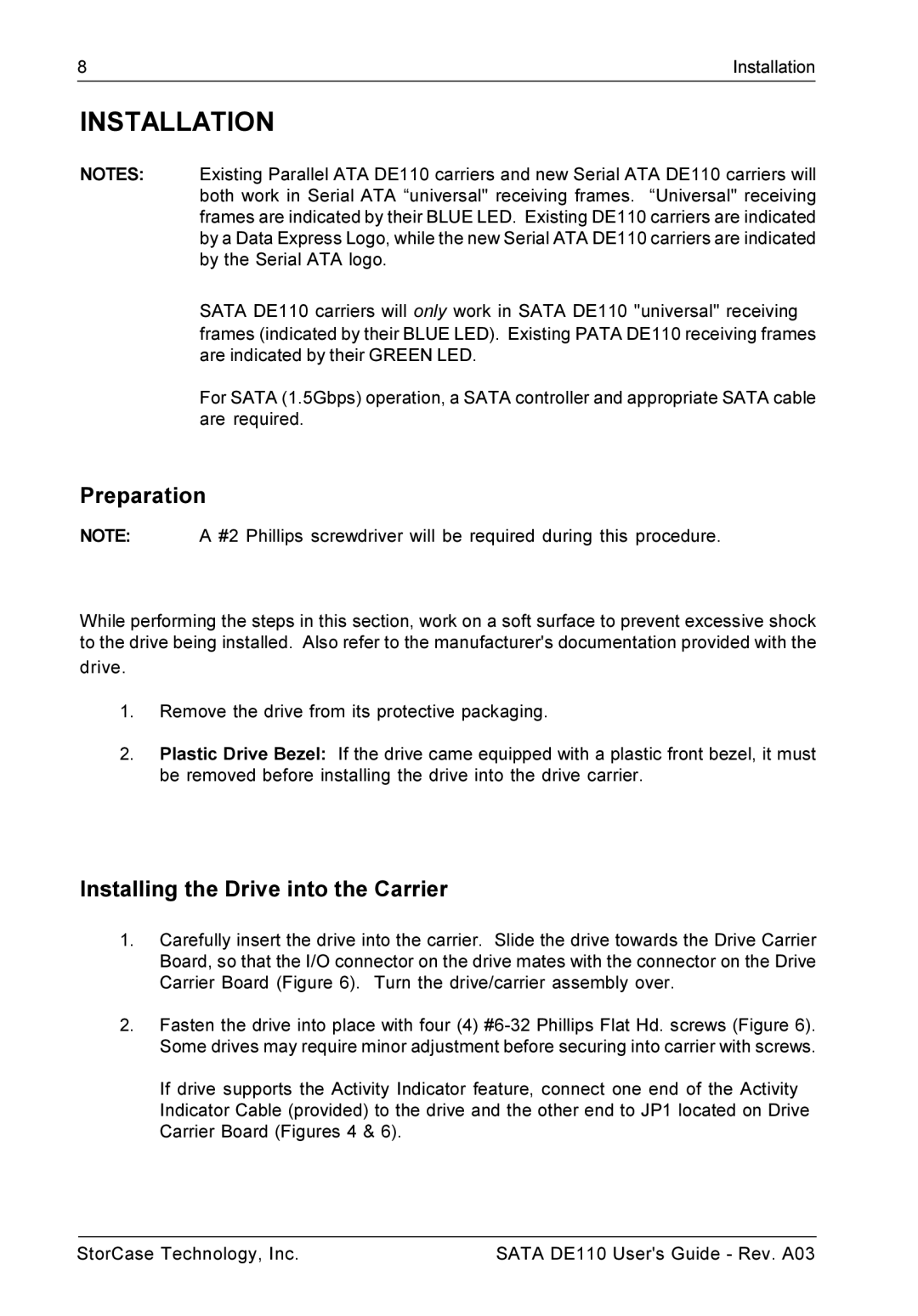DE110 specifications
StorCase Technology’s DE110 is a versatile and robust storage solution designed to cater to the growing demands of data management and protection in various industries. This high-performance device excels in providing reliable and efficient data storage options for both professionals and businesses alike.One of the standout features of the DE110 is its capacity for high-speed data transfer. Equipped with cutting-edge interface technologies, it integrates seamlessly with both USB 3.0 and eSATA connections, ensuring swift data access and transfer rates that significantly reduce time spent on data management tasks. This is particularly beneficial for users who work with large files and require quick retrieval times.
In terms of storage capacity, the DE110 supports a wide range of hard drives, accommodating single or multiple drives depending on the user’s needs. It typically supports 2.5-inch and 3.5-inch SATA drives, allowing users the flexibility to choose storage options that best fit their requirements. The device can handle a substantial amount of data, ensuring that users have enough space for their files, applications, and backups.
Durability is a key characteristic of the DE110. Designed with a sturdy chassis, this storage device ensures that sensitive data is well-protected from physical damage, making it suitable for use in both office environments and on-the-go applications. The internal cooling system further enhances its longevity by preventing overheating, thus maintaining optimal performance.
The DE110 is also user-friendly, requiring minimal technical knowledge to set up and operate. Its plug-and-play capability allows for quick installation, enabling users to begin their data storage and management tasks almost immediately. The device is compatible with various operating systems including Windows, macOS, and Linux, ensuring versatility regardless of the user’s platform preference.
Another important aspect of the DE110 is its data security features. It supports various RAID configurations, including RAID 0, RAID 1, and JBOD, providing users with options for data redundancy and increased performance. This ensures that sensitive information is safeguarded against loss due to drive failure or other unexpected issues.
Overall, the StorCase Technology DE110 is a powerful, reliable, and flexible storage solution that meets the needs of today’s data-driven world. With its combination of high-speed connectivity, expansive storage capabilities, robust construction, user-friendly design, and advanced data protection features, the DE110 is an excellent choice for anyone looking to enhance their data storage and management processes.