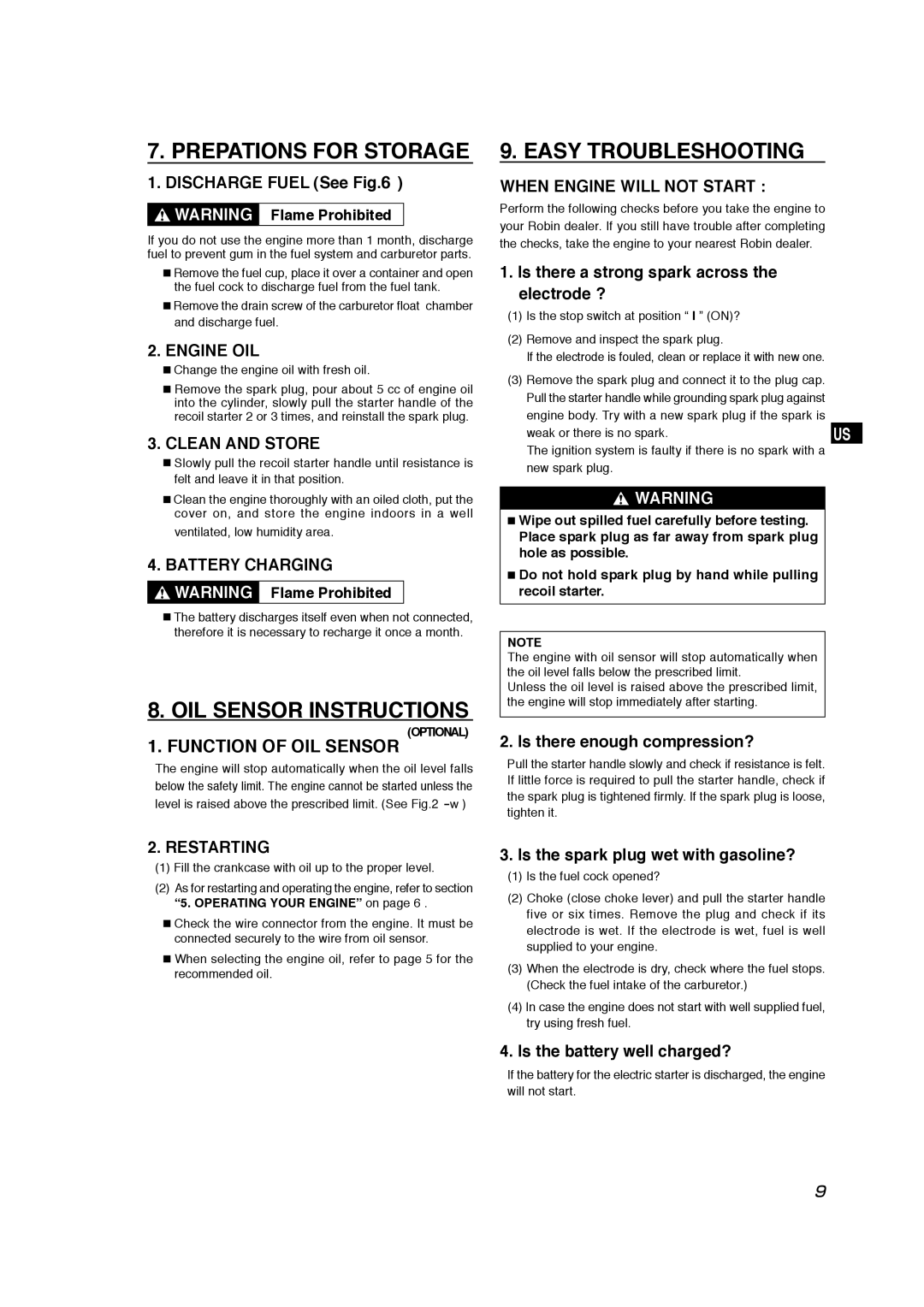7. PREPATIONS FOR STORAGE
1. DISCHARGE FUEL (See Fig.6)
![]()
![]() WARNING
WARNING ![]() Flame Prohibited
Flame Prohibited
If you do not use the engine more than 1 month, discharge fuel to prevent gum in the fuel system and carburetor parts.
■Remove the fuel cup, place it over a container and open the fuel cock to discharge fuel from the fuel tank.
■Remove the drain screw of the carburetor float chamber and discharge fuel.
2.ENGINE OIL
■Change the engine oil with fresh oil.
■Remove the spark plug, pour about 5 cc of engine oil into the cylinder, slowly pull the starter handle of the recoil starter 2 or 3 times, and reinstall the spark plug.
3.CLEAN AND STORE
■Slowly pull the recoil starter handle until resistance is felt and leave it in that position.
■Clean the engine thoroughly with an oiled cloth, put the cover on, and store the engine indoors in a well
ventilated, low humidity area.
4.BATTERY CHARGING
![]()
![]() WARNING
WARNING ![]() Flame Prohibited
Flame Prohibited
■The battery discharges itself even when not connected, therefore it is necessary to recharge it once a month.
8.OIL SENSOR INSTRUCTIONS
(OPTIONAL)
1. FUNCTION OF OIL SENSOR
The engine will stop automatically when the oil level falls below the safety limit. The engine cannot be started unless the level is raised above the prescribed limit. (See
2.RESTARTING
(1)Fill the crankcase with oil up to the proper level.
(2)As for restarting and operating the engine, refer to section “5. OPERATING YOUR ENGINE” on page 6 .
■Check the wire connector from the engine. It must be connected securely to the wire from oil sensor.
■When selecting the engine oil, refer to page 5 for the recommended oil.
9. EASY TROUBLESHOOTING
WHEN ENGINE WILL NOT START :
Perform the following checks before you take the engine to your Robin dealer. If you still have trouble after completing the checks, take the engine to your nearest Robin dealer.
1.Is there a strong spark across the electrode ?
(1)Is the stop switch at position “ I ” (ON)?
(2)Remove and inspect the spark plug.
If the electrode is fouled, clean or replace it with new one.
(3)Remove the spark plug and connect it to the plug cap.
Pull the starter handle while grounding spark plug against |
| ||
engine body. Try with a new spark plug if the spark is |
| ||
weak or there is no spark. | US | ||
The ignition system is faulty if there is no spark with a | GB | ||
new spark plug. |
| ||
|
| DE | |
WARNING |
| ||
| FR | ||
■ Wipe out spilled fuel carefully before testing. |
| ||
Place spark plug as far away from spark plug |
| NL | |
hole as possible. |
| ES | |
■ Do not hold spark plug by hand while pulling |
| ||
recoil starter. |
| IT | |
|
| PT | |
NOTE |
| GR | |
The engine with oil sensor will stop automatically when |
| ||
the oil level falls below the prescribed limit. |
| NO | |
Unless the oil level is raised above the prescribed limit, |
| SE | |
the engine will stop immediately after starting. |
| ||
|
| FI | |
2. Is there enough compression? | |||
| |||
Pull the starter handle slowly and check if resistance is felt. DK
If little force is required to pull the starter handle, check if | RU |
the spark plug is tightened firmly. If the spark plug is loose, | CN |
tighten it. | |
| AR |
3.Is the spark plug wet with gasoline?
(1)Is the fuel cock opened?
(2)Choke (close choke lever) and pull the starter handle five or six times. Remove the plug and check if its electrode is wet. If the electrode is wet, fuel is well supplied to your engine.
(3)When the electrode is dry, check where the fuel stops. (Check the fuel intake of the carburetor.)
(4)In case the engine does not start with well supplied fuel, try using fresh fuel.
4.Is the battery well charged?
If the battery for the electric starter is discharged, the engine will not start.
9