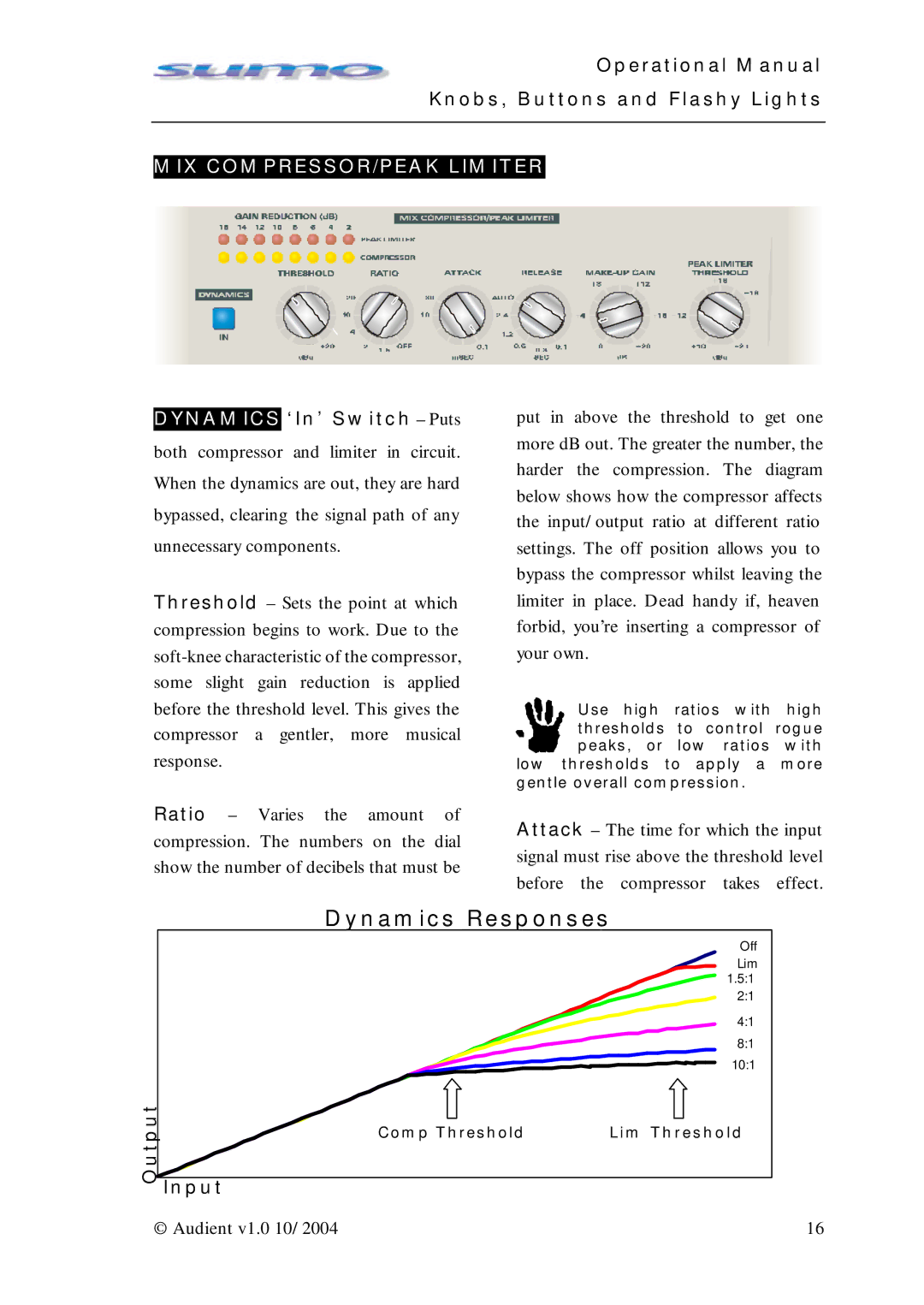Summing Amplifier specifications
A Sumo Summing Amplifier is a specialized audio device designed to combine multiple audio signals into a single output while maintaining optimal sound quality and dynamics. These amplifiers are widely used in professional audio settings, such as recording studios, live sound reinforcement, and broadcast environments, where multiple audio sources need to be mixed together seamlessly.One of the main features of a Sumo Summing Amplifier is its ability to achieve high headroom, allowing for a clean and powerful mix without distortion. This is particularly important in high-dynamic-range audio applications, where maintaining audio fidelity is crucial. The amplifier typically incorporates low-noise components to ensure that the signal remains clear and free from unwanted artifacts.
In terms of technology, Sumo Summing Amplifiers often utilize a combination of analog and digital processing. This hybrid approach enables users to benefit from the warmth and character of analog circuitry while also taking advantage of the precision and flexibility provided by digital signal processing (DSP). Many modern Sumo amplifiers are equipped with programmable features, allowing for customized mixing and routing of audio signals.
Characteristics of Sumo Summing Amplifiers can also include multiple input channels, offering extensive connectivity options. Users can connect various sources such as microphones, instruments, and playback devices, making it suitable for diverse applications. The user interface is generally designed for ease of use, with intuitive controls and visual indicators to help operators manage levels and monitor signal integrity efficiently.
Moreover, Sumo Summing Amplifiers tend to feature robust build quality and durable components, ensuring longevity and reliability in demanding environments. They often include options for EQ adjustments and dynamics processing, enabling users to fine-tune the audio mix to their liking.
In conclusion, Sumo Summing Amplifiers are essential tools in professional audio mixing, offering powerful features, a blend of analog and digital technologies, and high-quality signal processing capabilities. Whether in a studio or a live performance setting, these amplifiers are integral to achieving rich and balanced sound outputs that meet industry standards. As technology continues to evolve, Sumo Summing Amplifiers will likely integrate even more advanced features, further enhancing their functionality for audio professionals worldwide.