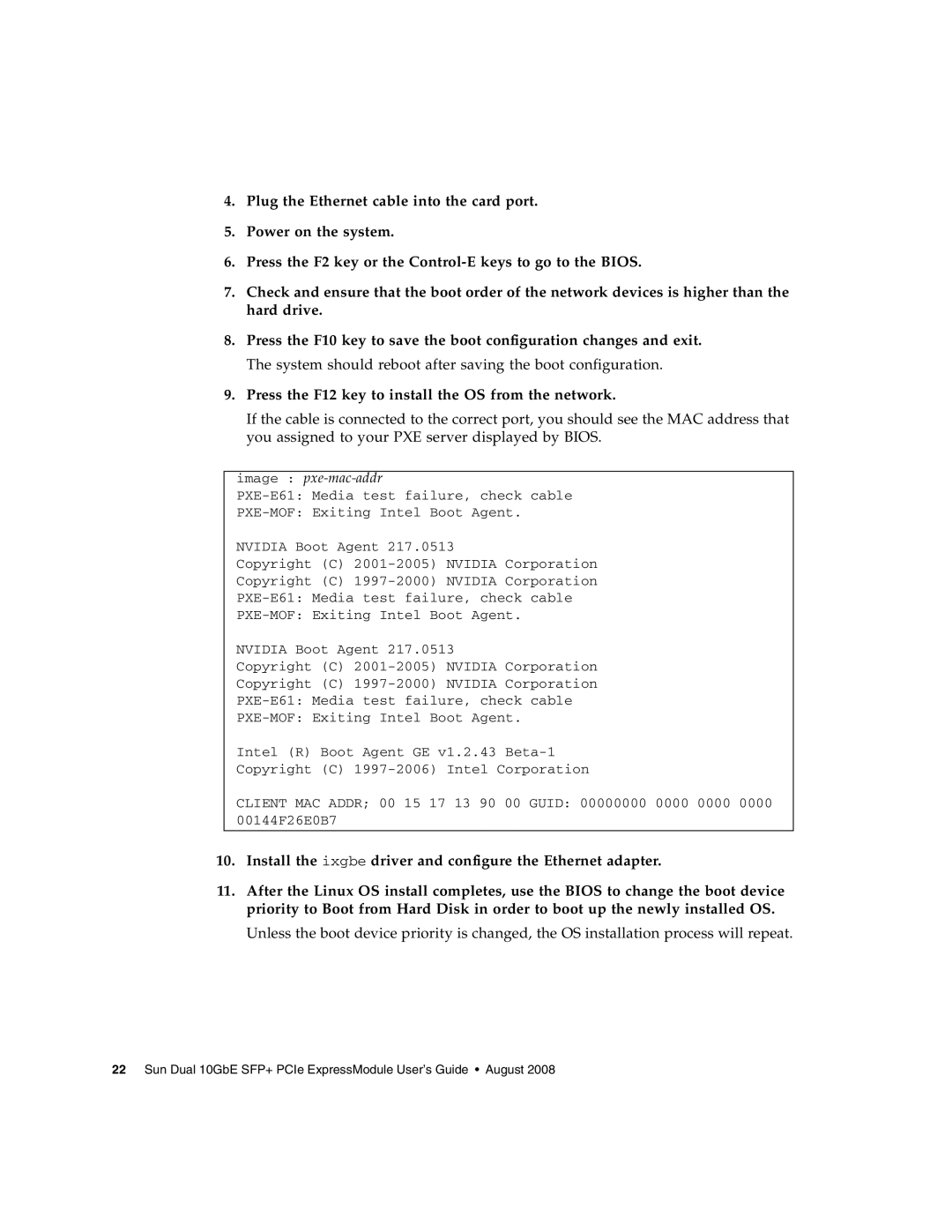5945532 specifications
Sun Microsystems, once a significant player in the computing industry, developed a range of innovative technologies and products during its operational years. Among its notable contributions is the Sun Microsystems 5945532, a high-performance component valued within the realms of enterprise networking and computing.The Sun Microsystems 5945532 is primarily recognized as a network interface card (NIC) designed to enhance data transfer and connectivity in Sun's enterprise systems. Its architecture supports multiple protocols, facilitating seamless communication between servers and networking devices. This adaptability makes it essential for businesses requiring robust network performance and reliability.
One of the key features of the 5945532 is its high throughput capability, which enables efficient handling of large data volumes. This is particularly beneficial in environments where data-intensive applications run, such as financial services or scientific research. Its support for advanced Ethernet standards ensures compatibility with various networking setups, providing flexibility in deployment.
In terms of technology, the 5945532 integrates with Sun's operating systems and software stack, including Solaris, allowing for optimized performance and easier management. This compatibility ensures that organizations leveraging Sun Microsystems infrastructure can maintain performance while benefiting from advanced features like load balancing and fault tolerance.
The 5945532 also boasts enhanced security features, which is increasingly vital in today's cybersecurity landscape. By implementing encryption and secure protocols, it helps safeguard sensitive information as it traverses the network. This focus on security is a hallmark of Sun's design philosophy, reflecting an understanding of the challenges faced by enterprises.
Moreover, the card is designed for ease of installation and maintenance, enabling IT teams to quickly integrate it into existing systems with minimal downtime. Its durable build quality ensures longevity, making it a reliable choice for organizations seeking to optimize their network infrastructure without frequent hardware upgrades.
In summary, Sun Microsystems 5945532 stands out as a compelling networking solution characterized by its high throughput, compatibility with advanced protocols, and robust security features. Its deployment within enterprise environments is a testament to Sun's innovative approach to network architecture, reinforcing its legacy as a pioneer in the computing industry. Organizations that have utilized the 5945532 can attest to its reliability and performance, making it a noteworthy component in the history of enterprise networking solutions.