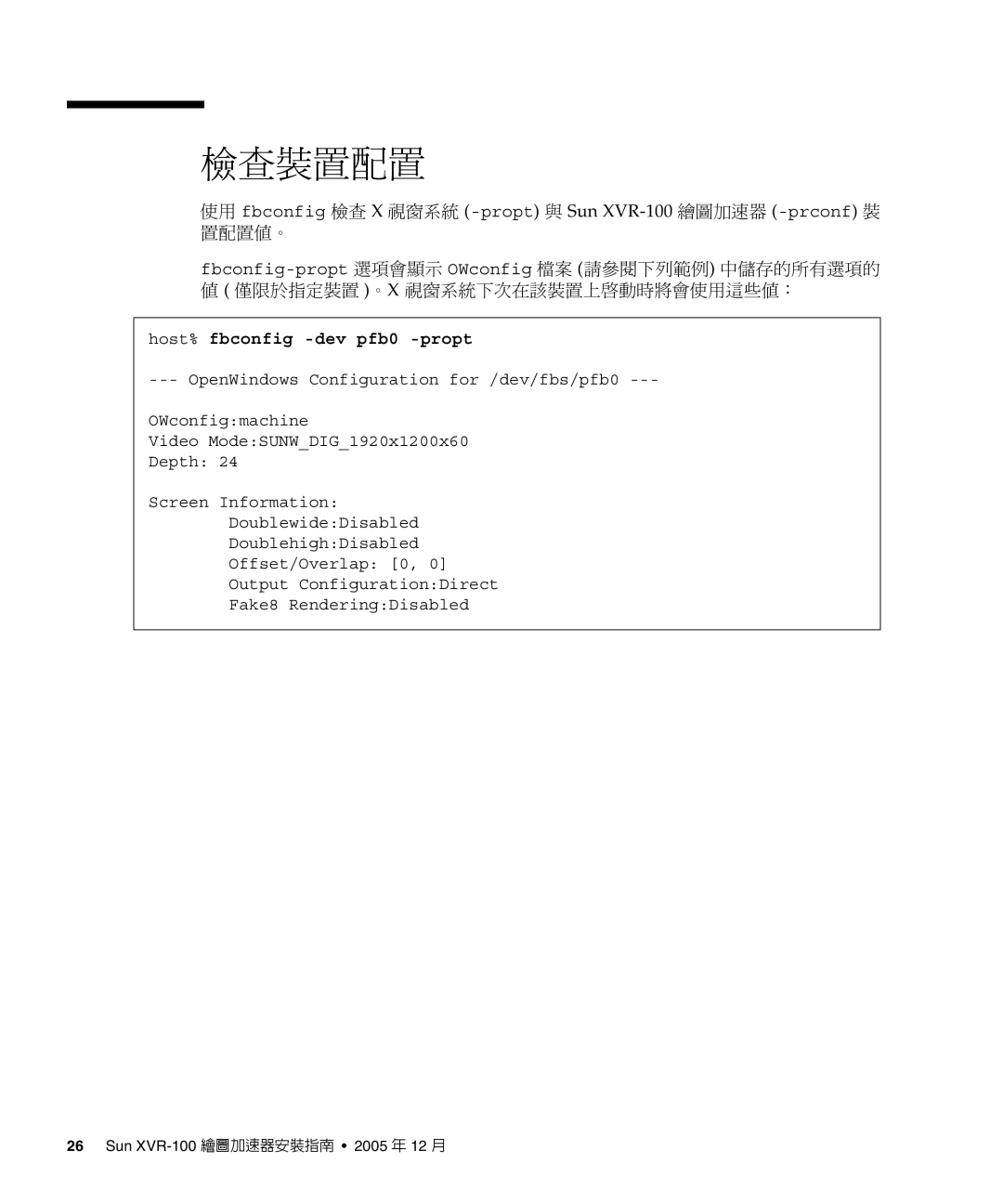XVR-100 specifications
The Sun Microsystems XVR-100 is a high-performance graphics acceleration card designed for use in Sun workstations, especially optimized for applications that demand exceptional graphical processing capabilities. Launched as part of Sun's commitment to providing powerful computing solutions, the XVR-100 integrates cutting-edge technologies that cater to both computational and graphical needs of professionals in various industries.One of the standout features of the XVR-100 is its support for OpenGL, making it an ideal choice for 3D rendering, engineering simulations, and scientific visualizations. With its robust architecture, the graphics card delivers exceptional rendering quality, enabling users to experience visually rich environments in applications ranging from CAD to complex data analysis.
Equipped with a high bandwidth memory interface, the XVR-100 provides substantial memory throughput, allowing for smooth handling of large datasets and textures. This feature is critical for applications where speed and rendering quality are paramount. The card supports resolutions up to 1920x1200, ensuring detailed and accurate visual representations for demanding tasks.
The XVR-100 also shines in its multi-display capabilities, supporting multiple monitor setups. This characteristic is particularly beneficial for professionals who require an expanded visual workspace for advanced applications, allowing for increased productivity and better management of comprehensive graphical data.
In terms of innovations, the card utilizes a powerful GPU architecture that allows it to handle complex rendering tasks without diminishing performance. Additionally, the XVR-100 is designed to work seamlessly with Sun's Solaris operating system, ensuring compatibility and optimized performance in enterprise environments.
Another important aspect of the XVR-100 is its enhanced thermal management design. The card incorporates efficient cooling mechanisms to maintain optimal operating temperatures, which are crucial during extended rendering sessions. This reduces the risk of overheating, enhancing the card's longevity and reliability.
Moreover, the Sun Microsystems XVR-100 is built with energy efficiency in mind, catering to environmentally conscious users and organizations looking to minimize power consumption without sacrificing performance.
In summary, the Sun Microsystems XVR-100 stands out as a versatile and powerful graphics card that combines high-quality rendering, multi-monitor support, and energy-efficient design. Its integration into professional workstations makes it an essential tool for graphics-intensive tasks across various scientific and engineering domains.