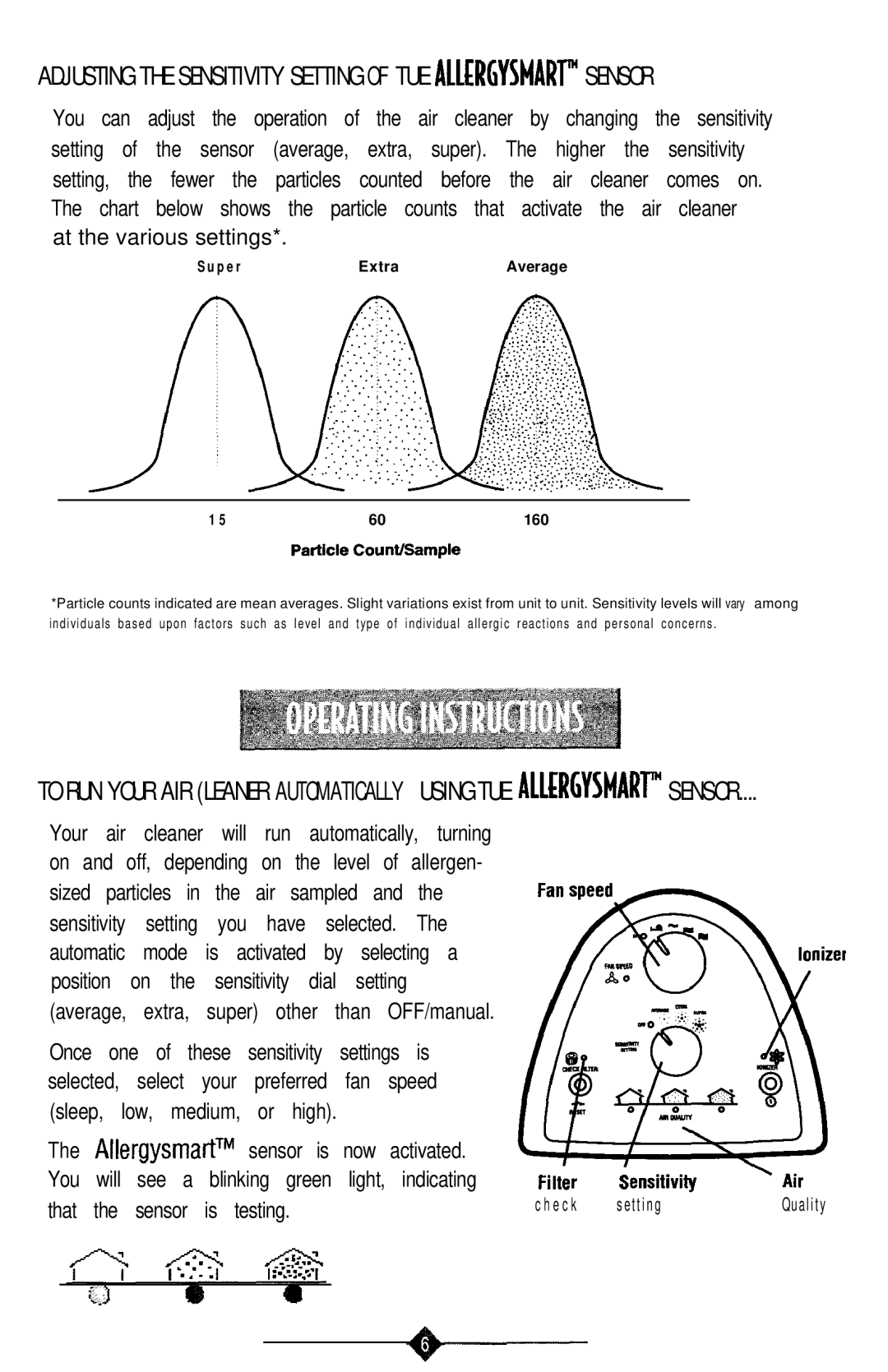2540, 2541 specifications
The Sunbeam 2541 and 2540 are innovative models in the Sunbeam line of products, each designed to enhance everyday living. Sunbeam, a brand synonymous with quality kitchen appliances, has integrated advanced technologies into these models, making them standout options for consumers seeking efficiency and convenience.One of the main features of the Sunbeam 2541 is its intelligent heating technology. This feature ensures that food is cooked evenly every time, eliminating cold spots and ensuring a thoroughly satisfying culinary experience. The 2540, while similar in design, boasts a slightly different heating mechanism that focuses on faster cooking times without compromising the quality of the meal.
Both models are equipped with user-friendly digital controls that allow for precise temperature adjustment and cooking time settings. The intuitive interface is accompanied by an LED display that clearly indicates the current settings, making it easy for users to monitor their cooking progress at a glance. This attention to usability caters to both novice cooks and seasoned chefs alike.
In terms of capacity, the Sunbeam 2541 and 2540 are spacious enough to accommodate various meal sizes. This versatility makes them suitable for families, meal prepping for the week, or entertaining guests. Users can prepare everything from casseroles to baked goods seamlessly.
Durability is another characteristic of these models. Constructed from high-quality materials, the Sunbeam 2541 and 2540 are built to withstand daily use. The non-stick interior ensures easy cleanup, while the exterior design is both stylish and functional, seamlessly fitting into any modern kitchen aesthetic.
Safety features are also paramount in the design of these models. With automatic shut-off capabilities and cool-touch handles, users can cook with peace of mind, knowing that the appliances prioritize user safety.
In conclusion, the Sunbeam 2541 and 2540 present a combination of advanced cooking technology, user-friendly interfaces, spacious capacity, durable construction, and essential safety features. These characteristics make them ideal options for anyone looking to streamline their cooking process while enjoying delicious, evenly cooked meals. Whether cooking for one or many, these models offer reliability and performance that can enhance any kitchen experience.