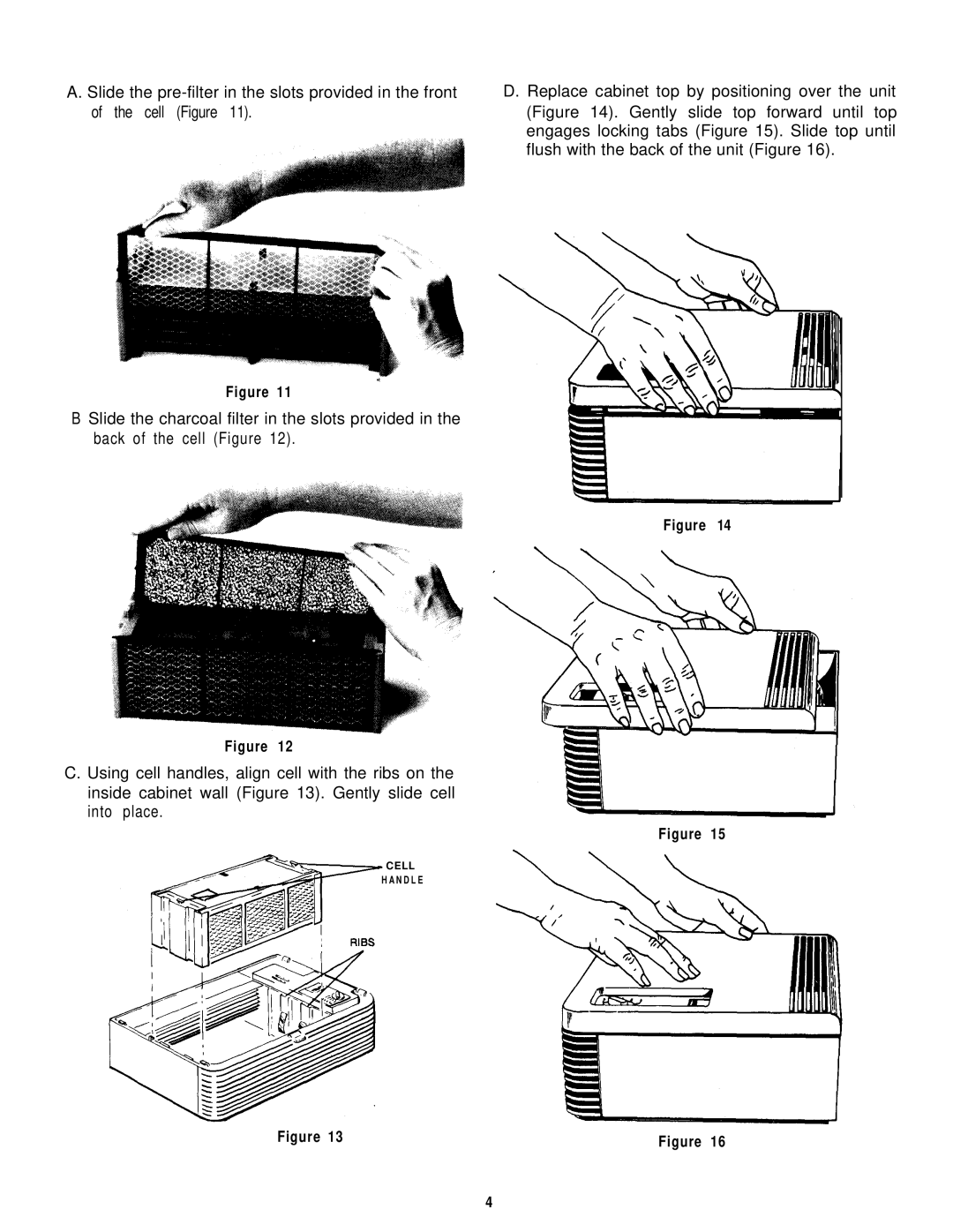2585 specifications
The Sunbeam 2585 is a versatile and efficiently designed fabric steamer, ideal for home use and tailored for individuals who value convenience and high performance in their ironing tools. With a sleek design and robust features, the Sunbeam 2585 provides effective solutions for maintaining wrinkle-free clothing and linens.One of the standout features of the Sunbeam 2585 is its powerful steam output. Equipped with a high-capacity water tank, it generates a steady flow of steam that effortlessly penetrates fabrics, loosening wrinkles in a matter of seconds. The 1500-watt heater ensures quicker heat-up times, allowing users to start steaming in just under a minute, which is particularly convenient for busy individuals.
The steamer boasts a unique and ergonomic design that enhances usability. The long power cord provides freedom of movement, and the stable base prevents tipping or spills during use. Additionally, the lightweight construction makes it easy to maneuver and operate, reducing strain on the arm and wrist—a crucial aspect for long ironing sessions.
In terms of versatility, the Sunbeam 2585 is designed to handle a variety of fabrics, ranging from delicate materials like silk and lace to heavier textiles like cotton and wool. This adaptability ensures that users can freshen up their entire wardrobe without worrying about fabric damage. The steamer also includes multiple steam settings, giving users control over the amount of steam produced based on their specific fabric needs.
Another impressive characteristic is its dual functionality. The Sunbeam 2585 not only steams clothing but also serves different purposes, such as refreshing upholstery, curtains, and even bedding. Its ability to eliminate odors and bacteria adds an additional layer of practicality, making it a useful household device.
Safety features are also a priority with the Sunbeam 2585. The automatic shut-off function activates when the unit is idle for an extended period, reducing the risk of accidents. Furthermore, the device incorporates a safety lock to minimize the likelihood of accidental activation.
In summary, the Sunbeam 2585 stands out due to its powerful performance, ergonomic design, versatility, and safety features. It is an excellent choice for anyone looking to maintain a polished appearance for their clothing and fabrics, making it a valuable addition to any home.