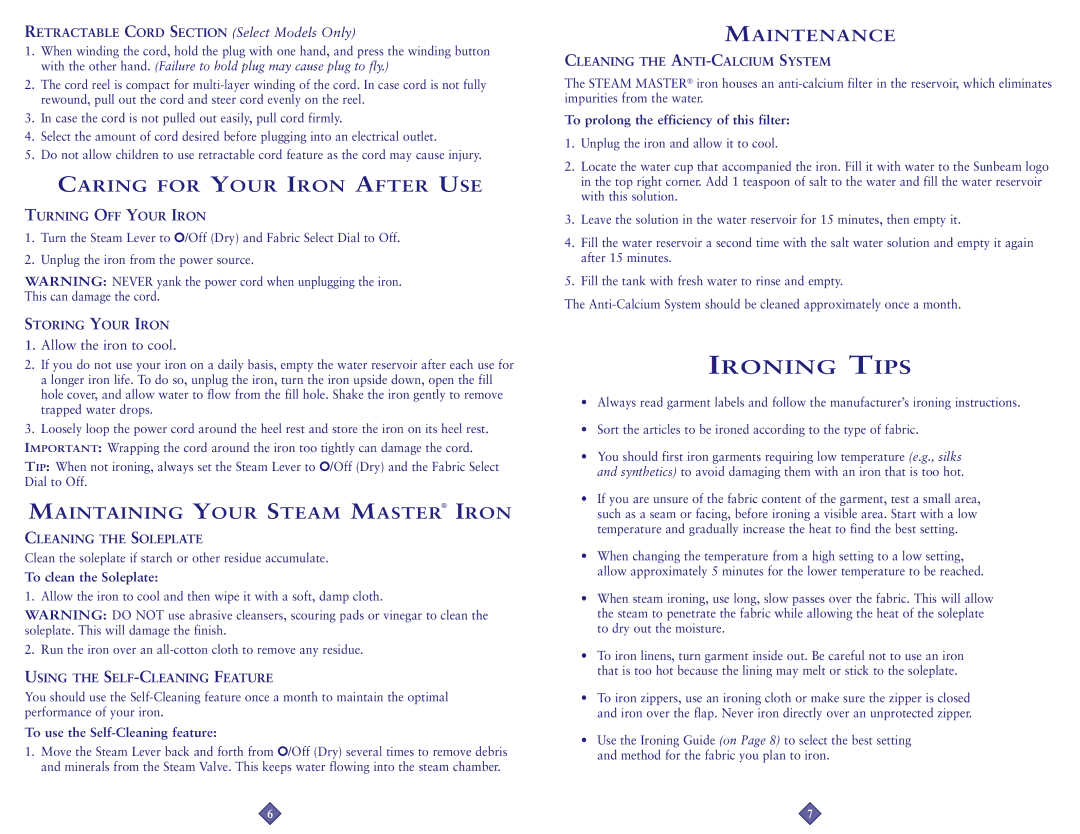RETRACTABLE CORD SECTION (Select Models Only)
1.When winding the cord, hold the plug with one hand, and press the winding button with the other hand. (Failure to hold plug may cause plug to fly.)
2.The cord reel is compact for
3.In case the cord is not pulled out easily, pull cord firmly.
4.Select the amount of cord desired before plugging into an electrical outlet.
5.Do not allow children to use retractable cord feature as the cord may cause injury.
CARING FOR YOUR IRON AFTER USE
TURNING OFF YOUR IRON
1.Turn the Steam Lever to O/Off (Dry) and Fabric Select Dial to Off.
2.Unplug the iron from the power source.
WARNING: NEVER yank the power cord when unplugging the iron. This can damage the cord.
STORING YOUR IRON
1.Allow the iron to cool.
2.If you do not use your iron on a daily basis, empty the water reservoir after each use for a longer iron life. To do so, unplug the iron, turn the iron upside down, open the fill hole cover, and allow water to flow from the fill hole. Shake the iron gently to remove trapped water drops.
3.Loosely loop the power cord around the heel rest and store the iron on its heel rest.
IMPORTANT: Wrapping the cord around the iron too tightly can damage the cord.
TIP: When not ironing, always set the Steam Lever to O/Off (Dry) and the Fabric Select Dial to Off.
MAINTAINING YOUR STEAM MASTER® IRON
CLEANING THE SOLEPLATE
Clean the soleplate if starch or other residue accumulate.
To clean the Soleplate:
1. Allow the iron to cool and then wipe it with a soft, damp cloth.
WARNING: DO NOT use abrasive cleansers, scouring pads or vinegar to clean the soleplate. This will damage the finish.
2. Run the iron over an
USING THE SELF-CLEANING FEATURE
You should use the
To use the Self-Cleaning feature:
1.Move the Steam Lever back and forth from O/Off (Dry) several times to remove debris and minerals from the Steam Valve. This keeps water flowing into the steam chamber.
MAINTENANCE
CLEANING THE ANTI-CALCIUM SYSTEM
The STEAM MASTER® iron houses an
To prolong the efficiency of this filter:
1.Unplug the iron and allow it to cool.
2.Locate the water cup that accompanied the iron. Fill it with water to the Sunbeam logo in the top right corner. Add 1 teaspoon of salt to the water and fill the water reservoir with this solution.
3.Leave the solution in the water reservoir for 15 minutes, then empty it.
4.Fill the water reservoir a second time with the salt water solution and empty it again after 15 minutes.
5.Fill the tank with fresh water to rinse and empty.
The
IRONING TIPS
•Always read garment labels and follow the manufacturer’s ironing instructions.
•Sort the articles to be ironed according to the type of fabric.
•You should first iron garments requiring low temperature (e.g., silks and synthetics) to avoid damaging them with an iron that is too hot.
•If you are unsure of the fabric content of the garment, test a small area, such as a seam or facing, before ironing a visible area. Start with a low temperature and gradually increase the heat to find the best setting.
•When changing the temperature from a high setting to a low setting, allow approximately 5 minutes for the lower temperature to be reached.
•When steam ironing, use long, slow passes over the fabric. This will allow the steam to penetrate the fabric while allowing the heat of the soleplate to dry out the moisture.
•To iron linens, turn garment inside out. Be careful not to use an iron that is too hot because the lining may melt or stick to the soleplate.
•To iron zippers, use an ironing cloth or make sure the zipper is closed and iron over the flap. Never iron directly over an unprotected zipper.
•Use the Ironing Guide (on Page 8) to select the best setting and method for the fabric you plan to iron.
6 | 7 |