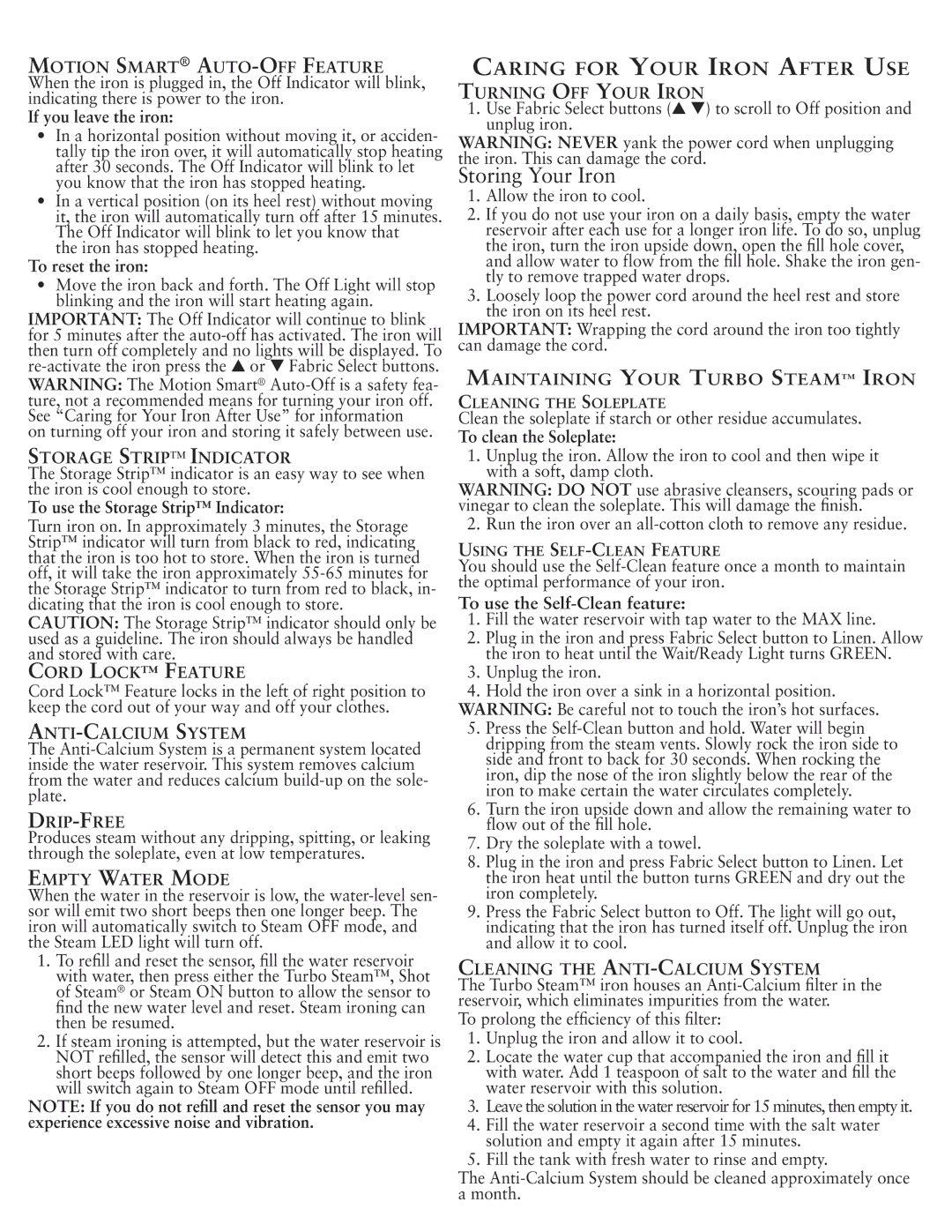MOTION SMART®
When the iron is plugged in, the Off Indicator will blink, indicating there is power to the iron.
If you leave the iron:
•In a horizontal position without moving it, or acciden- tally tip the iron over, it will automatically stop heating after 30 seconds. The Off Indicator will blink to let you know that the iron has stopped heating.
•In a vertical position (on its heel rest) without moving it, the iron will automatically turn off after 15 minutes. The Off Indicator will blink to let you know that
the iron has stopped heating.
To reset the iron:
•Move the iron back and forth. The Off Light will stop blinking and the iron will start heating again.
IMPORTANT: The Off Indicator will continue to blink for 5 minutes after the
WARNING: The Motion Smart®
on turning off your iron and storing it safely between use.
STORAGE STRIP™ INDICATOR
The Storage Strip™ indicator is an easy way to see when the iron is cool enough to store.
To use the Storage Strip™ Indicator:
Turn iron on. In approximately 3 minutes, the Storage Strip™ indicator will turn from black to red, indicating that the iron is too hot to store. When the iron is turned off, it will take the iron approximately
CAUTION: The Storage Strip™ indicator should only be used as a guideline. The iron should always be handled and stored with care.
CORD LOCK™ FEATURE
Cord Lock™ Feature locks in the left of right position to keep the cord out of your way and off your clothes.
The
DRIP-FREE
Produces steam without any dripping, spitting, or leaking through the soleplate, even at low temperatures.
EMPTY WATER MODE
When the water in the reservoir is low, the
1.To refill and reset the sensor, fill the water reservoir with water, then press either the Turbo Steam™, Shot of Steam® or Steam ON button to allow the sensor to find the new water level and reset. Steam ironing can then be resumed.
2.If steam ironing is attempted, but the water reservoir is NOT refilled, the sensor will detect this and emit two short beeps followed by one longer beep, and the iron will switch again to Steam OFF mode until refilled.
NOTE: If you do not refill and reset the sensor you may experience excessive noise and vibration.
CARING FOR YOUR IRON AFTER USE
TURNING OFF YOUR IRON
1.Use Fabric Select buttons (▲ ▼) to scroll to Off position and unplug iron.
WARNING: NEVER yank the power cord when unplugging the iron. This can damage the cord.
Storing Your Iron
1.Allow the iron to cool.
2.If you do not use your iron on a daily basis, empty the water reservoir after each use for a longer iron life. To do so, unplug the iron, turn the iron upside down, open the fill hole cover, and allow water to flow from the fill hole. Shake the iron gen- tly to remove trapped water drops.
3.Loosely loop the power cord around the heel rest and store the iron on its heel rest.
IMPORTANT: Wrapping the cord around the iron too tightly can damage the cord.
MAINTAINING YOUR TURBO STEAM™ IRON
CLEANING THE SOLEPLATE
Clean the soleplate if starch or other residue accumulates.
To clean the Soleplate:
1.Unplug the iron. Allow the iron to cool and then wipe it with a soft, damp cloth.
WARNING: DO NOT use abrasive cleansers, scouring pads or vinegar to clean the soleplate. This will damage the finish.
2. Run the iron over an
USING THE
You should use the
To use the Self-Clean feature:
1.Fill the water reservoir with tap water to the MAX line.
2.Plug in the iron and press Fabric Select button to Linen. Allow the iron to heat until the Wait/Ready Light turns GREEN.
3.Unplug the iron.
4.Hold the iron over a sink in a horizontal position. WARNING: Be careful not to touch the iron’s hot surfaces.
5.Press the
6.Turn the iron upside down and allow the remaining water to flow out of the fill hole.
7.Dry the soleplate with a towel.
8.Plug in the iron and press Fabric Select button to Linen. Let the iron heat until the button turns GREEN and dry out the iron completely.
9.Press the Fabric Select button to Off. The light will go out, indicating that the iron has turned itself off. Unplug the iron and allow it to cool.
CLEANING THE
The Turbo Steam™ iron houses an
To prolong the efficiency of this filter:
1.Unplug the iron and allow it to cool.
2.Locate the water cup that accompanied the iron and fill it with water. Add 1 teaspoon of salt to the water and fill the water reservoir with this solution.
3.Leave the solution inthe waterreservoirfor 15 minutes,thenempty it.
4.Fill the water reservoir a second time with the salt water solution and empty it again after 15 minutes.
5.Fill the tank with fresh water to rinse and empty.
The