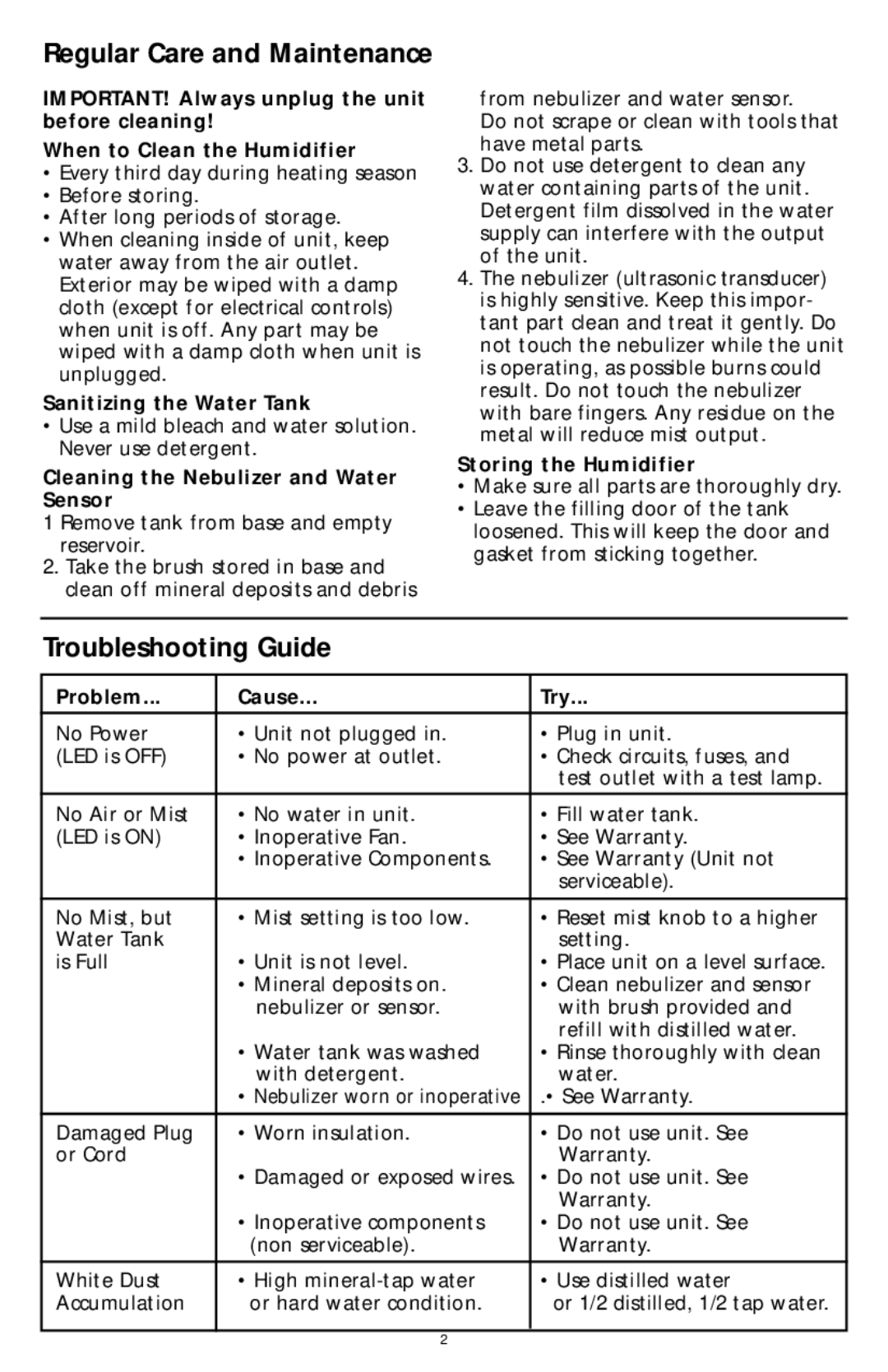697 specifications
The Sunbeam 697 is a remarkable addition to the world of domestic appliances, particularly known for its efficiency and user-friendly features. This versatile kitchen device is primarily designed for home cooks who desire a reliable helper in food preparation.One of the main features of the Sunbeam 697 is its powerful motor, which boasts a robust wattage that ensures efficient mixing and blending. Whether you're whipping cream, creating a smooth batter, or kneading dough, the powerful motor handles a variety of tasks with ease. This makes it an ideal choice for both novice and professional chefs alike.
In addition to its motor, the Sunbeam 697 is equipped with multiple speed settings, allowing users to select the appropriate speed for their specific task. The versatility of speed options makes it easy to transition from gentle mixing to high-speed whipping, providing optimal results for all types of recipes.
The design of the Sunbeam 697 emphasizes convenience and ease of use. It features an ergonomic handle for comfortable gripping and control during operation. The tilt-head design allows easy access to the mixing bowl, enabling users to add ingredients without hassle. Moreover, the bowl includes a locking mechanism that ensures stability while mixing, preventing any unwanted movement.
Another significant characteristic of the Sunbeam 697 is its range of attachments. The appliance comes with essential accessories such as dough hooks, beaters, and a whisk, giving users everything they need to tackle a variety of culinary preparations. These attachments are designed for easy attachment and detachment, allowing cooks to switch between tasks seamlessly.
Furthermore, the Sunbeam 697 incorporates advanced safety features. It is designed with an automatic shut-off function that activates in cases of overheating, ensuring safe usage in busy kitchens. This commitment to safety makes it a trusted option for families and individuals.
In terms of maintenance, the Sunbeam 697 is designed for easy cleaning. Many of its parts are dishwasher safe, making post-cooking clean-up a breeze. The high-quality materials used in its construction promise durability and longevity, further underlining its value as a kitchen staple.
In conclusion, the Sunbeam 697 stands out for its powerful motor, versatile speed settings, ergonomic design, and essential attachments. Its combination of efficiency, safety features, and ease of maintenance make it an excellent choice for anyone looking to enhance their culinary experience. Whether you are baking, mixing, or whipping, the Sunbeam 697 proves to be an indispensable kitchen companion.