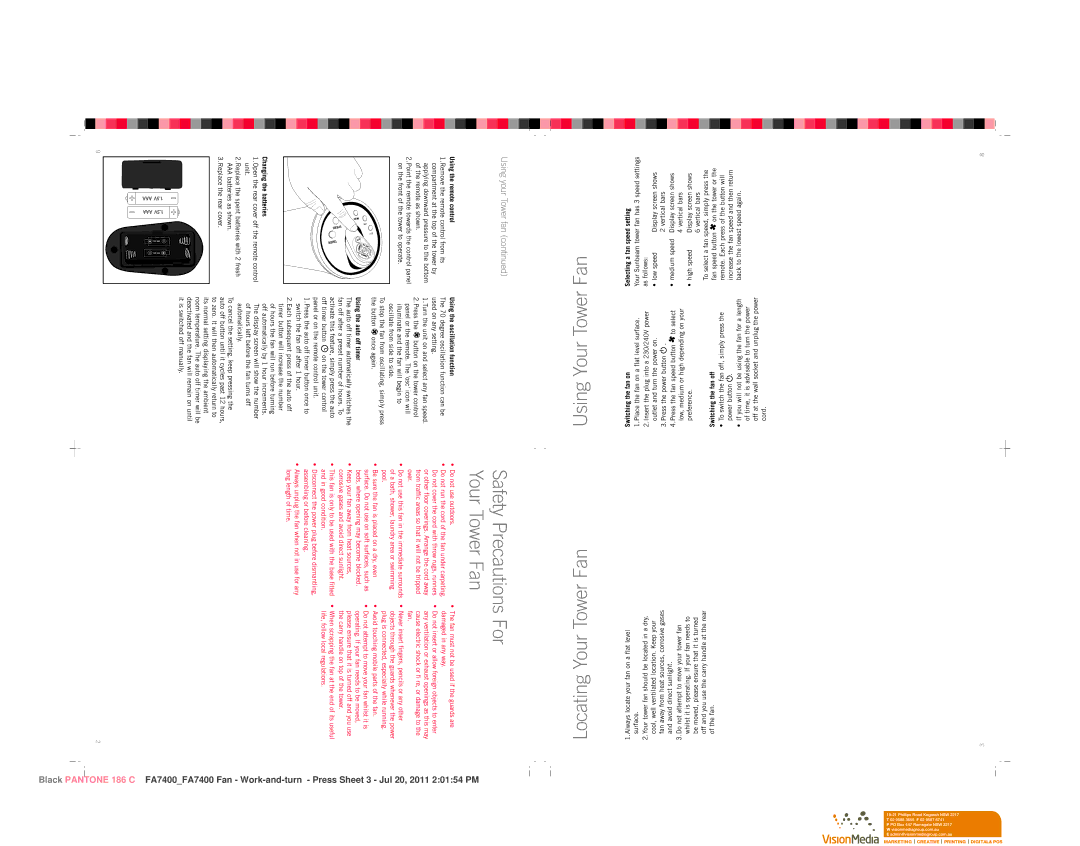9
|
|
|
|
|
|
|
|
|
|
|
|
|
|
|
|
|
|
|
|
|
|
|
|
|
|
|
|
|
|
|
|
| 1.Open the rear cover unit. 2.Replace the spent AAA batteries as 3.Replace the rear | ||||
|
|
|
|
|
|
|
|
|
|
|
|
|
| |||||
|
|
|
|
|
|
|
|
|
|
|
|
|
| |||||
|
|
|
|
|
|
|
|
|
|
|
|
|
| |||||
|
|
|
|
|
|
|
|
|
|
|
|
|
| |||||
|
|
|
|
|
|
|
|
|
|
|
|
|
| |||||
|
|
|
|
|
|
|
|
|
|
|
|
|
|
|
|
|
|
|
Changing the batteries
Using the remote control 1.Remove the remote compartment at the applying downward of the remote as 2.Point the remote on the front of the
Using your Tower
batteries shown. cover. | off the |
with 2 | remote |
fresh | control |
SPEED
TIMER
MODE |
|
|
| ION |
|
|
| OSC |
ON/OFF |
|
|
SWING | SPEED |
|
ION | MODE | |
| TIMER | |
|
|
control from its top of the tower by pressure to the bottom shown. towards the control panel tower to operate.
fan (continued)
Fan
Selecting a fan speed setting Your Sunbeam tower fan has 3 speed settings as follows: • low speed Display screen shows 2 vertical bars • medium speed Display screen shows 4 vertical bars • high speed Display screen shows 6 vertical bars To select a fan speed, simply press the fan speed button on the tower or the remote. Each press of the button will increase the fan speed and then return back to the lowest speed again.
8
it is switched off manually.
2
The display screen will show the number of hours left before the fan turns off automatically. To cancel the setting, keep pressing the auto off button until it cycles past 12 hours, to zero. It will then automatically return to its normal setting displaying the ambient room temperature. The auto off timer will be deactivated and the fan will remain on until |
Using the auto off timer The auto off timer automatically switches the fan off after a preset number of hours. To activate this feature, simply press the auto off timer button on the tower control panel or on the remote control unit. 1.Press the auto off timer button once to switch the fan off after 1 hour. 2.Each subsequent press of the auto off timer button will increase the number of hours the fan will run before turning off automatically by 1 hour increments. | Using the oscillation function The 70 degree oscillation function can be used on any setting. 1.Turn the unit on and select any fan speed. 2.Press the button on the tower control panel or the remote. The 'osc' icon will illuminate and the fan will begin to oscillate from side to side. To stop the fan from oscillating, simply press the button once again. |
• | • | • | • | operating.Ifyourfanneedstobemoved, | •Donotattempttomoveyourfanwhilstitis | • | • | Do not cover the cord with throw rugs, runners •Donotinsertorallowforeignobjectstoenter or other floor coverings. Arrange the cord awayanyventilationorexhaustopeningsasthismay from traffic areas so that it will not be trippedcauseelectricshockorfire,ordamagetothe over.fan. | • • | SafetyPrecautionsFor Your Tower Fan |
Always unplug the fan when not in use for any long length of time. | Disconnect the power plug before dismantling, assembling or before cleaning. | This fan is only to be used with the base fitted •Whenscrappingthefanattheendofitsuseful and in good condition.life,followlocalregulations. | Keep your fan away from heat sources, pleaseensurethatitisturnedoffandyouuse corrosive gases and avoid direct sunlight. thecarryhandleontopofthetower. | Be sure the fan is placed on a dry, even •Avoidtouchingmobilepartsofthefan. | Do not use this fan in the immediate surrounds •Neverinsertfingers,pencilsoranyother of a bath, shower, laundry area or swimmingobjectsthroughtheguardswheneverthepower pool.plugisconnected,especiallywhilerunning. | Do not use outdoors.•Thefanmustnotbeusediftheguardsare damagedinanyway. | ||||
|
|
|
| .maybeds,whereblockedbecomeopening | .asonDonotusesoftsuchsurfacesurfaces, |
|
| .ofDonotthethefanruncordundercarpeting |
| |
Using Your Tower
Locating Your Tower Fan
Switching the fan on 1.Place the fan on a flat level surface. 2.Insert the plug into a 230/240V power outlet and turn the power on. 3.Press the power button . 4.Press the fan speed button to select low, medium or high depending on your preference.
Always locate your fan on a flat level | surface. | Your tower fan should be located in a dry, | cool, well ventilated location. Keep your fan away from heat sources, corrosive gases and avoid direct sunlight. | Do not attempt to move your tower fan | whilst it is operating. If your fan needs to be moved, please ensure that it is turned |
1. |
| 2. |
| 3. |
|
Switching the fan off • To switch the fan off, simply press the power button . • If you will not be using the fan for a length of time, it is advisable to turn the power off at the wall socket and unplug the power cord.
off and you use the carry handle at the rear of the fan.
3
Black PANTONE 186 C FA7400_FA7400 Fan -
P PO Box 447 Ramsgate NSW 2217
Wvisionmediagroup.com.au
Eadmin@visionmediagroup.com.au