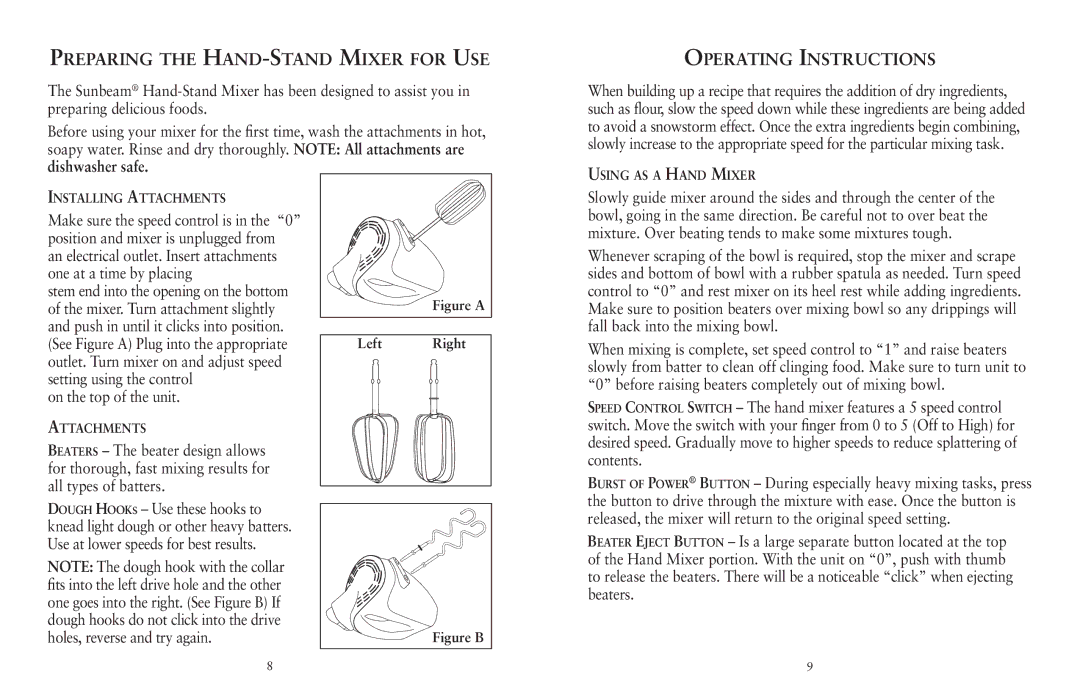Preparing the Hand-Stand Mixer for Use
The Sunbeam®
Before using your mixer for the first time, wash the attachments in hot,
soapy water. Rinse and dry thoroughly. Note: All attachments are
Operating Instructions
When building up a recipe that requires the addition of dry ingredients, such as flour, slow the speed down while these ingredients are being added to avoid a snowstorm effect. Once the extra ingredients begin combining, slowly increase to the appropriate speed for the particular mixing task.
dishwasher safe.
Installing Attachments
Make sure the speed control is in the “0” position and mixer is unplugged from an electrical outlet. Insert attachments one at a time by placing
stem end into the opening on the bottom of the mixer. Turn attachment slightly and push in until it clicks into position. (See Figure A) Plug into the appropriate outlet. Turn mixer on and adjust speed setting using the control
on the top of the unit.
Attachments
Beaters – The beater design allows for thorough, fast mixing results for all types of batters.
Dough Hooks – Use these hooks to knead light dough or other heavy batters. Use at lower speeds for best results.
Note: The dough hook with the collar fits into the left drive hole and the other one goes into the right. (See Figure B) If dough hooks do not click into the drive holes, reverse and try again.
Figure A
Left Right
Figure B
Using as a Hand Mixer
Slowly guide mixer around the sides and through the center of the bowl, going in the same direction. Be careful not to over beat the mixture. Over beating tends to make some mixtures tough.
Whenever scraping of the bowl is required, stop the mixer and scrape sides and bottom of bowl with a rubber spatula as needed. Turn speed control to “0” and rest mixer on its heel rest while adding ingredients. Make sure to position beaters over mixing bowl so any drippings will fall back into the mixing bowl.
When mixing is complete, set speed control to “1” and raise beaters slowly from batter to clean off clinging food. Make sure to turn unit to “0” before raising beaters completely out of mixing bowl.
Speed Control Switch – The hand mixer features a 5 speed control switch. Move the switch with your finger from 0 to 5 (Off to High) for desired speed. Gradually move to higher speeds to reduce splattering of contents.
Burst of Power® Button – During especially heavy mixing tasks, press the button to drive through the mixture with ease. Once the button is released, the mixer will return to the original speed setting.
Beater Eject Button – Is a large separate button located at the top of the Hand Mixer portion. With the unit on “0”, push with thumb to release the beaters. There will be a noticeable “click” when ejecting beaters.
8 | 9 |