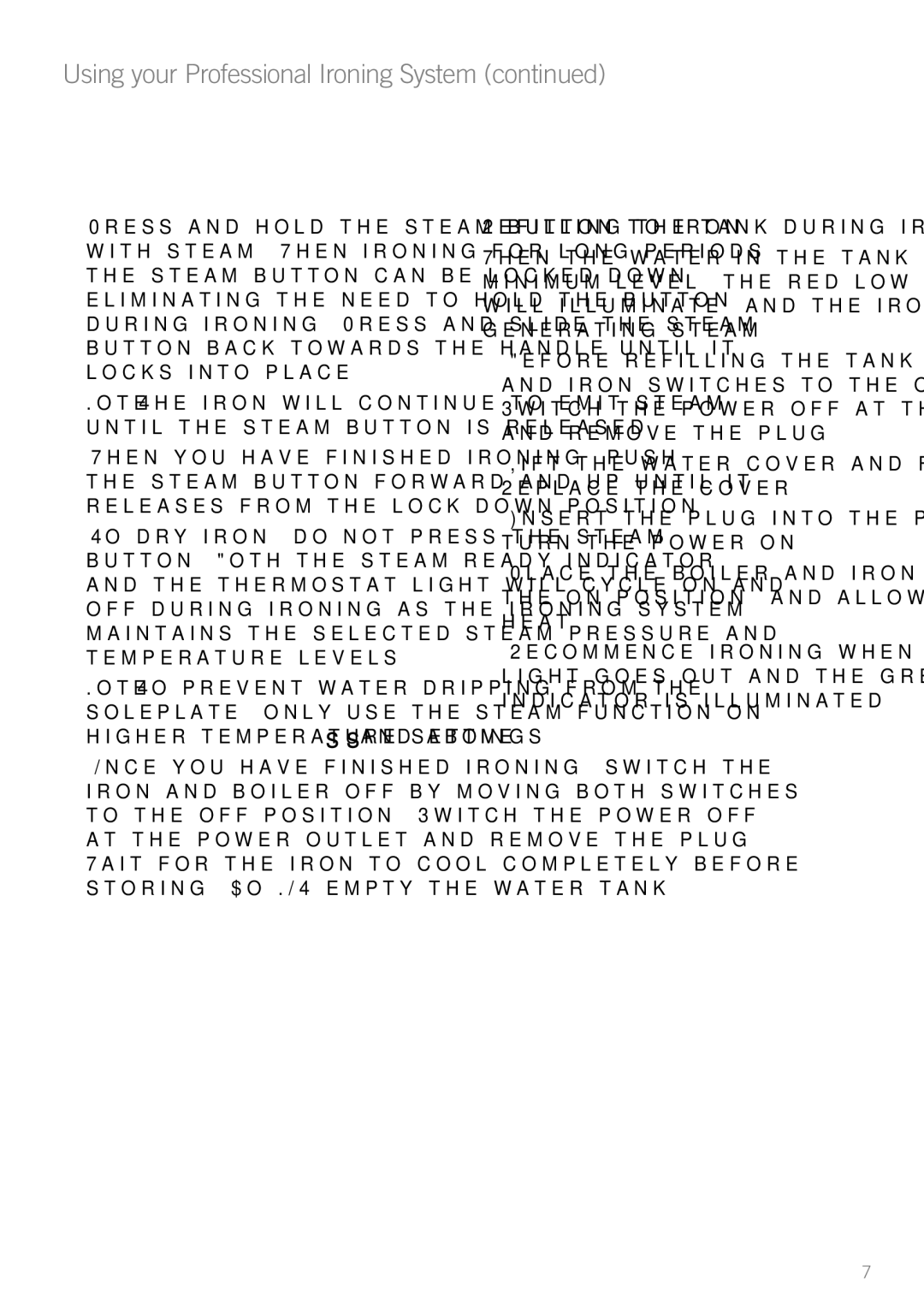Using your Professional Ironing System (continued)
5.Press and hold the steam button to iron with steam. When ironing for long periods, the steam button can be
Note: The iron will continue to emit steam until the steam button is released.
When you have finished ironing, push the steam button forward and up until it releases from the
To dry iron, do not press the steam button. Both the steam ready indicator and the thermostat light will cycle on and off during ironing as the ironing system maintains the selected steam pressure and temperature levels.
Note: To prevent water dripping from the soleplate, only use the steam function on higher temperature settings (•• and above).
6.Once you have finished ironing, switch the iron and boiler off by moving both switches to the off position. Switch the power off at the power outlet and remove the plug. Wait for the iron to cool completely before storing. Do NOT empty the water tank.
Refilling the tank during ironing
When the water in the tank falls below the minimum level, the red low water indicator will illuminate, and the iron will stop generating steam.
1.Before refilling the tank, switch the boiler and iron switches to the off position. Switch the power off at the power outlet and remove the plug.
2.Lift the water cover and fill the tank. Replace the cover.
3.Insert the plug into the power outlet and turn the power on.
4.Place the boiler and iron power switches in the on position, and allow the appliance to heat.
5.Recommence ironing when the thermostat light goes out and the green steam ready indicator is illuminated.
7