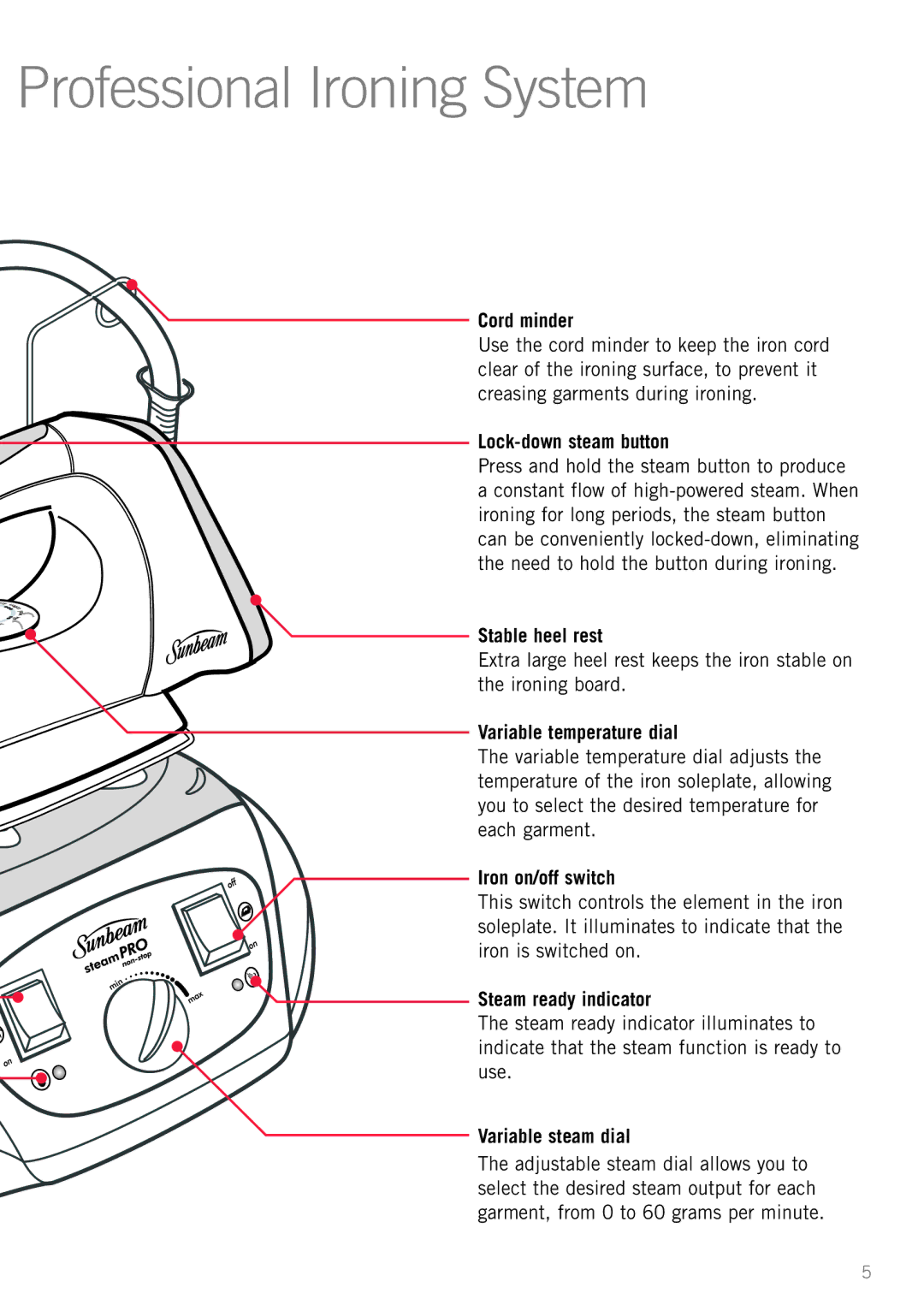Professional Ironing System
 Cord minder
Cord minder
Use the cord minder to keep the iron cord clear of the ironing surface, to prevent it creasing garments during ironing.
Lock-down steam button
Press and hold the steam button to produce a constant flow of
![]() Stable heel rest
Stable heel rest
Extra large heel rest keeps the iron stable on the ironing board.
Variable temperature dial
The variable temperature dial adjusts the temperature of the iron soleplate, allowing you to select the desired temperature for each garment.
Iron on/off switch
This switch controls the element in the iron soleplate. It illuminates to indicate that the iron is switched on.
![]() Steam ready indicator
Steam ready indicator
The steam ready indicator illuminates to indicate that the steam function is ready to use.
Variable steam dial
The adjustable steam dial allows you to select the desired steam output for each garment, from 0 to 60 grams per minute.
5