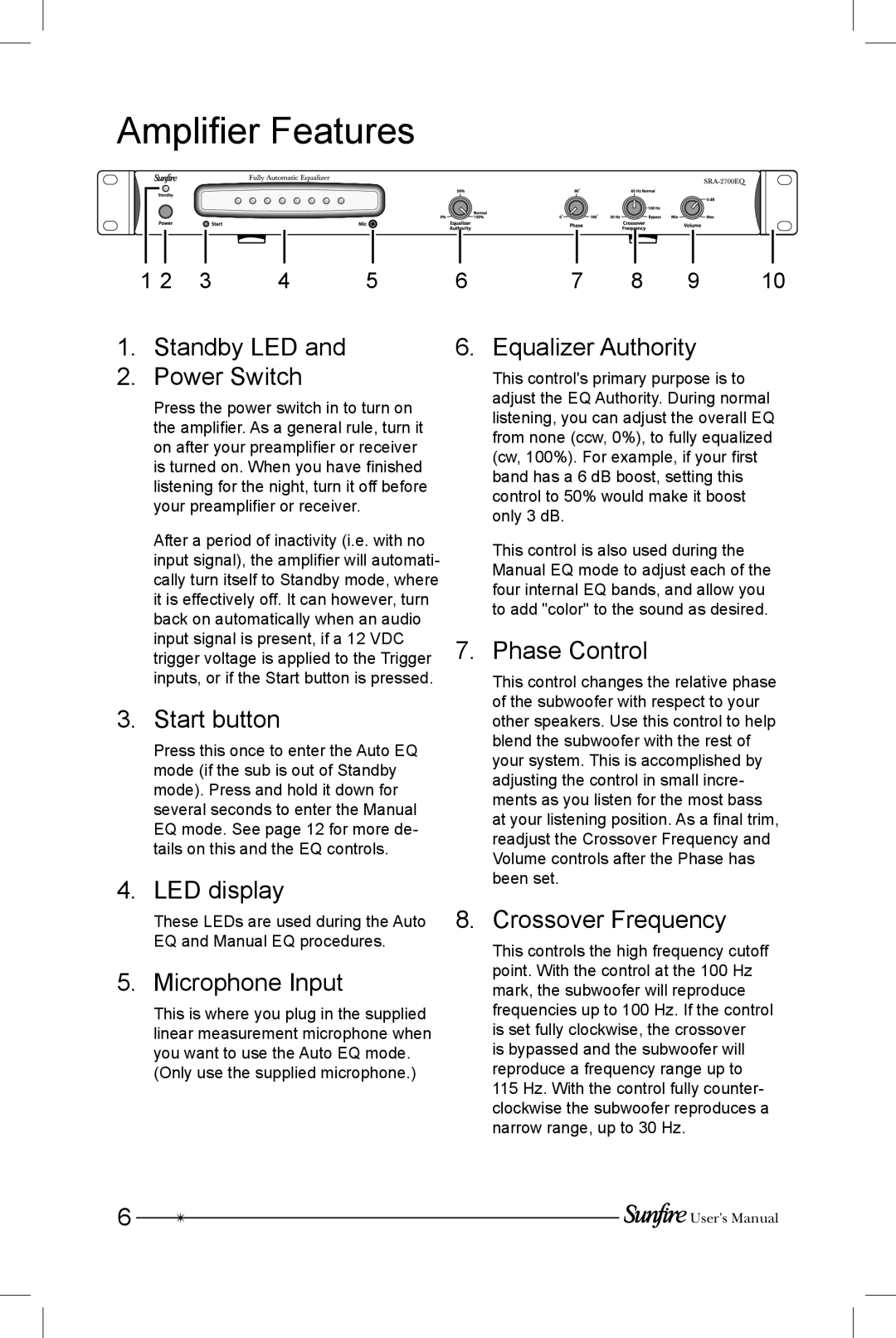SRS-210R specifications
The Sunfire SRS-210R is a compact, high-performance subwoofer designed to deliver an exceptional audio experience in both home theater and music applications. Renowned for its innovative technology and impressive sound quality, the SRS-210R is a great choice for audiophiles and casual listeners alike.One of the standout features of the SRS-210R is its unique design. The subwoofer utilizes a patented "Rift" technology, which allows for a smaller footprint without sacrificing sound quality. This makes it ideal for those who have limited space but still want powerful bass performance. Its sleek and modern aesthetic also means it can fit seamlessly into any décor.
At the heart of the SRS-210R is a 10-inch high-excursion driver that is paired with a powerful amplifier capable of delivering up to 300 watts of peak power. This combination ensures that the subwoofer can produce deep, impactful bass that can fill a room without distortion, even at high volume levels. The bass response is further enhanced by the use of a vented enclosure, which allows for better airflow and improved efficiency.
In terms of connectivity, the Sunfire SRS-210R offers a variety of options to accommodate different setups. It includes both line-level RCA inputs and speaker-level inputs, making it versatile for connecting to different audio sources. Additionally, the subwoofer features variable phase control and a low-pass filter, enabling users to fine-tune the integration with their main speakers for a more cohesive sound stage.
Another notable characteristic of the SRS-210R is its high-quality construction. Sunfire has designed this subwoofer with durability in mind, ensuring that it can withstand the rigors of everyday use while still providing consistent performance. The cabinet is made from premium materials that reduce resonance, allowing for clearer sound reproduction.
Overall, the Sunfire SRS-210R is a remarkable subwoofer that balances compact size with potent audio capabilities. Its innovative technologies and features, combined with its stylish design, make it an excellent addition to any home audio system. Whether for movies, music, or gaming, the SRS-210R promises to elevate your listening experience to new heights with deep, thunderous bass.