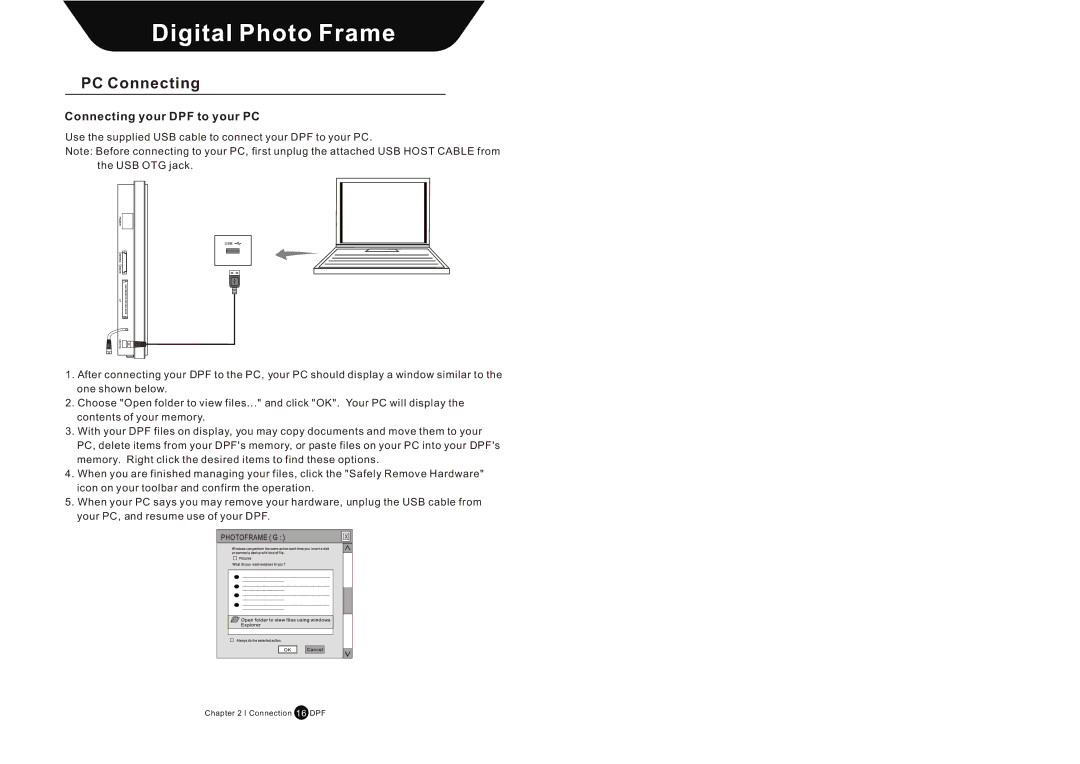AW15S-B specifications
The Sungale AW15S-B is a versatile and functional 15.6-inch digital photo frame designed to enhance your digital photo display experience. With its sleek, modern design, this device combines technology with aesthetics, making it a beautiful addition to any home or office environment.One of the standout features of the AW15S-B is its high-resolution display, which allows images to be presented in stunning clarity and vibrant colors. The 15.6-inch screen size strikes a perfect balance between being large enough to display detailed images while remaining compact enough to fit in various spaces. The frame uses advanced LCD technology, providing excellent viewing angles and ensuring that your photos are visible from different perspectives.
The AW15S-B supports a wide array of image formats, including JPEG, BMP, and PNG, allowing users to easily upload their memories in the format they already have. Additionally, its user-friendly interface facilitates effortless navigation through menus and settings, ensuring that even those who are not tech-savvy can enjoy its functionality without frustration.
Equipped with Wi-Fi connectivity, the Sungale AW15S-B allows for wireless photo sharing. Users can easily connect the frame to their home Wi-Fi network and transfer images from their smartphone or cloud services. This feature eliminates the hassle of needing to constantly upload photos via USB or memory cards, making it simpler than ever to keep the digital frame updated with the latest family memories or vacation photos.
Furthermore, the AW15S-B comes with built-in storage, which allows users to save their preferred images directly on the device. Those worried about battery life will appreciate its energy-efficient design, which keeps it running continuously without excessive power consumption.
It also features customizable settings, including adjustable slideshow speed, transition effects, and an optional calendar and clock display, further enhancing its utility. The frame can be operated using remote control, adding another layer of convenience for its users.
In summary, the Sungale AW15S-B is a remarkable digital photo frame that elegantly combines modern technology with user-friendly features. Its high-resolution display, Wi-Fi connectivity, and customizable settings make it a perfect choice for anyone looking to showcase their digital memories in style. Whether it's placed on a desk, mantel, or tabletop, the AW15S-B is sure to capture attention while preserving cherished moments.