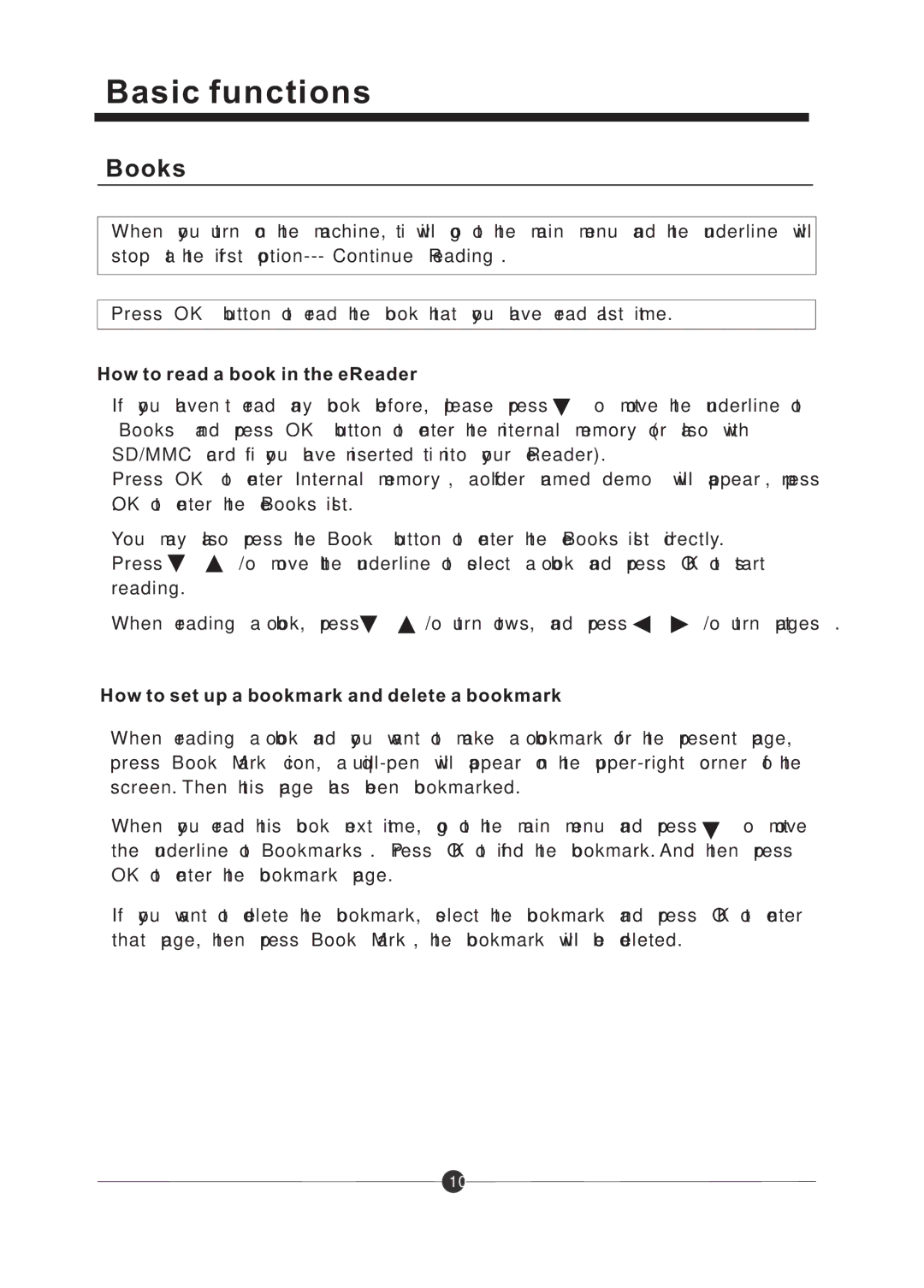Basic functions
Books
When you turn on the machine, it will go to the main menu and the underline will stop at the first
Press “OK” button to read the book that you have read last time.
How to read a book in the eReader
If you haven’t read any book before, please press ![]() to move the underline to “Books” and press “OK” button to enter the internal memory (or also with SD/MMC card if you have inserted it into your eReader).
to move the underline to “Books” and press “OK” button to enter the internal memory (or also with SD/MMC card if you have inserted it into your eReader).
Press “OK” to enter “Internal memory”, a folder named “demo” will appear, press
.OK to enter the eBooks list.
You may also press the “Book” button to enter the eBooks list directly.
Press ![]() /
/ ![]() to move the underline to select a book and press OK to start reading.
to move the underline to select a book and press OK to start reading.
When reading a book, press ![]() /
/ ![]() to turn rows, and press
to turn rows, and press ![]() /
/ ![]() to turn pages .
to turn pages .
How to set up a bookmark and delete a bookmark
When reading a book and you want to make a bookmark for the present page, press “Book Mark” icon, a
When you read this book next time, go to the main menu and press ![]() to move the underline to “Bookmarks”. Press OK to find the bookmark. And then press OK to enter the bookmark page.
to move the underline to “Bookmarks”. Press OK to find the bookmark. And then press OK to enter the bookmark page.
If you want to delete the bookmark, select the bookmark and press OK to enter that page, then press “Book Mark”, the bookmark will be deleted.
10