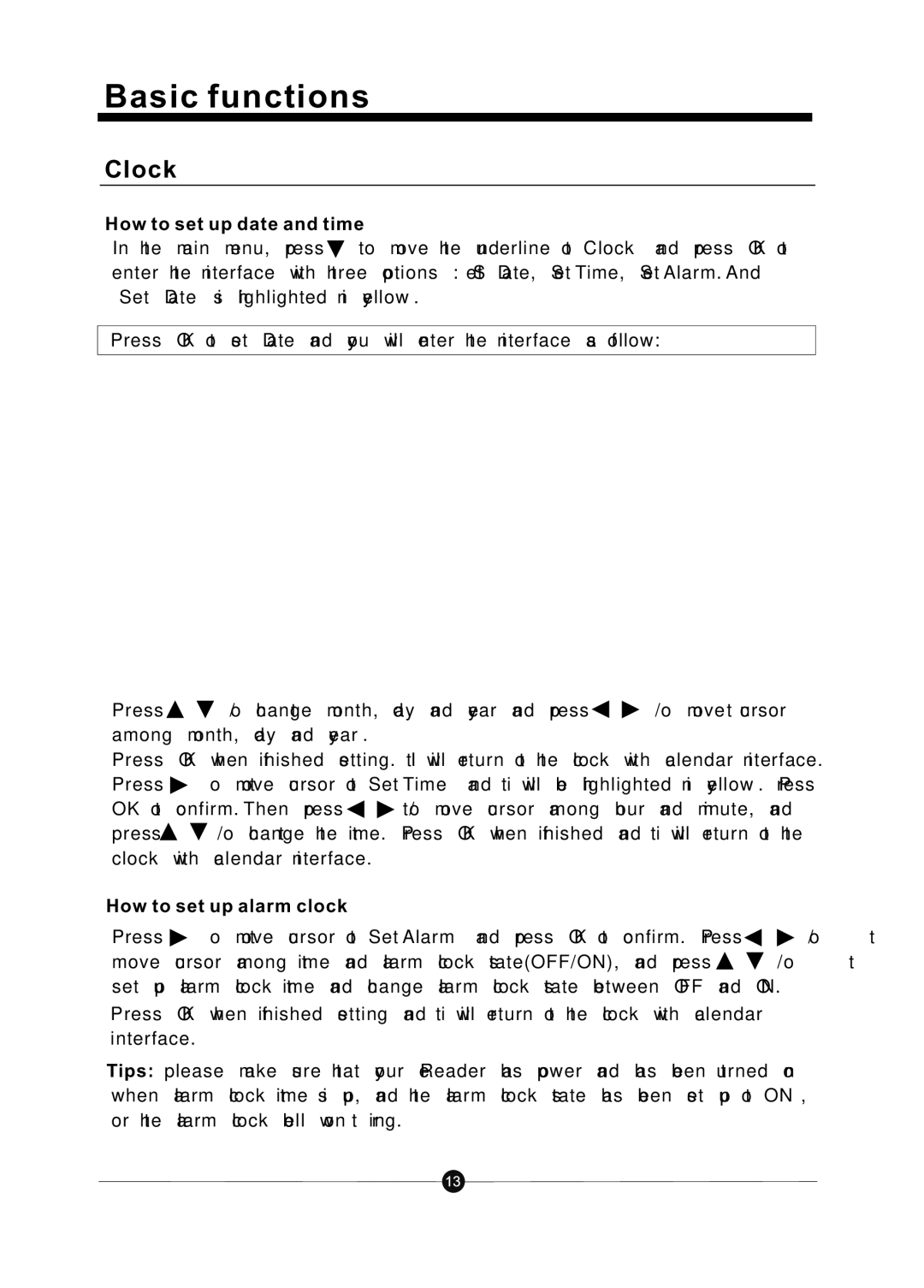Basic functions
Clock
How to set up date and time
In the main menu, press ![]() to move the underline to “Clock” and press OK to enter the interface with three options : Set Date, Set Time, Set Alarm. And “Set Date” is highlighted in yellow.
to move the underline to “Clock” and press OK to enter the interface with three options : Set Date, Set Time, Set Alarm. And “Set Date” is highlighted in yellow.
Press OK to set Date and you will enter the interface as follow:
Press ![]() /
/ ![]() to change month, day and year and press
to change month, day and year and press ![]() /
/![]() to move cursor among month, day and year.
to move cursor among month, day and year.
Press OK when finished setting. It will return to the clock with calendar interface.
Press ![]() to move cursor to “Set Time” and it will be highlighted in yellow. Press
to move cursor to “Set Time” and it will be highlighted in yellow. Press
OK to confirm. Then press ![]() /
/ ![]() to move cursor among hour and minute, and press
to move cursor among hour and minute, and press ![]() /
/ ![]() to change the time. Press OK when finished and it will return to the clock with calendar interface.
to change the time. Press OK when finished and it will return to the clock with calendar interface.
How to set up alarm clock
Press ![]() to move cursor to “Set Alarm” and press OK to confirm. Press
to move cursor to “Set Alarm” and press OK to confirm. Press ![]() /
/ ![]() to
to
move cursor among time and alarm clock state(OFF/ON), and press ![]() /
/ ![]() to set up alarm clock time and change alarm clock state between OFF and ON. Press OK when finished setting and it will return to the clock with calendar interface.
to set up alarm clock time and change alarm clock state between OFF and ON. Press OK when finished setting and it will return to the clock with calendar interface.
Tips: please make sure that your eReader has power and has been turned on when alarm clock time is up, and the alarm clock state has been set up to “ON”, or the alarm clock bell won’t ring.