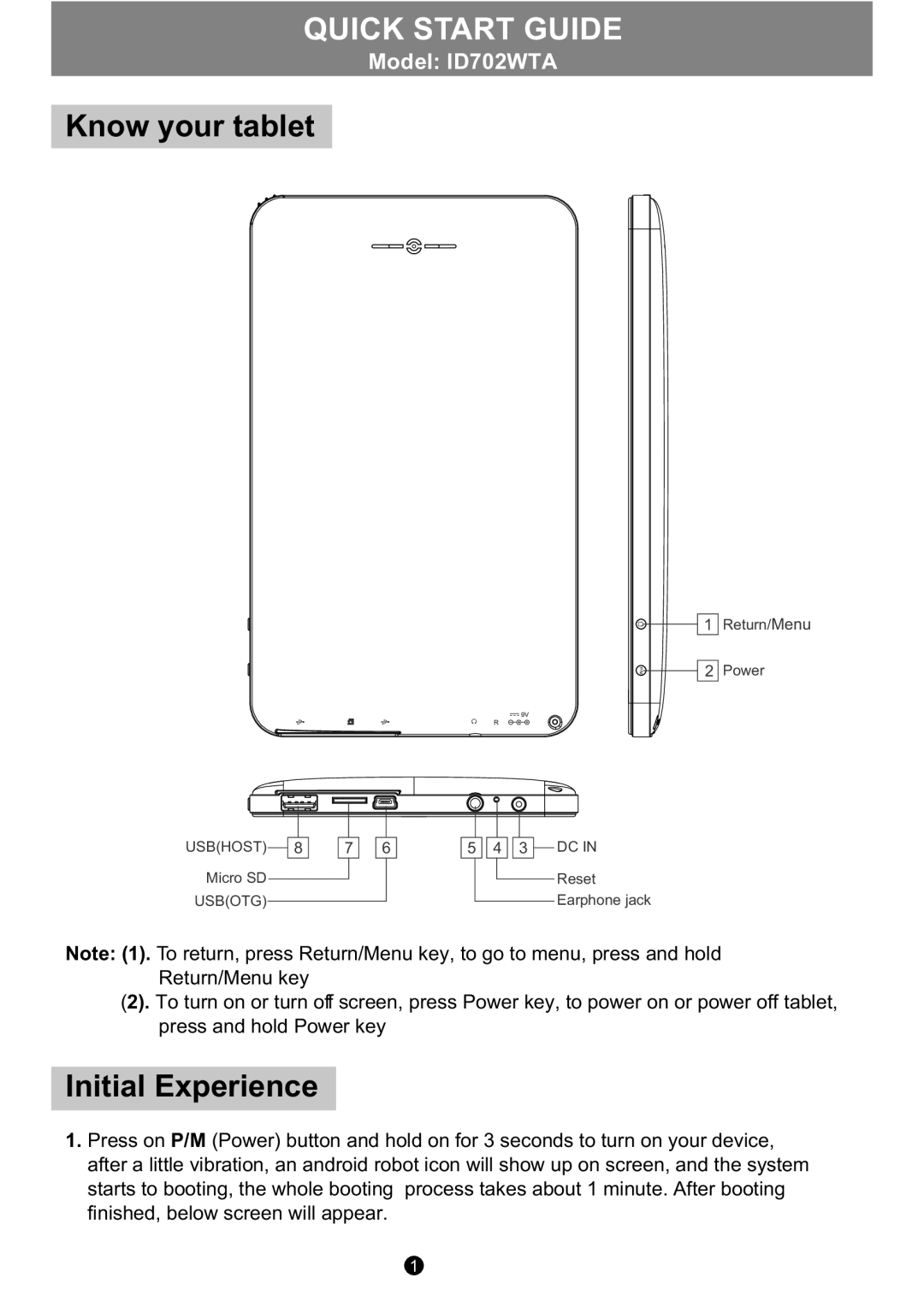QUICK START GUIDE
Model: ID702WTA
Know your tablet
1
Return/Menu
2 Power
USB(HOST) | 8 | 7 | 6 | 5 | 4 | 3 | DC IN |
Micro SD |
|
|
|
|
|
| Reset |
USB(OTG) |
|
|
|
|
|
| Earphone jack |
Note: (1). To return, press Return/Menu key, to go to menu, press and hold Return/Menu key
(2). To turn on or turn off screen, press Power key, to power on or power off tablet, press and hold Power key
Initial Experience
1.Press on P/M (Power) button and hold on for 3 seconds to turn on your device, after a little vibration, an android robot icon will show up on screen, and the system starts to booting, the whole booting process takes about 1 minute. After booting finished, below screen will appear.
1