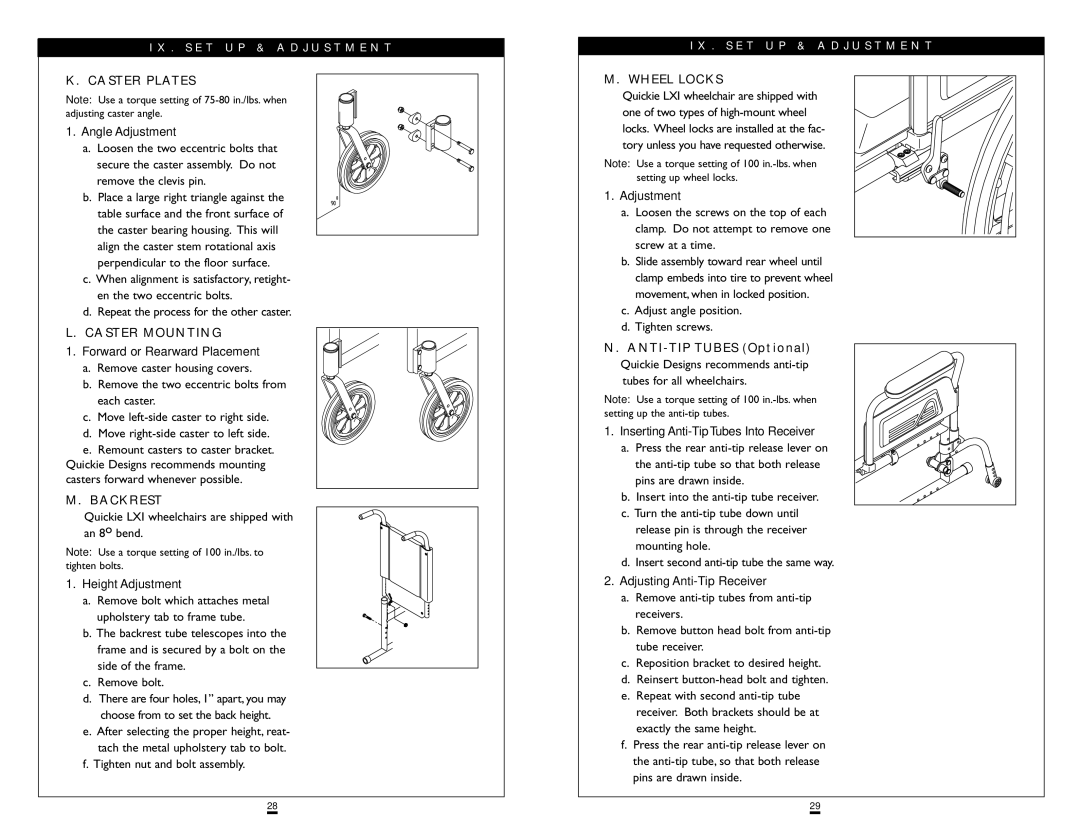I X . S E T U P & A D J U S T M E N T
K. CASTER PLATES
Note: Use a torque setting of
1.Angle Adjustment
a.Loosen the two eccentric bolts that secure the caster assembly. Do not remove the clevis pin.
b.Place a large right triangle against the table surface and the front surface of the caster bearing housing. This will align the caster stem rotational axis perpendicular to the floor surface.
c.When alignment is satisfactory, retight- en the two eccentric bolts.
d.Repeat the process for the other caster.
L. CASTER MOUNTING
1.Forward or Rearward Placement
a.Remove caster housing covers.
b.Remove the two eccentric bolts from each caster.
c.Move
d.Move
e.Remount casters to caster bracket. Quickie Designs recommends mounting casters forward whenever possible.
M. BACKREST
Quickie LXI wheelchairs are shipped with an 8o bend.
Note: Use a torque setting of 100 in./lbs. to tighten bolts.
1.Height Adjustment
a. Remove bolt which attaches metal
upholstery tab to frame tube.
b. The backrest tube telescopes into the frame and is secured by a bolt on the side of the frame.
c.Remove bolt.
d.There are four holes, 1” apart, you may choose from to set the back height.
e.After selecting the proper height, reat- tach the metal upholstery tab to bolt.
f.Tighten nut and bolt assembly.
I X . S E T U P & A D J U S T M E N T
M. WHEEL LOCKS
Quickie LXI wheelchair are shipped with one of two types of
Note: Use a torque setting of 100
1.Adjustment
a.Loosen the screws on the top of each clamp. Do not attempt to remove one screw at a time.
b.Slide assembly toward rear wheel until clamp embeds into tire to prevent wheel movement, when in locked position.
c.Adjust angle position.
d.Tighten screws.
N.
Note: Use a torque setting of 100
1. Inserting
a. Press the rear
b.Insert into the
c.Turn the
d.Insert second
2.Adjusting Anti-Tip Receiver
a.Remove
b.Remove button head bolt from
c.Reposition bracket to desired height.
d.Reinsert
e.Repeat with second
f.Press the rear
28 | 29 |