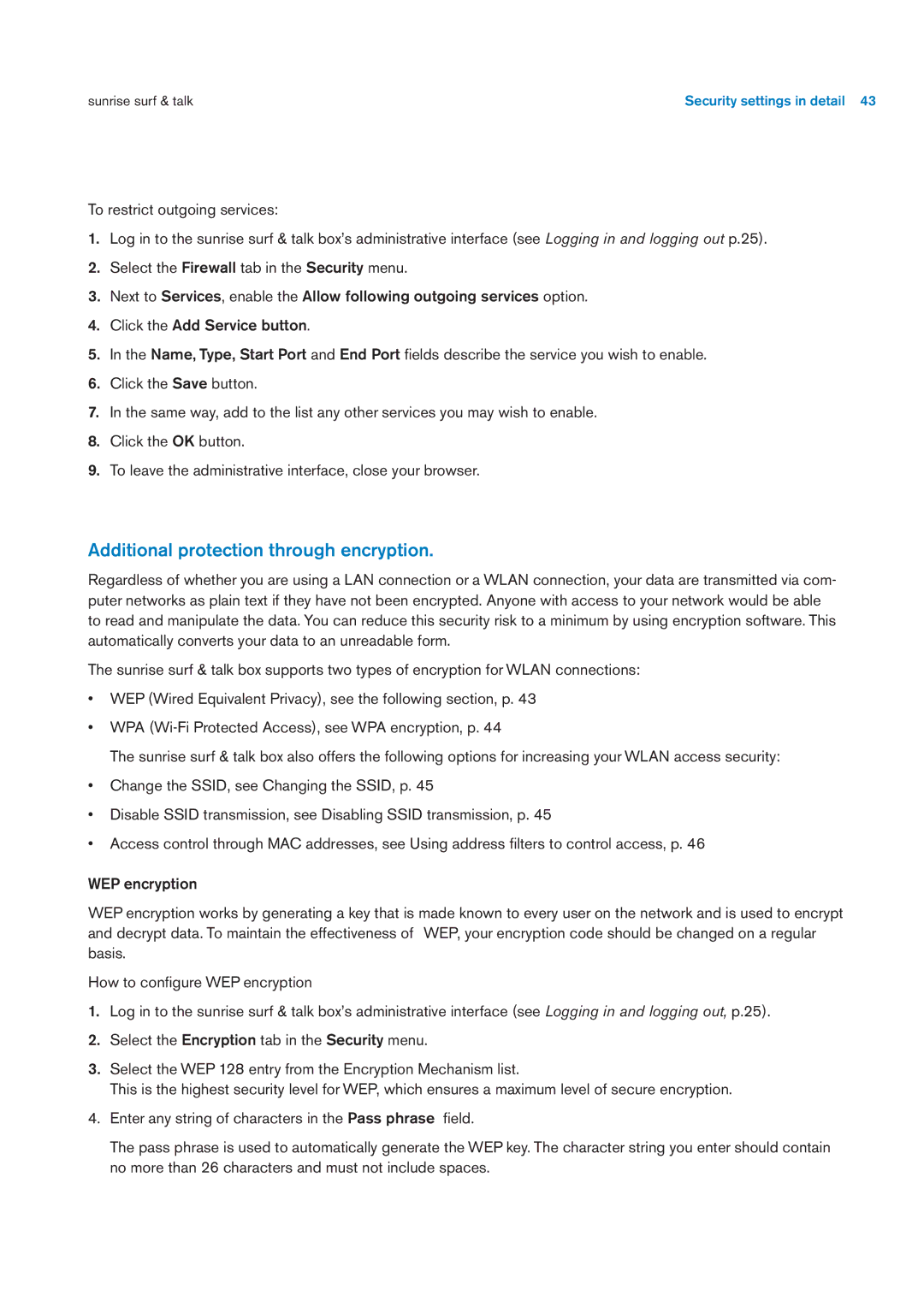User Manual specifications
Sunrise Medical is a leading manufacturer of mobility solutions, including wheelchairs, scooters, and other assistive devices. With a focus on enhancing the quality of life for individuals with mobility challenges, Sunrise Medical provides comprehensive user manuals that serve as essential guides for their products.The user manual typically starts with an introduction to the specific product, outlining its purpose and intended use. Sunrise Medical's products are designed with the end-user in mind, prioritizing safety, comfort, and accessibility. The manual includes detailed information about the product's features, ensuring users can fully utilize their mobility device.
One of the standout features of many Sunrise Medical products is their customizable options. Users can often adjust seat height, back angle, and armrest positioning to fit their individual needs. The manual provides instructions on how to make these adjustments, promoting user independence and comfort.
Technologically, Sunrise Medical integrates advanced materials and engineering into their devices. For example, many of their wheelchairs are equipped with lightweight aluminum frames that increase maneuverability without compromising durability. Additionally, certain models incorporate advanced suspension systems, which enhance ride comfort on various terrains.
Another important aspect covered in the user manual is maintenance and care. Sunrise Medical emphasizes the importance of regular maintenance to ensure the longevity and performance of their products. The manual provides step-by-step guidelines for cleaning, inspection, and basic repairs, enabling users to keep their mobility devices in optimal condition.
Safety features are a key consideration in design, and the user manual outlines crucial safety information, including weight limits, proper usage practices, and emergency procedures. This ensures that users are aware of how to safely operate their devices and what to do in case of an emergency.
In summary, the Sunrise Medical user manual is an invaluable resource for users of their mobility devices. It highlights the main features, technologies, and characteristics that set Sunrise Medical apart as a leader in the industry. By providing detailed instructions for product use, maintenance, and safety, the user manual empowers individuals to maintain their mobility and enhance their quality of life. With a commitment to innovation, comfort, and user satisfaction, Sunrise Medical continues to play a vital role in the field of assistive technology.