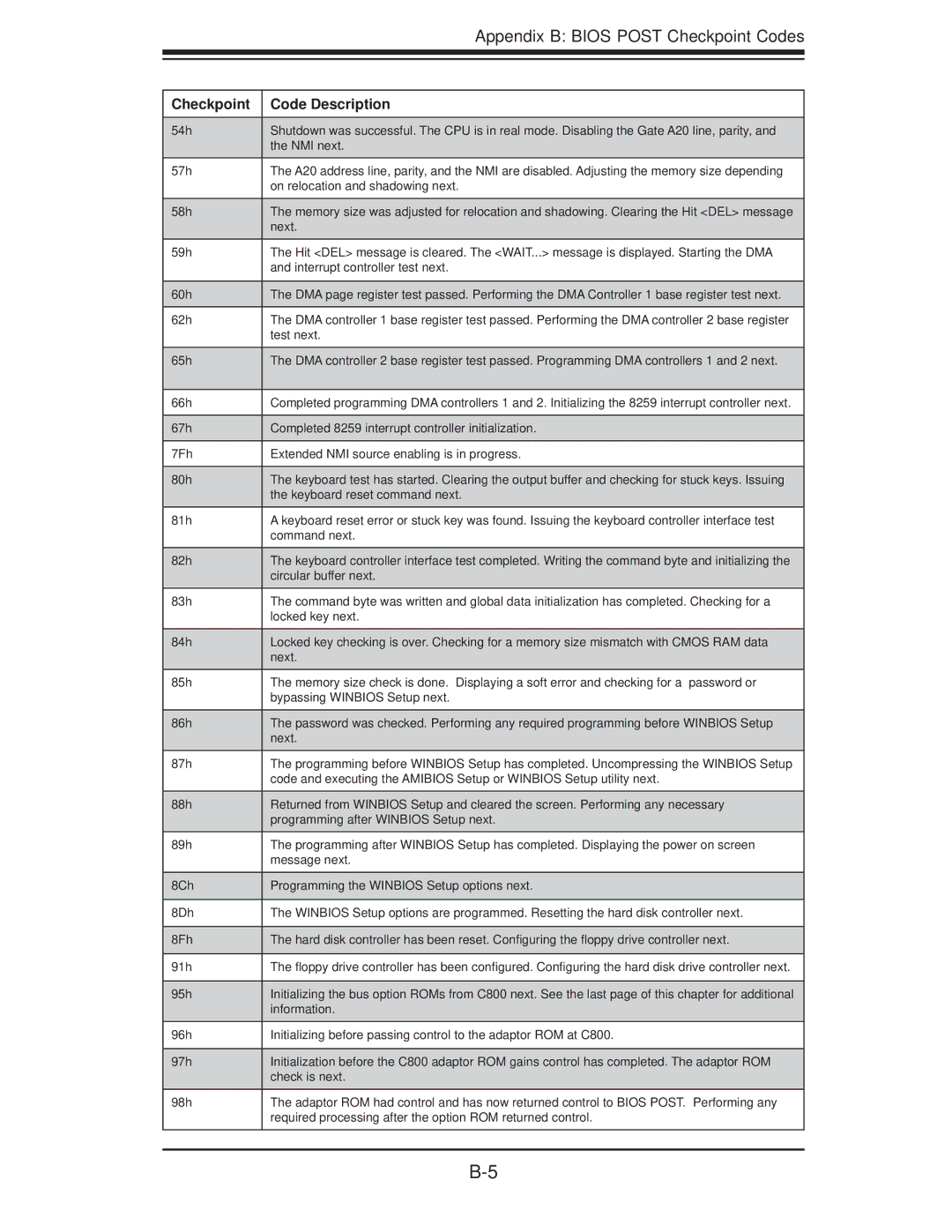H8DII+, H8DI3+, H8DII+-F, H8DI3+-F specifications
Super Micro Computer, a leader in high-performance server solutions, offers a range of motherboards designed for demanding enterprise applications. Notable models include the H8DI3+-F, H8DII+-F, H8DI3+, and H8DII+. These motherboards incorporate advanced technologies tailored for reliability, flexibility, and scalability, making them ideal for data centers, virtualization, and high-performance computing tasks.The H8DI3+-F and H8DII+-F motherboards are optimized for dual AMD Opteron processors, delivering exceptional processing power with support for both single and dual-socket configurations. This flexibility allows users to tailor their systems according to specific application needs, whether they require a compact setup or a more extensive, scalable infrastructure.
Key features include support for DDR4 memory, which enhances bandwidth and energy efficiency. The H8DI3+-F and H8DII+-F motherboards support up to 1TB of RAM through 16 DIMM slots, enabling the hosting of memory-intensive applications with ease. This is complemented by advanced error-correcting code (ECC) memory support, ensuring data integrity and stability in mission-critical environments.
Both motherboards include several PCIe slots, facilitating the integration of high-performance GPUs and storage solutions. This modularity is crucial for businesses looking to harness the power of GPU computing for tasks such as artificial intelligence, machine learning, and data analytics.
Storage options are robust, with support for multiple 2.5” or 3.5” drives and RAID configurations, allowing for rapid data access and redundancy. These features ensure that organizations can maintain high availability and minimize downtime.
Additionally, the H8DI3+ and H8DII+ models boast integrated dual 10Gb/s Ethernet ports for high-speed network connectivity, essential for optimizing data transfers and ensuring seamless communication across distributed systems.
In terms of reliability, Super Micro emphasizes military-grade components and extensive testing, providing peace of mind to users in critical environments. Each model supports comprehensive management features, including remote access capabilities and thermal monitoring, contributing to reduced operational costs.
Overall, Super Micro's H8DI3+-F, H8DII+-F, H8DI3+, and H8DII+ motherboards represent the pinnacle of server technology, combining robust performance, extensive scalability, and innovative features designed to address the evolving demands of modern enterprise computing. These motherboards are ideal for organizations seeking powerful, flexible systems that can adapt to future technological advancements.