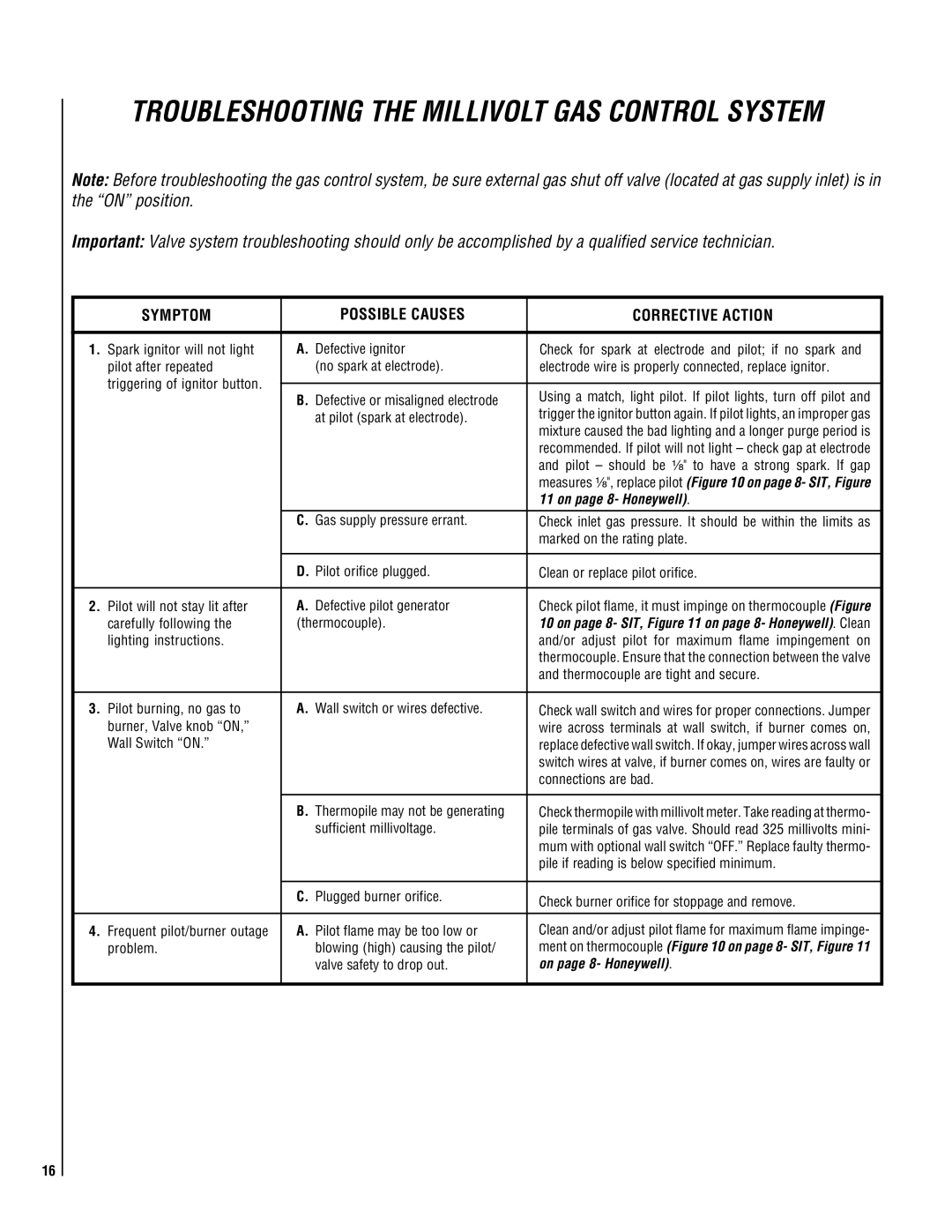16
TROUBLESHOOTING THE MILLIVOLT GAS CONTROL SYSTEM
Note: Before troubleshooting the gas control system, be sure external gas shut off valve (located at gas supply inlet) is in the “ON” position.
Important: Valve system troubleshooting should only be accomplished by a qualified service technician.
| SYMPTOM | POSSIBLE CAUSES | CORRECTIVE ACTION | |
|
|
|
|
|
1. | Spark ignitor will not light | A. Defective ignitor | Check for spark at electrode and pilot; if no spark and | |
| pilot after repeated | (no spark at electrode). | electrode wire is properly connected, replace ignitor. | |
| triggering of ignitor button. |
|
|
|
|
| B. Defective or misaligned electrode | Using a match, light pilot. If pilot lights, turn off pilot and | |
|
|
| ||
|
|
| at pilot (spark at electrode). | trigger the ignitor button again. If pilot lights, an improper gas |
|
|
|
| mixture caused the bad lighting and a longer purge period is |
|
|
|
| recommended. If pilot will not light – check gap at electrode |
|
|
|
| and pilot – should be ¹⁄₈" to have a strong spark. If gap |
|
|
|
| measures ¹⁄₈", replace pilot (Figure 10 on page 8- SIT, Figure |
|
|
|
| 11 on page 8- Honeywell). |
|
|
|
|
|
|
|
| C. Gas supply pressure errant. | Check inlet gas pressure. It should be within the limits as |
|
|
|
| marked on the rating plate. |
|
|
|
|
|
|
|
| D. Pilot orifice plugged. | Clean or replace pilot orifice. |
|
|
|
| |
2. | Pilot will not stay lit after | A. Defective pilot generator | Check pilot flame, it must impinge on thermocouple (Figure | |
| carefully following the | (thermocouple). | 10 on page 8- SIT, Figure 11 on page 8- Honeywell). Clean | |
| lighting instructions. |
| and/or adjust pilot for maximum flame impingement on | |
|
|
|
| thermocouple. Ensure that the connection between the valve |
|
|
|
| and thermocouple are tight and secure. |
|
|
|
| |
3. | Pilot burning, no gas to | A. Wall switch or wires defective. | Check wall switch and wires for proper connections. Jumper | |
| burner, Valve knob “ON,” |
| wire across terminals at wall switch, if burner comes on, | |
| Wall Switch “ON.” |
| replace defective wall switch. If okay, jumper wires across wall | |
|
|
|
| switch wires at valve, if burner comes on, wires are faulty or |
|
|
|
| connections are bad. |
|
|
|
|
|
|
|
| B. Thermopile may not be generating | Check thermopile with millivolt meter. Take reading at thermo- |
|
|
| sufficient millivoltage. | pile terminals of gas valve. Should read 325 millivolts mini- |
|
|
|
| mum with optional wall switch “OFF.” Replace faulty thermo- |
|
|
|
| pile if reading is below specified minimum. |
|
|
|
|
|
|
|
| C. Plugged burner orifice. | Check burner orifice for stoppage and remove. |
|
|
|
| |
|
|
|
| |
4. | Frequent pilot/burner outage | A. Pilot flame may be too low or | Clean and/or adjust pilot flame for maximum flame impinge- | |
| problem. | blowing (high) causing the pilot/ | ment on thermocouple (Figure 10 on page 8- SIT, Figure 11 | |
|
|
| valve safety to drop out. | on page 8- Honeywell). |
|
|
|
|
|