|
|
|
|
|
|
| Calling |
| To synchronizencontactssCont | Speed dialling Sony Ericsson T61 | ||||||
| 1 } Contacts } Options } Sync. contacts. | Save the phone numbers that you want to reach | ||||||
2 If you have more than one account, select | easily in positions |
| |||||
| which account to use } Select. If you do not | To speed dial |
| ||||
| have an account in the phone, % 63 To enter |
| |||||
|
| Getting to know your phone 4 |
| Transferring and exchanging information 7 | |||
| remote synchronization settings for more | From standby, enter the position number } Call. | |||||
|
| Key functions, quick keys, entering letters and characters. | Bluetooth wireless technology, synchronization. | ||||
| information. |
| To edit speed dialling numbers | ||||
|
| Personalizing your phone 22 | |||||
|
| 1 | More features 79 |
| |||
Call listDownload settings or choose from the phone. | } Contacts | } Options } Speed dial. | |||||
2 | Calendar, alarm clock, stopwatch, timer, games. | ||||||
Information about the most recently dialled, | |||||||
|
| Calling 31 |
|
| Security 87 |
| |
answered and missed calls are listed in separate |
|
|
|
| |||
tabs. | Use the Phonebook, voice control, call options. |
| SIM card lock, phone lock. |
| |||
|
| Voicemail |
| ||||
|
| Messagi g 51 | If your subscription includes an answering service, | ||||
|
|
| Troubleshooting 89 |
| |||
| To call a number from the call list | callers can leave a voicemail message when you | ||||||
1 |
| Multimedia me sagi g, hat and |
| Why doesn’t the phone work the way I want? | |||
} Calls from standby and select a relevant tab. | cannot answer a call. |
| |||||
2 Scroll to the name or number to call } Call. | Contact yourAddinetworkionaloperatorrmationinf for your91voicemail | ||||||
|
| Camera 60 |
| ||||
|
| Use the camera. | number to contacts | number orSafore andmorefficinformationent use, warranty,. | declaration of conformity. | ||
| To add a call list |
|
|
|
| |||
1 } Calls from standby and select a tab. | To callIconsyour98voicemail service | ||||||
2 |
| Setting up WAP and | |||||
Scroll to the number to add } More |
|
| icons. If youmean?have not entered a | ||||
|
| All you need to know about setting up WAP and | |||||
| } Save number. |
| voicemail number, } Yes and enter the number. | ||||
3 } New contact to create a new contact, or select | |||||||
|
| Using WAP 71 |
| Index 105 |
| ||
| an existing contact to add the number to. | To edit your voicemail number | |||||
|
| WAP browser, bookmarks. | |||||
| To clear the call list | } Messaging } Settings } Voicemail number. |
|
Contents
27
This is the Internet version of the user's guide. © Print only for private use.