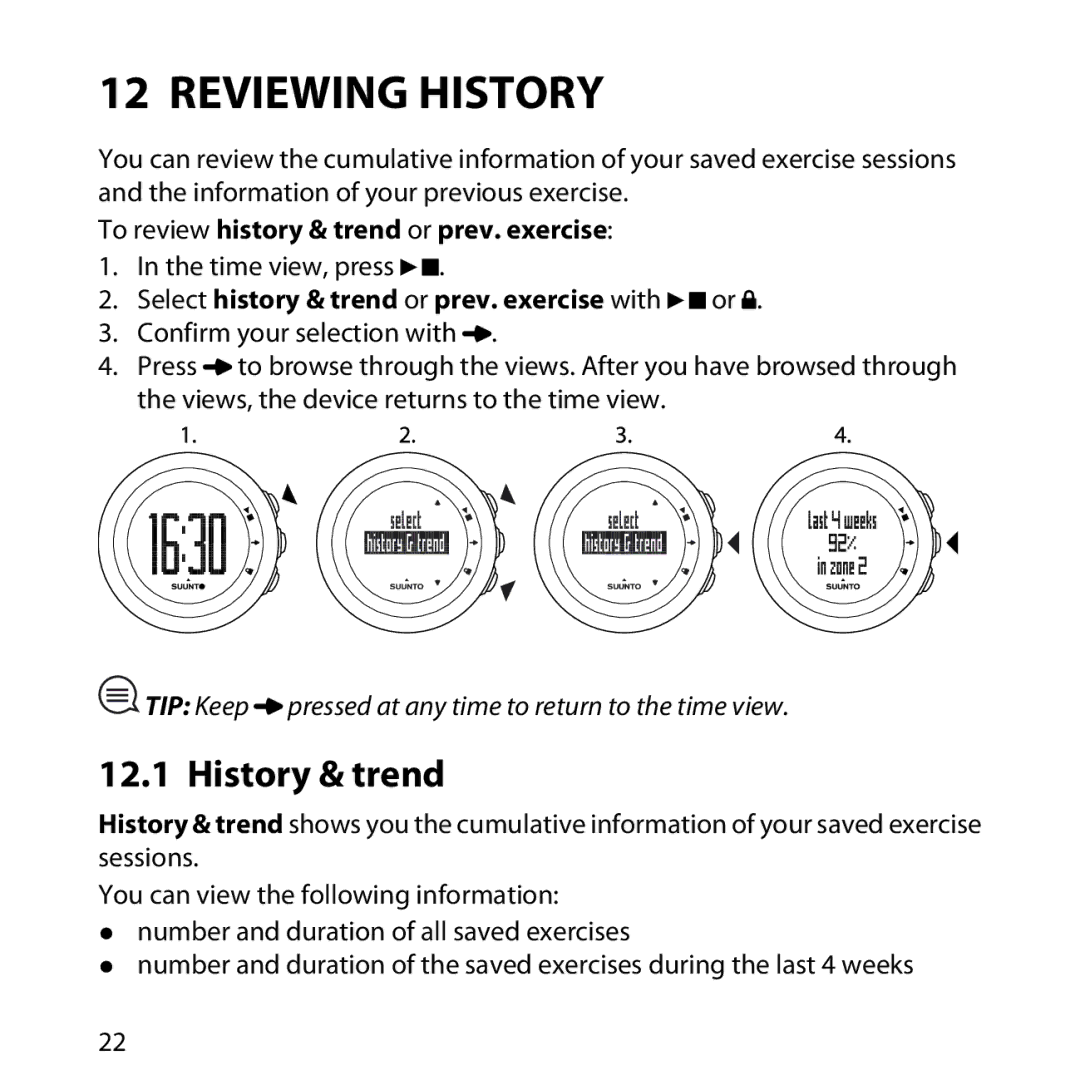12 REVIEWING HISTORY
You can review the cumulative information of your saved exercise sessions and the information of your previous exercise.
To review history & trend or prev. exercise:
1.In the time view, press ![]()
![]() .
.
2.Select history & trend or prev. exercise with 
 or
or  .
.
3.Confirm your selection with ![]() .
.
4.Press ![]() to browse through the views. After you have browsed through the views, the device returns to the time view.
to browse through the views. After you have browsed through the views, the device returns to the time view.
![]() TIP: Keep
TIP: Keep ![]() pressed at any time to return to the time view.
pressed at any time to return to the time view.
12.1 History & trend
History & trend shows you the cumulative information of your saved exercise sessions.
You can view the following information:
●number and duration of all saved exercises
●number and duration of the saved exercises during the last 4 weeks
22