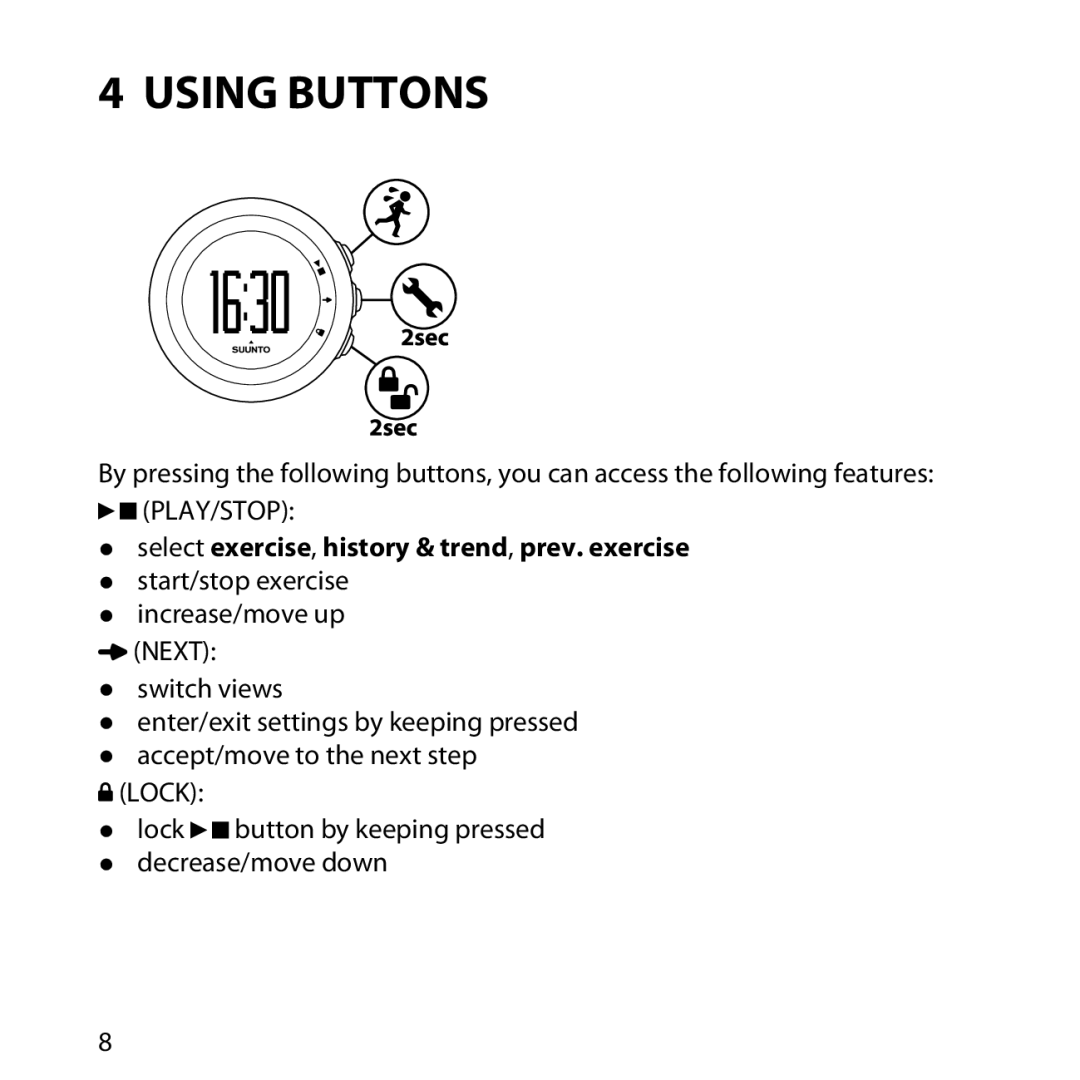4 USING BUTTONS
By pressing the following buttons, you can access the following features: ![]()
![]() (PLAY/STOP):
(PLAY/STOP):
●select exercise, history & trend, prev. exercise
●start/stop exercise
●increase/move up
![]() (NEXT):
(NEXT):
●switch views
●enter/exit settings by keeping pressed
●accept/move to the next step
![]() (LOCK):
(LOCK):
●lock ![]()
![]() button by keeping pressed
button by keeping pressed
●decrease/move down
8