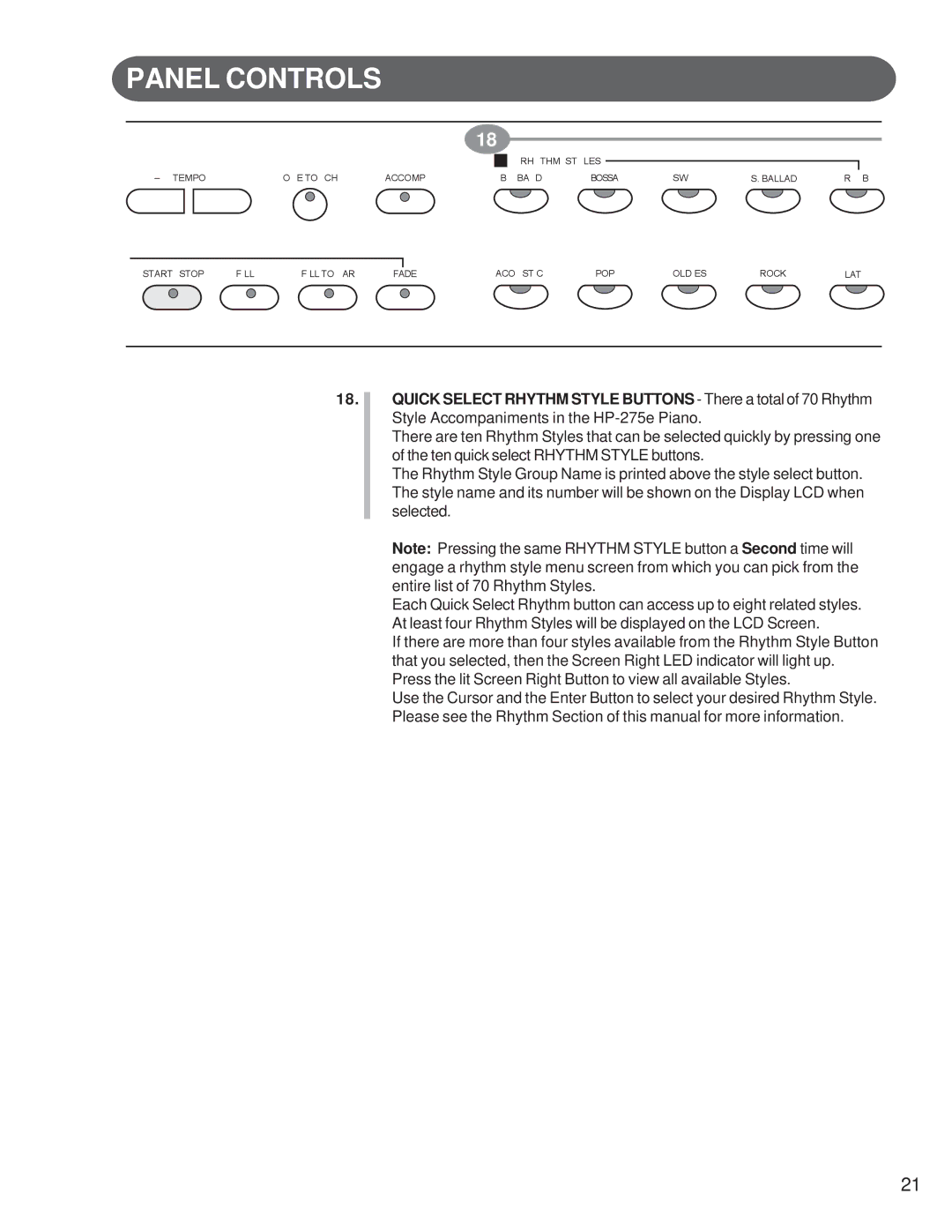PANEL CONTROLS
18
|
|
|
| RHYTHM STYLES |
|
|
|
|
| |
|
|
|
|
|
|
|
|
| ||
– TEMPO + | ONE TOUCH | ACCOMP | BIG BAND | BOSSA | SWING | S. BALLAD | R & B | |||
START / STOP | FILL IN | FILL TO VAR | FADE | ACOUSTIC | POP | OLDIES | ROCK | LATIN |
18.
QUICK SELECT RHYTHM STYLE BUTTONS - There a total of 70 Rhythm Style Accompaniments in the
There are ten Rhythm Styles that can be selected quickly by pressing one of the ten quick select RHYTHM STYLE buttons.
The Rhythm Style Group Name is printed above the style select button. The style name and its number will be shown on the Display LCD when selected.
Note: Pressing the same RHYTHM STYLE button a Second time will engage a rhythm style menu screen from which you can pick from the entire list of 70 Rhythm Styles.
Each Quick Select Rhythm button can access up to eight related styles. At least four Rhythm Styles will be displayed on the LCD Screen.
If there are more than four styles available from the Rhythm Style Button that you selected, then the Screen Right LED indicator will light up. Press the lit Screen Right Button to view all available Styles.
Use the Cursor and the Enter Button to select your desired Rhythm Style. Please see the Rhythm Section of this manual for more information.
21