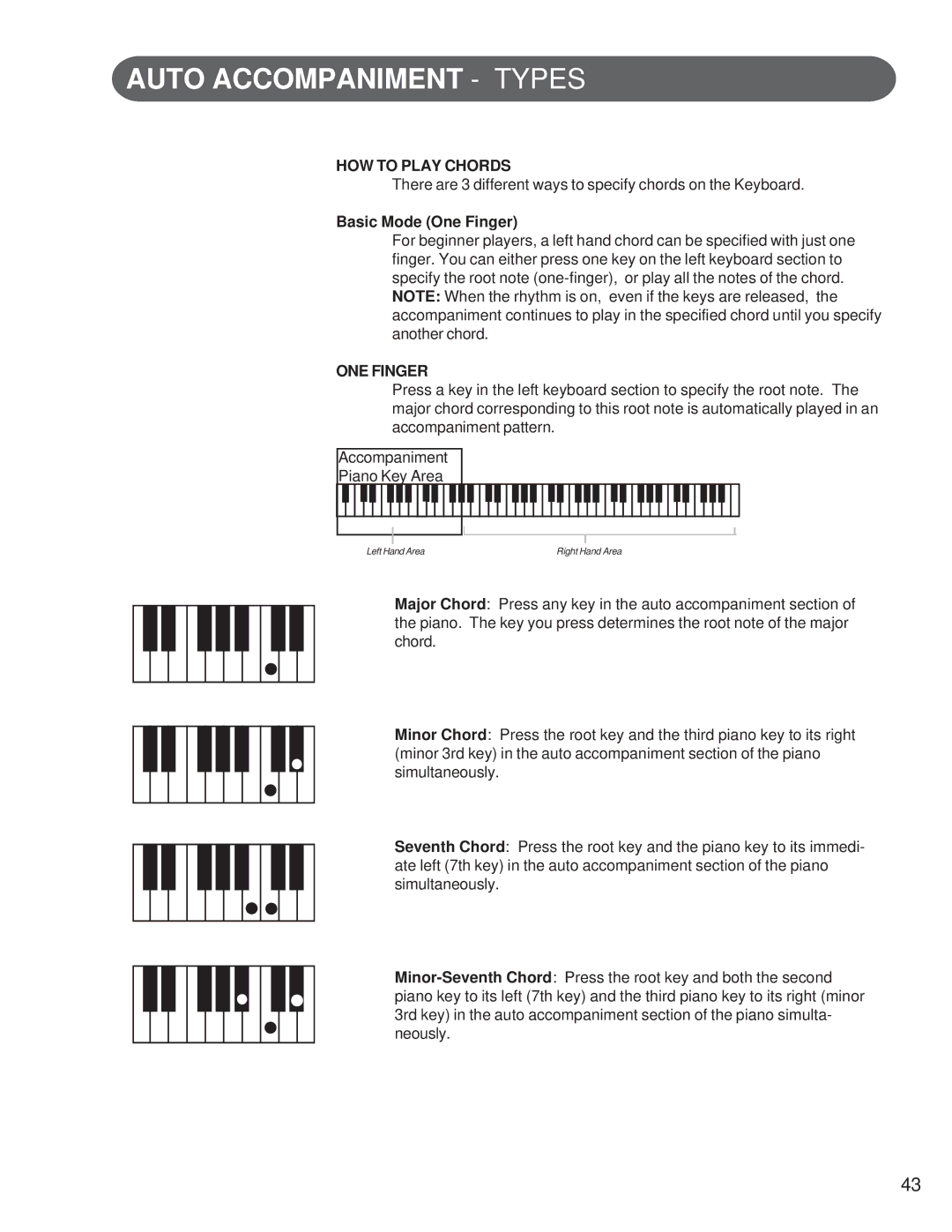AUTO ACCOMPANIMENT - TYPES
HOW TO PLAY CHORDS
There are 3 different ways to specify chords on the Keyboard.
Basic Mode (One Finger)
For beginner players, a left hand chord can be specified with just one finger. You can either press one key on the left keyboard section to specify the root note
ONE FINGER
Press a key in the left keyboard section to specify the root note. The major chord corresponding to this root note is automatically played in an accompaniment pattern.
Accompaniment
Piano Key Area
Left Hand Area | Right Hand Area |
Major Chord: Press any key in the auto accompaniment section of the piano. The key you press determines the root note of the major chord.
Minor Chord: Press the root key and the third piano key to its right (minor 3rd key) in the auto accompaniment section of the piano simultaneously.
Seventh Chord: Press the root key and the piano key to its immedi- ate left (7th key) in the auto accompaniment section of the piano simultaneously.
43