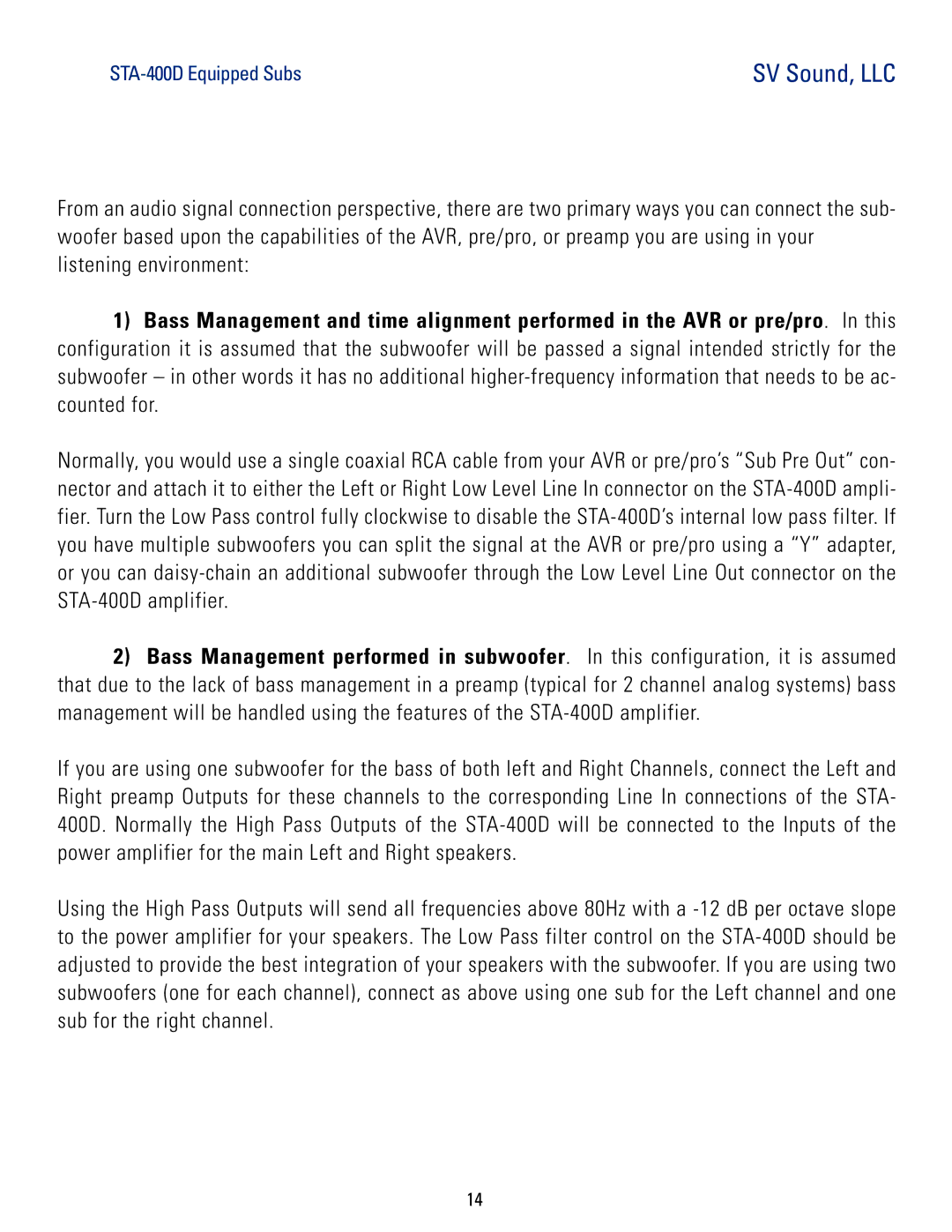SB12-NSD, PB12-NSD, PC12-NSD specifications
The SV Sound PC12-NSD is a powerful subwoofer designed for audiophiles and home theater enthusiasts. Known for its remarkable performance and deep bass extension, this subwoofer has gained prominence among those seeking to elevate their audio experience. With its advanced technology and thoughtful design, the PC12-NSD sets a high standard for low-frequency reproduction.One of the standout features of the PC12-NSD is its custom 12-inch driver. This driver is engineered to deliver high output with minimal distortion. It boasts a high excursion capability, allowing it to move more air and produce deeper bass notes without sacrificing clarity. The driver is paired with a substantial motor structure, which enhances its performance while ensuring durability and reliability over time.
The subwoofer is powered by a robust 400-watt RMS amplifier, which provides ample power for dynamic range and ensures the driver operates efficiently. The amplifier is equipped with advanced digital signal processing (DSP) technology, which allows for precise tuning and adjustment of the audio output. This feature is particularly beneficial for those who have specific acoustic requirements in their listening environment.
In terms of connectivity, the PC12-NSD offers versatile options, including both line-level and speaker-level inputs. This flexibility allows users to integrate the subwoofer seamlessly into both home theater systems and music setups. It also features adjustable phase and crossover settings, enabling users to fine-tune the subwoofer's response to match their speakers perfectly.
The cabinet design of the PC12-NSD contributes to its performance. Constructed from high-quality, thick MDF, it minimizes vibration and resonances that could interfere with audio quality. The subwoofer is also finished with a sleek, unobtrusive veneer that allows it to blend into various home décor styles.
Additionally, the SV Sound PC12-NSD comes with a pre-assembled port, ensuring smooth airflow and minimizing turbulence during operation. This feature leads to cleaner bass reproduction and enhances overall sound clarity, making it an ideal choice for both music and movie listening experiences.
Overall, the SV Sound PC12-NSD is a remarkable subwoofer that combines high-quality materials, innovative technology, and thoughtful design. Whether you're watching an action-packed movie or listening to your favorite music, the PC12-NSD delivers an exceptional audio experience that is sure to impress. Its blend of performance, functionality, and aesthetics makes it a worthy investment for anyone looking to enhance their sound system.