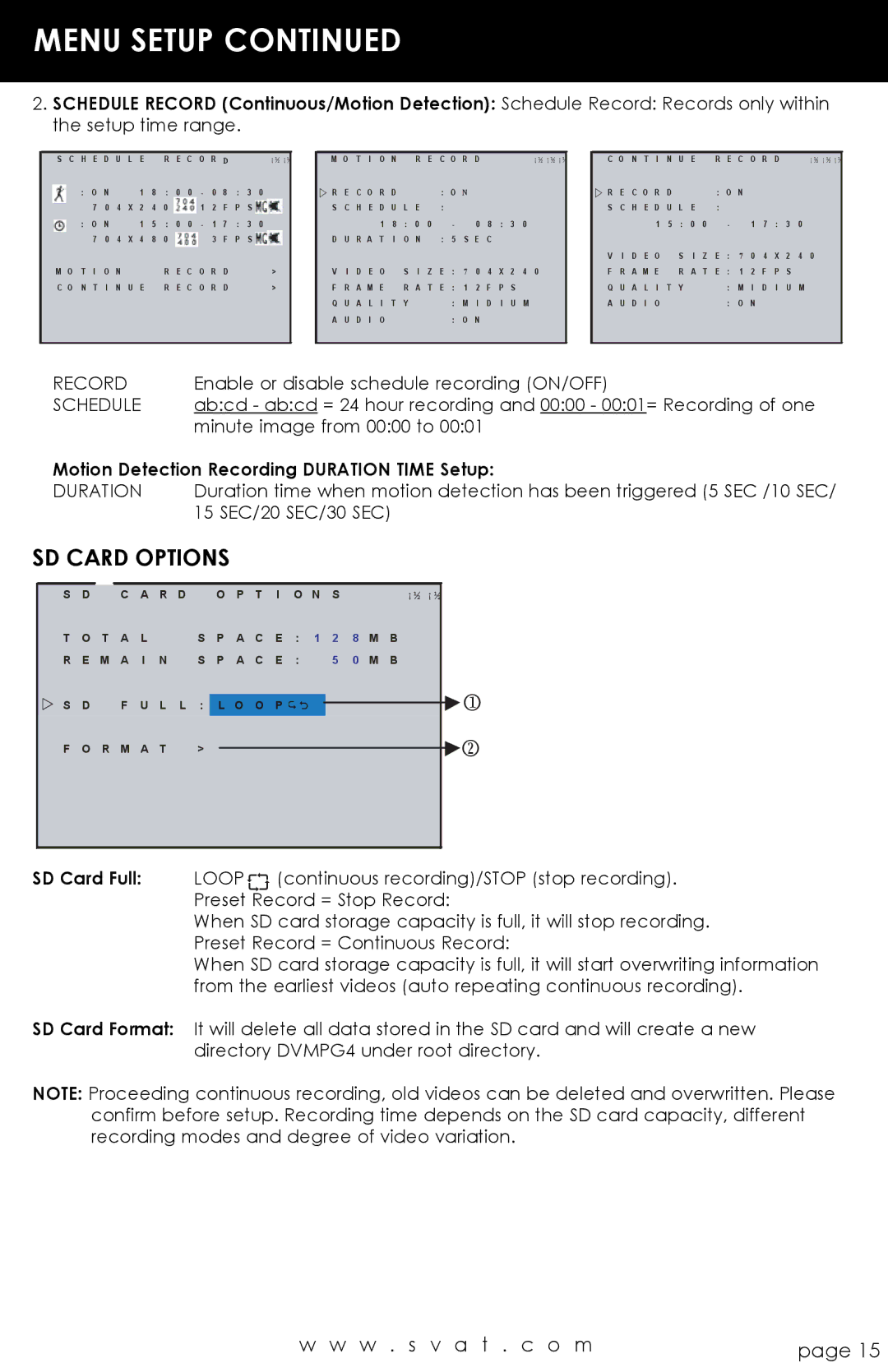MENU SETUP CONTINUED
2.SCHEDULE RECORD (Continuous/Motion Detection): Schedule Record: Records only within
the setup time range.
S C | H | E D U L | E | R | E C O R D |
| ¡½ ¡½ | |||||||||
| : O N |
|
| 1 | 8 | : | 0 | 0 | - | 0 | 8 | : | 3 | 0 | ||
|
| 7 | 0 | 4 | X 2 | 4 0 |
|
| 1 | 2 | F P | S |
| |||
| : O N |
|
| 1 | 5 | : | 0 | 0 | - 1 7 | : | 3 | 0 | ||||
|
| 7 | 0 | 4 | X 4 | 8 0 |
|
|
| 3 | F P | S |
| |||
M O | T | I O N |
|
|
| R | E C O R D |
| > | |||||||
C O | N | T I N U | E | R | E C O R D |
| > | |||||||||
|
|
|
|
|
|
|
|
|
|
|
|
|
|
|
|
|
M O | T | I | O | N |
| R E C O | R D |
|
| ¡½ ¡½ ¡½ | ||||
Z R | E | C O | R | D |
|
| : O | N |
|
|
|
| ||
S | C | H | E | D | U | L | E | : |
|
|
|
|
|
|
|
|
|
| 1 | 8 : | 0 0 |
| - |
| 0 8 : | 3 | 0 |
| |
D U | R A | T I | O | N | : | 5 S E C |
|
|
| |||||
V I | D | E | O |
| S I Z E | : 7 | 0 4 X | 2 | 4 | 0 | ||||
F | R | A M | E |
| R | A T E | : 1 | 2 F P | S |
|
| |||
Q U | A | L I | T | Y |
|
| : | M | I D I | U M |
| |||
A | U | D | I | O |
|
|
|
| : | O | N |
|
|
|
|
|
|
|
|
|
|
|
|
|
|
|
|
|
|
C O | N T I | N | U | E | R E | C O | R D |
|
| ¡½ ¡½ ¡½ | ||||
Z R | E | C O | R | D |
|
| : O | N |
|
|
|
|
|
|
S | C | H E | D | U | L | E | : |
|
|
|
|
|
|
|
|
|
| 1 5 : | 0 0 | - |
| 1 | 7 | : | 3 | 0 |
| ||
V I | D E | O |
| S I Z E : 7 | 0 | 4 | X | 2 | 4 | 0 | ||||
F | R | A M | E |
| R | A T E : 1 | 2 | F P | S |
|
| |||
Q U | A L I | T Y |
| : | M | I | D I | U | M |
| ||||
A | U | D I | O |
|
|
| : | O | N |
|
|
|
|
|
|
|
|
|
|
|
|
|
|
|
|
|
|
|
|
RECORD | Enable or disable schedule recording (ON/OFF) |
SCHEDULE | ab:cd - ab:cd = 24 hour recording and 00:00 - 00:01= Recording of one |
| minute image from 00:00 to 00:01 |
Motion Detection Recording DURATION TIME Setup:
DURATION Duration time when motion detection has been triggered (5 SEC /10 SEC/ 15 SEC/20 SEC/30 SEC)
SD CARD OPTIONS
| S D |
| C | A | R D |
| O | P | T I O N | S |
| ¡½ ¡½ |
|
|
| ||
| T | O T | A | L |
| S P | A C E : 1 | 2 | 8 | M B |
|
|
| ||||
| R | E M | A I | N | S P | A C E : | 5 | 0 | M B |
|
|
| |||||
| Z S D |
|
|
|
|
|
|
|
|
| 1 | ||||||
| F | U | L L : | L O O P 12 |
|
|
| ||||||||||
|
|
|
|
| |||||||||||||
| F | O R | M | A | T | > |
|
|
|
|
|
|
|
| 2 | ||
|
|
|
|
|
|
|
|
| |||||||||
|
|
|
|
|
|
|
|
|
|
| |||||||
SD Card Full: |
| LOOP | (continuous recording)/STOP (stop recording). | ||||||||||||||
|
|
|
|
|
|
| Preset Record = Stop Record: | ||||||||||
When SD card storage capacity is full, it will stop recording. Preset Record = Continuous Record:
When SD card storage capacity is full, it will start overwriting information from the earliest videos (auto repeating continuous recording).
SD Card Format: It will delete all data stored in the SD card and will create a new directory DVMPG4 under root directory.
NOTE: Proceeding continuous recording, old videos can be deleted and overwritten. Please confirm before setup. Recording time depends on the SD card capacity, different recording modes and degree of video variation.
w w w . s v a t . c o m | page 15 |