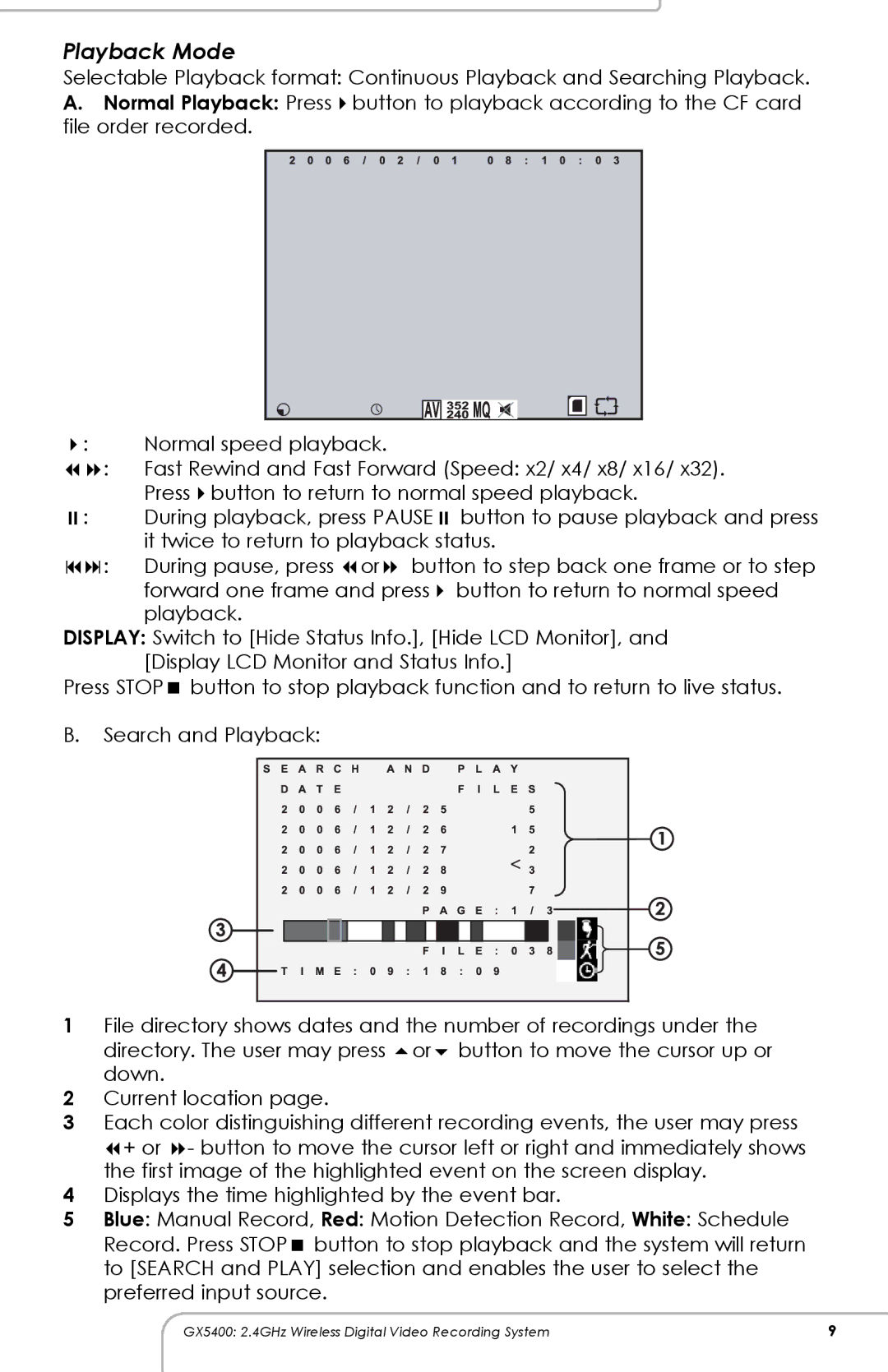Playback Mode
Selectable Playback format: Continuous Playback and Searching Playback.
A. Normal Playback: Press button to playback according to the CF card file order recorded.
:Normal speed playback.
:Fast Rewind and Fast Forward (Speed: x2/ x4/ x8/ x16/ x32).
| Press | button to return to normal speed playback. | |
: | During playback, press PAUSE | button to pause playback and press | |
| it twice to return to playback status. | ||
: | During pause, press or button to step back one frame or to step | ||
| forward one frame and press | button to return to normal speed | |
| playback. |
| |
DISPLAY: Switch to [Hide Status Info.], [Hide LCD Monitor], and | |||
| [Display LCD Monitor and Status Info.] | ||
Press STOP | button to stop playback function and to return to live status. | ||
B.Search and Playback:
1File directory shows dates and the number of recordings under the
directory. The user may press or button to move the cursor up or down.
2Current location page.
3Each color distinguishing different recording events, the user may press
+ or - button to move the cursor left or right and immediately shows the first image of the highlighted event on the screen display.
4Displays the time highlighted by the event bar.
5Blue: Manual Record, Red: Motion Detection Record, White: Schedule
Record. Press STOP button to stop playback and the system will return to [SEARCH and PLAY] selection and enables the user to select the preferred input source.
GX5400: 2.4GHz Wireless Digital Video Recording System | 9 |