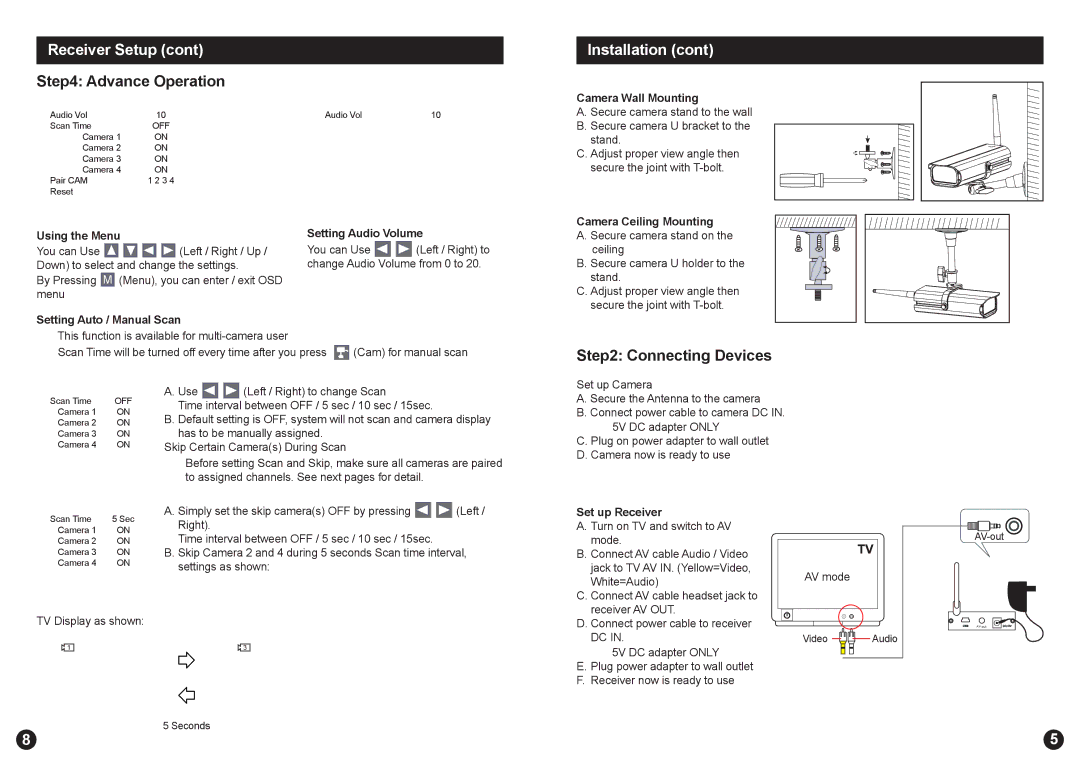ADW-300 specifications
The Swann ADW-300 is a state-of-the-art outdoor security camera designed to offer comprehensive surveillance and peace of mind for both residential and commercial properties. Recognized for its reliability and cutting-edge technology, the ADW-300 integrates advanced features that cater to a wide range of security needs.One of the key characteristics of the ADW-300 is its high-definition video quality. Capable of capturing footage in 1080p resolution, the camera ensures that every detail is crystal clear. This quality is particularly beneficial for identifying faces, license plates, and other critical details in varied lighting conditions. The night vision capabilities further enhance its functionality, utilizing infrared technology to provide clear visuals even in complete darkness, making it an ideal choice for 24/7 surveillance.
The ADW-300 is engineered with robust weatherproof housing, designed to withstand harsh outdoor conditions. This means whether it's raining, snowing, or exposed to extreme temperatures, the camera maintains its performance, ensuring reliability throughout the year. Its durable construction highlights Swann’s commitment to quality and longevity in outdoor security.
Incorporating advanced motion detection technology, the ADW-300 features customizable motion zones and sensitivity settings. This allows users to tailor alerts to specific areas of interest, reducing false alarms triggered by pets or passing cars. Furthermore, users receive instant notifications sent directly to their smartphones, ensuring greater responsiveness to potential threats.
The camera is equipped with two-way audio capabilities, allowing for real-time communication. This is particularly useful for monitoring entry points or for communicating with visitors at the property, enhancing the security experience.
The ADW-300 also offers flexible storage options. Users can opt for local storage using a microSD card or utilize cloud storage for additional backup, ensuring footage remains accessible when needed. Swann’s dedicated app provides an intuitive interface for managing settings, reviewing recorded footage, and receiving alerts, ensuring effortless control over your security system.
In summary, the Swann ADW-300 combines high-definition video quality, night vision, customizable motion detection, and weatherproof durability to offer a comprehensive outdoor surveillance solution. Its compatibility with modern technology and user-friendly features make it a robust choice for anyone looking to enhance their property's security.