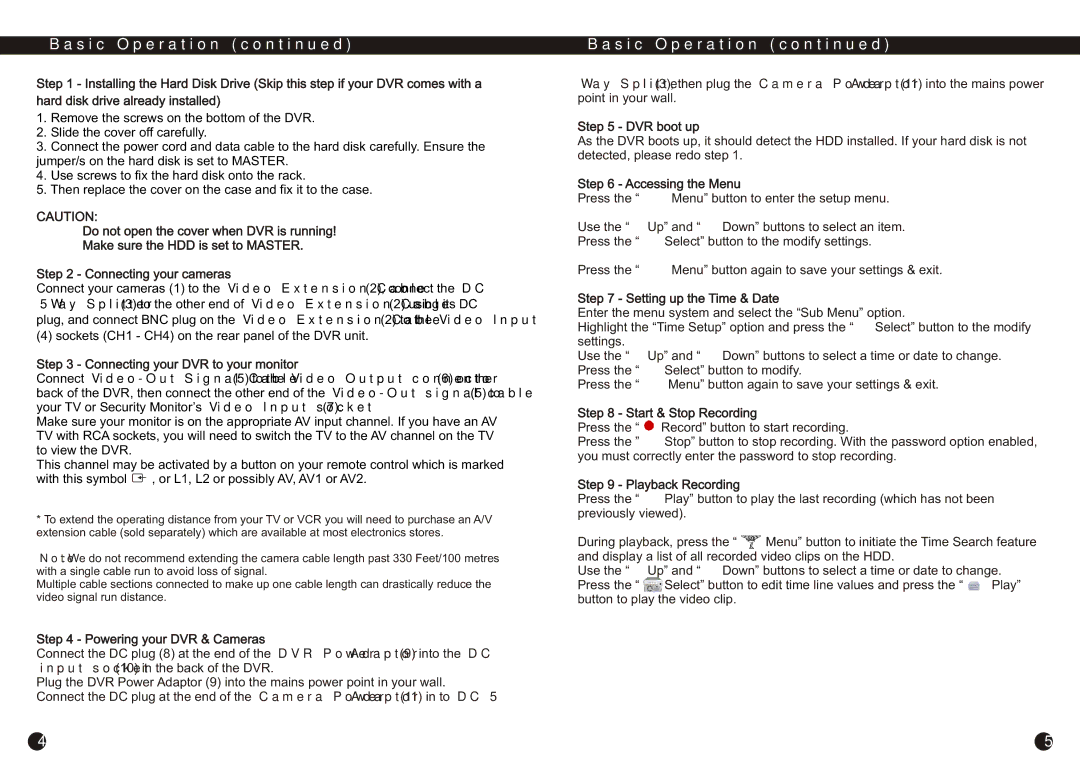Alert DVR Camera Kit specifications
The Swann Alert DVR Camera Kit is a comprehensive security solution designed for both home and business environments, offering a wide range of features, advanced technologies, and reliable characteristics that enhance safety and peace of mind. This system is particularly noteworthy for its high-definition video capabilities, allowing users to monitor their surroundings with exceptional clarity.One of the main features of the Swann Alert DVR Camera Kit is its ability to provide 1080p full HD video resolution. This ensures that all captured footage is crystal clear, making it easier to identify faces, license plates, and other crucial details. Additionally, the system includes infrared night vision, which allows users to monitor their property even in complete darkness, ensuring 24/7 surveillance.
The kit typically comes equipped with multiple cameras, allowing coverage of various angles around the premises. Each camera features a weatherproof design, ensuring durability against the elements for those positioned outdoors. This resilience makes the Swann system a reliable choice for varied environments, from residential neighborhoods to retail stores.
Another standout characteristic of the Swann Alert DVR Camera Kit is its user-friendly interface. The DVR (Digital Video Recorder) allows for easy navigation and playback of recorded footage. Users can access their camera feeds remotely through a dedicated app, providing real-time monitoring from anywhere. This remote access is complemented by the ability to receive instant alerts and notifications when motion is detected, enabling prompt responses to potential threats.
In addition to motion detection, the Swann system integrates advanced technologies such as Smart Search, which allows users to filter through recorded footage based on specific motion events. This saves time when reviewing footage, making it simple to locate essential clips.
Security is further enhanced with customizable settings, enabling users to adjust motion sensitivity and recording schedules to suit their specific needs. The ability to save footage on both the DVR and external hard drives adds flexibility in data management.
Overall, the Swann Alert DVR Camera Kit combines high-definition video quality, robust features, and user-centric technology, establishing itself as an effective surveillance solution for safeguarding properties. Whether for home or business use, it offers a reliable way to monitor and protect what matters most.