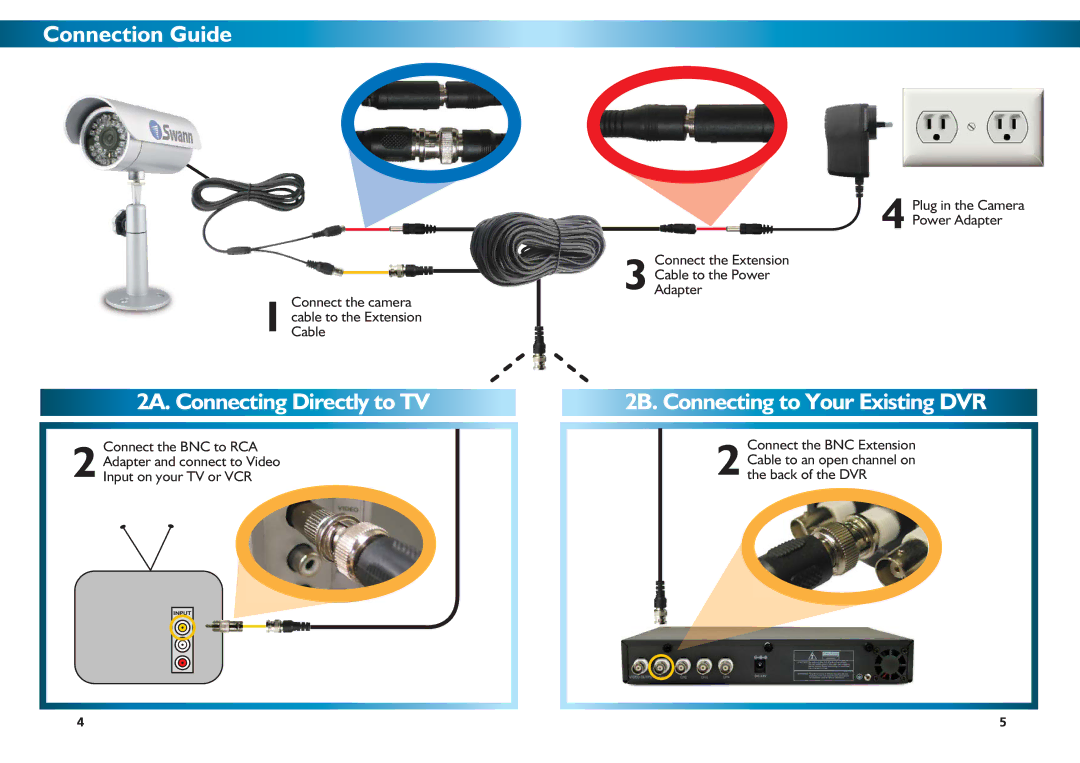PNP-150/2D specifications
The Swann PNP-150/2D is a high-performance security camera designed for both residential and commercial security needs. Known for its versatility and reliability, this camera caters to users who demand both quality and affordability.One of the main features of the PNP-150/2D is its high-definition video recording capability. With a resolution of up to 1080p, it provides crystal-clear footage that allows for easy identification of individuals and activities within the camera's field of view. This level of clarity is especially crucial for monitoring entrances, parking lots, or other high-traffic areas.
The camera boasts an impressive wide-angle lens, which enables it to cover a broad area with fewer blind spots. This feature minimizes the number of cameras needed to secure a location, making it a cost-effective solution for security monitoring.
Another standout characteristic of the Swann PNP-150/2D is its advanced night vision technology. Utilizing infrared LEDs, the camera can deliver clear images even in complete darkness, ensuring round-the-clock surveillance. This technology is vital for capturing suspicious activity that might occur during nighttime hours.
The PNP-150/2D also integrates seamlessly with smart home technologies. Its compatibility with leading smart platforms allows users to monitor their property remotely, receiving real-time alerts and notifications directly to their smartphones or tablets. This feature is particularly appealing for users who travel frequently or have multiple properties to manage.
In terms of durability, the Swann PNP-150/2D is built to withstand various weather conditions and comes with an IP66 rating for weather resistance. This means it can function effectively in rain, sleet, or snow, making it suitable for outdoor installations.
Additionally, the camera supports flexible storage options, with the ability to record directly onto a local DVR or utilize cloud storage for remote access. This ensures that users have the flexibility to choose how they wish to store their recordings based on their specific needs.
With its blend of advanced features, robust design, and user-friendly technology, the Swann PNP-150/2D stands out as an exceptional choice for anyone looking to enhance their security setup. Whether for home or business use, it offers an effective solution for comprehensive surveillance, providing peace of mind to users.