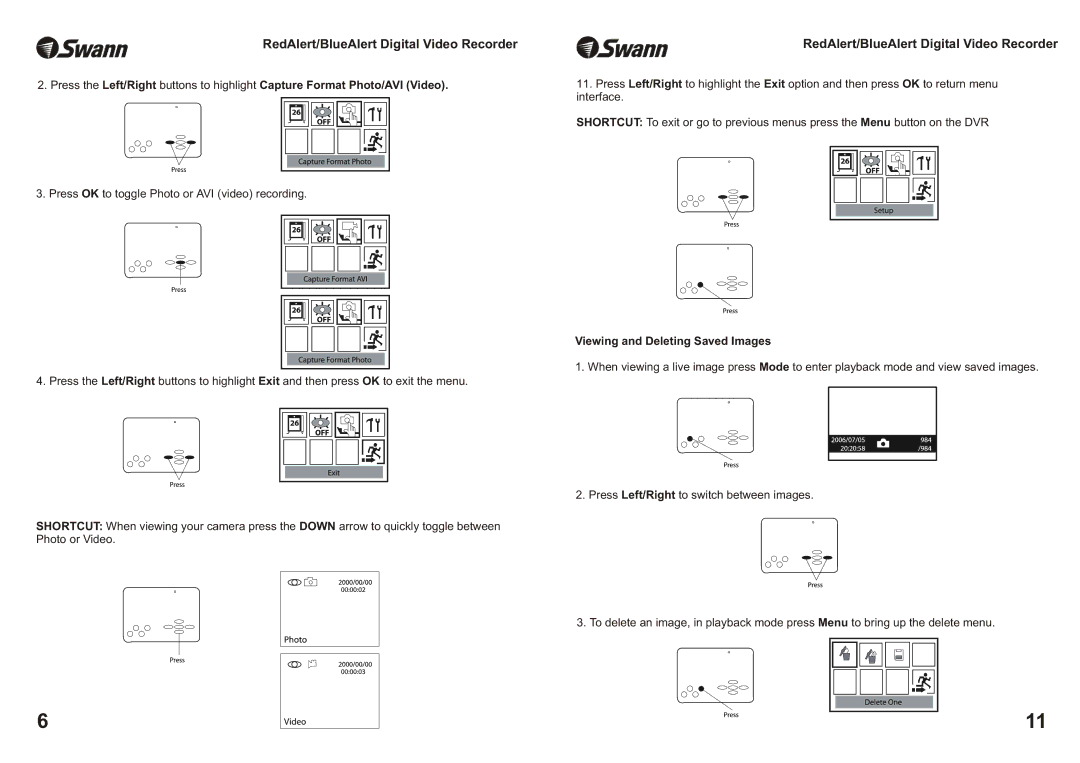RedAlert/BlueAlert Digital Video Recorder
2.Press the Left/Right buttons to highlight Capture Format Photo/AVI (Video).
3. Press OK to toggle Photo or AVI (video) recording.
4. Press the Left/Right buttons to highlight Exit and then press OK to exit the menu.
SHORTCUT: When viewing your camera press the DOWN arrow to quickly toggle between Photo or Video.
RedAlert/BlueAlert Digital Video Recorder
11.Press Left/Right to highlight the Exit option and then press OK to return menu interface.
SHORTCUT: To exit or go to previous menus press the Menu button on the DVR
Viewing and Deleting Saved Images
1. When viewing a live image press Mode to enter playback mode and view saved images.
2. Press Left/Right to switch between images.
3. To delete an image, in playback mode press Menu to bring up the delete menu.
6 | 11 |