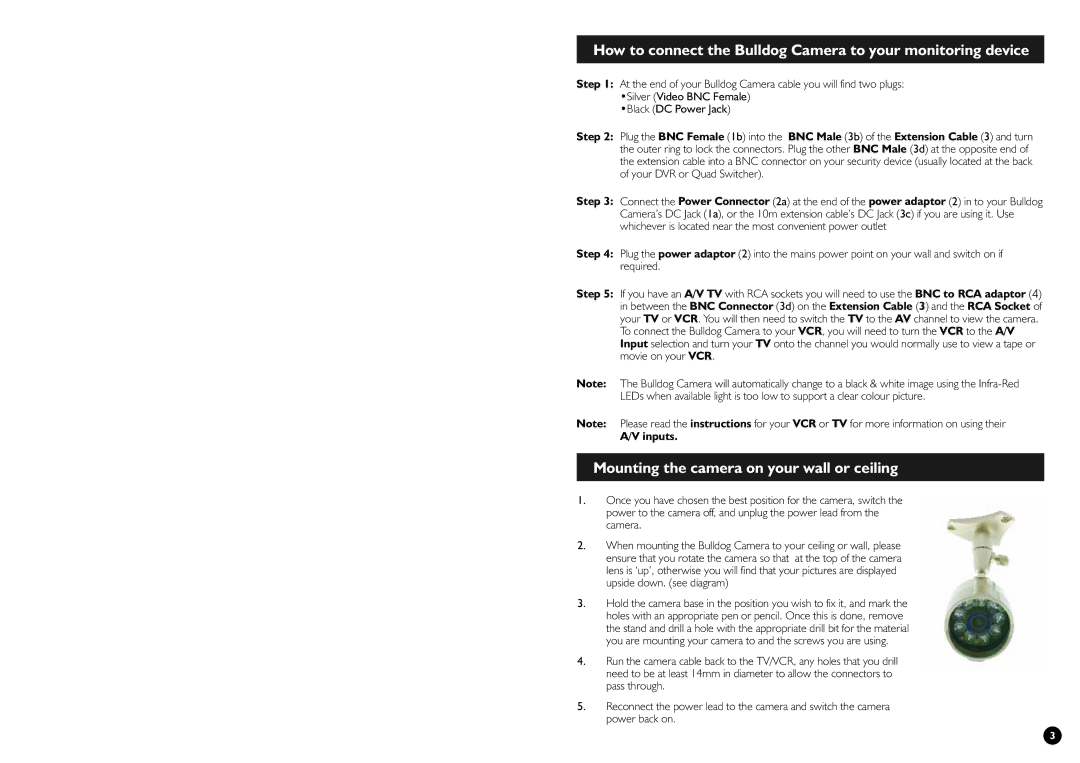SW244-X6C specifications
The Swann SW244-X6C is a sophisticated security camera system designed to enhance home and business surveillance with advanced features and technology. Known for its reliability, this model integrates high-definition video capabilities with versatile functionalities, making it a popular choice among users seeking robust security solutions.One of the standout features of the SW244-X6C is its 1080p Full HD resolution. This ensures that every detail is captured with clarity and precision, allowing users to monitor their surroundings with confidence. Whether for daytime or nighttime use, the camera’s infrared night vision capabilities allow for optimal performance in low-light conditions, providing visibility up to 30 meters. This ensures that crucial footage is recorded around the clock, even in complete darkness.
The SW244-X6C is equipped with a weatherproof housing, designed to withstand various environmental conditions, which makes it suitable for both indoor and outdoor installation. Users can easily mount the cameras on walls, ceilings, or any desired locations to achieve comprehensive coverage of their property. With its durable construction, the camera can operate effectively in rain, snow, or extreme temperatures.
This model also features remote viewing capabilities, allowing users to access live video feeds and recorded footage from their smartphones or tablets via Swann's mobile app. This convenience not only enhances security but also allows for peace of mind when away from home or the business premises. Moreover, the SW244-X6C includes motion detection technology, which sends alerts to users when movement is detected, ensuring that critical events are promptly addressed.
In terms of storage, the camera supports a substantial amount of footage by utilizing local storage solutions, such as a DVR or NVR system. The ability to record continuously or upon motion detection maximizes storage efficiency while ensuring that vital security footage is preserved.
Lastly, the SW244-X6C boasts easy installation and setup, making it accessible for users of all technical levels. Accompanied by detailed instructions, users can have their security system up and running quickly, eliminating the need for professional installation.
Overall, the Swann SW244-X6C combines advanced technology with user-friendly features, making it an effective choice for anyone looking to enhance their security measures. With its high-definition video quality, weatherproof design, remote access, and motion detection capabilities, it's a comprehensive solution for modern surveillance needs.