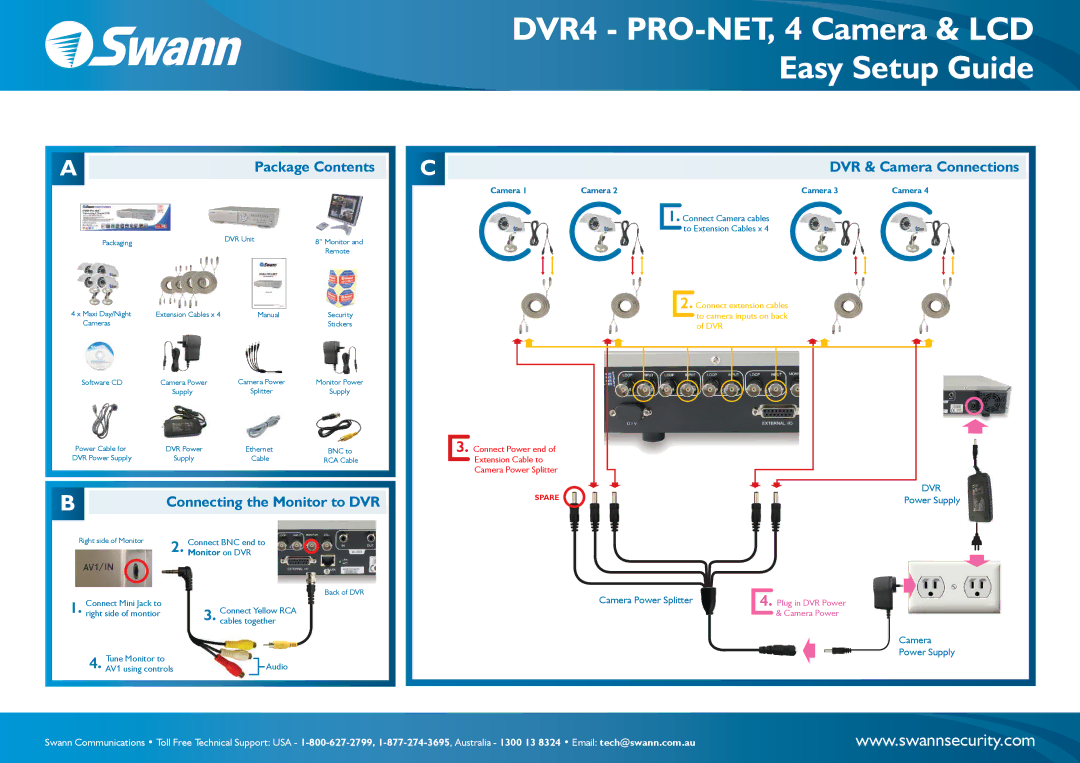DVR4 - PRO-NET, 4 Camera & LCD Easy Setup Guide
A | Package Contents |
Packaging | DVR Unit | 8” Monitor and |
| ||
|
| Remote |
C
Camera 1 | Camera 2 |
1. Connect Camera cables |
to Extension Cables x 4 |
DVR & Camera Connections
Camera 3 | Camera 4 |
4 x Maxi Day/Night | Extension Cables x 4 |
|
| Security |
| Manual | |||
Cameras |
|
|
| Stickers |
Software CD | Camera Power | Camera Power | Monitor Power | |
| Supply | Splitter | Supply | |
2. Connect extension cables to camera inputs on back of DVR
Power Cable for | DVR Power | Ethernet | BNC to | ||||
DVR Power Supply | Supply |
| Cable | RCA Cable | |||
B | Connecting the Monitor to DVR | ||||||
Right side of Monitor | Connect BNC end to |
| |||||
| 2. Monitor on DVR |
| |||||
|
|
|
|
|
|
| Back of DVR |
Connect Mini Jack to |
|
|
|
|
|
|
|
1. right side of montior |
| Connect Yellow RCA |
| ||||
|
| 3. cables together |
| ||||
Tune Monitor to |
|
|
|
|
|
|
|
4. AV1 using controls |
|
|
|
| Audio |
| |
|
|
|
|
| |||
3. Connect Power end of Extension Cable to Camera Power Splitter
SPARE ![]()
Camera Power Splitter
DVR
Power Supply
4. Plug in DVR Power
& Camera Power
Camera
Power Supply
Swann Communications • Toll Free Technical Support: USA - | www.swannsecurity.com |