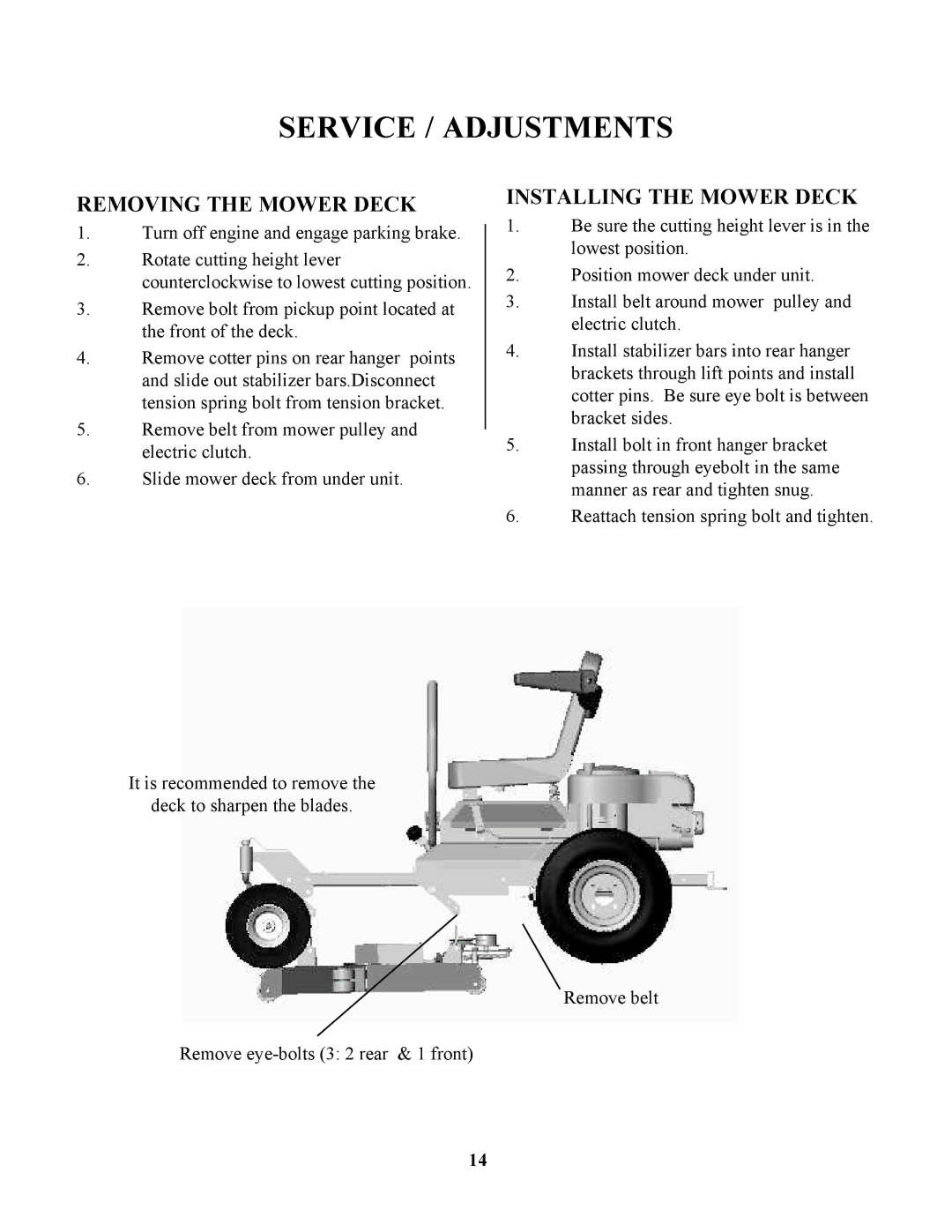ZT17542B, ZT13536, ZT20050, ZT20050, ZT13536, ZT17542B, ZT13536, ZT17542B, ZT20050 specifications
The Swisher ZT13536, ZT17542B, and ZT20050 represent a range of high-performance zero-turn mowers designed for residential and commercial lawn care. Each model offers unique features, technologies, and characteristics that cater to different mowing needs and preferences.The Swisher ZT13536 is equipped with a robust 13.5 HP engine, delivering reliable and consistent power for various mowing tasks. Its 36-inch cutting deck ensures maneuverability in tight spaces, making it ideal for smaller yards. The zero-turn radius technology allows for sharp turns and efficient mowing around landscaping and obstacles, ensuring a precise cut every time.
In contrast, the Swisher ZT17542B caters to those needing greater cutting capacity and power. With a 17.5 HP engine and a wider 42-inch cutting deck, this model can handle larger lawns effectively. It also features an adjustable cutting height, allowing users to customize the grass length according to their preferences. The heavy-duty frame construction enhances durability, ensuring the mower withstands regular use over time.
The ZT20050 takes performance up a notch, showcasing a powerful 20 HP engine and a formidable 50-inch cutting deck. This model is designed for larger properties and commercial applications, where speed and efficiency are paramount. The ZT20050 features advanced technology such as electric start, making it easy to start with just the turn of a key. Its reinforced chassis and larger tires provide enhanced stability and traction, even on uneven terrain.
All three models feature a comfortable high-back seat and user-friendly controls, allowing for extended mowing sessions without fatigue. The intuitive dashboard display provides essential information, ensuring users are aware of their mower's operational status at a glance.
Safety is a priority in Swisher's designs, with features such as automatic blade shut-off when the operator leaves the seat, ensuring peace of mind during operation. The easy-to-access maintenance points make servicing these mowers straightforward, promoting longevity and performance.
In summary, the Swisher ZT13536, ZT17542B, and ZT20050 offer a range of options to suit different mowing needs, from residential lawns to expansive properties. With their powerful engines, user-friendly features, and robust designs, these zero-turn mowers are poised to deliver top-notch performance and satisfaction for any outdoor landscaping task.