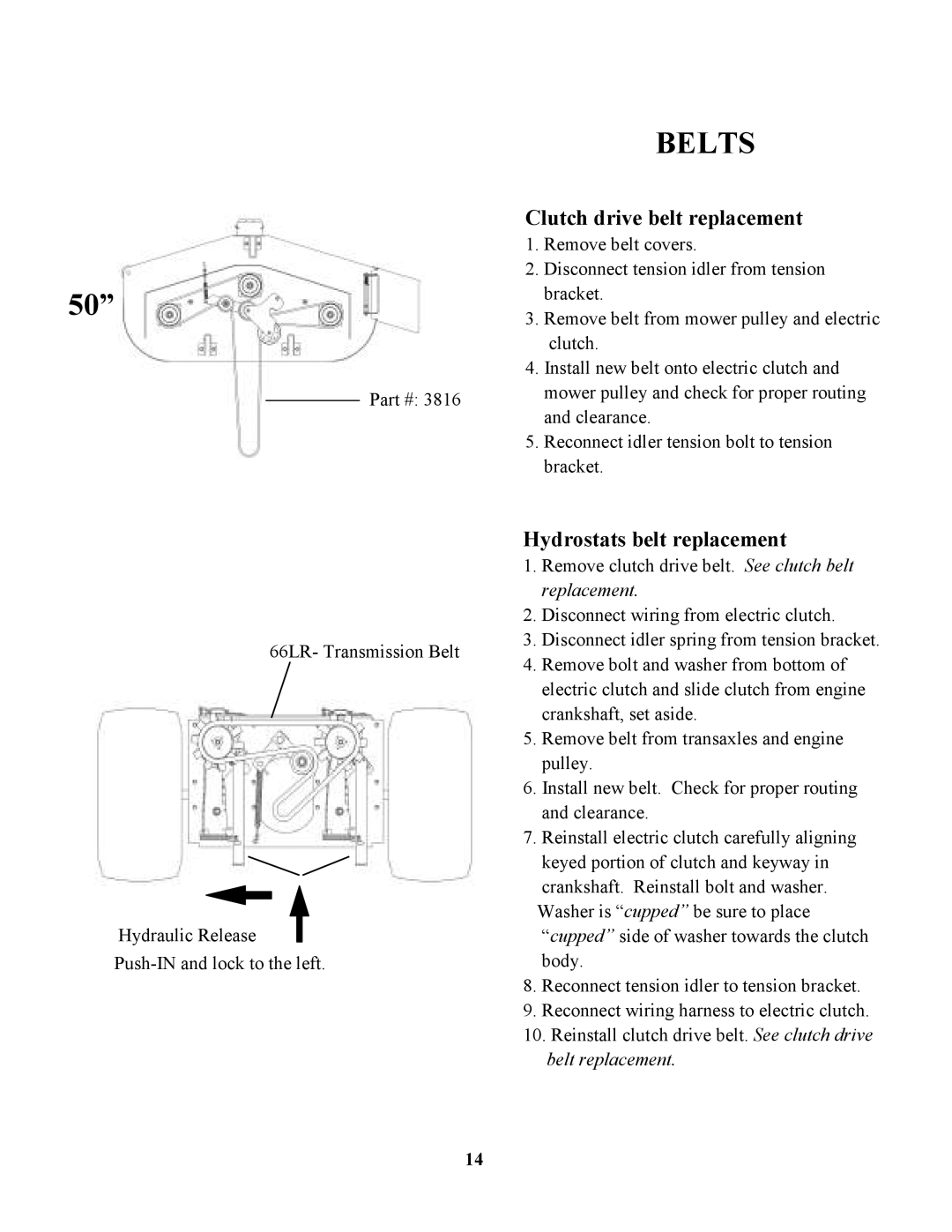ZT2350 specifications
The Swisher ZT2350 is a remarkable zero-turn mower designed for both residential and commercial applications. Known for its robust construction and advanced features, the ZT2350 has established itself as a reliable machine that efficiently tackles large lawns and challenging terrains.One of the key features of the Swisher ZT2350 is its powerful 23hp Kawasaki engine. This engine provides ample torque and speed, making it capable of handling even the toughest mowing conditions. With a top speed of up to 8 mph, the ZT2350 allows operators to quickly navigate large areas, significantly reducing mowing time and increasing productivity.
The ZT2350 is equipped with a 50-inch fabricated mowing deck, which not only enhances the mower's durability but also delivers an excellent cutting performance. This wide deck allows for efficient cutting, making quick work of overgrown grass and ensuring a clean finish. The deck height can be easily adjusted from 1.5 to 4.5 inches, providing versatility for different grass types and seasonal conditions.
Another standout feature of the Swisher ZT2350 is its intuitive control system. The mower has a comfortable seat with armrests and foot-controlled levers, allowing for easy maneuverability and precise handling. The zero-turn radius enables operators to make tight turns around obstacles, ensuring that every corner of the yard is reached without the need for additional trimming.
In terms of technology, the ZT2350 incorporates a commercial-grade hydrostatic transmission. This system delivers seamless speed adjustments and smooth operation, enhancing the overall mowing experience. Additionally, the mower features a robust frame and heavy-duty construction, designed to withstand the rigors of frequent use.
Safety is another priority in the design of the Swisher ZT2350. The mower includes features such as an automatic safety shut-off, which engages when the operator leaves the seat, preventing accidents. Furthermore, the wide tires enhance stability and traction, making it easier to mow on uneven surfaces.
In conclusion, the Swisher ZT2350 zero-turn mower is an impressive blend of power, precision, and user-friendly features, making it an ideal choice for homeowners and landscape professionals looking to achieve a pristine lawn with efficiency and ease. Its quality build, ergonomic design, and advanced technologies truly set it apart in the competitive zero-turn mower market.