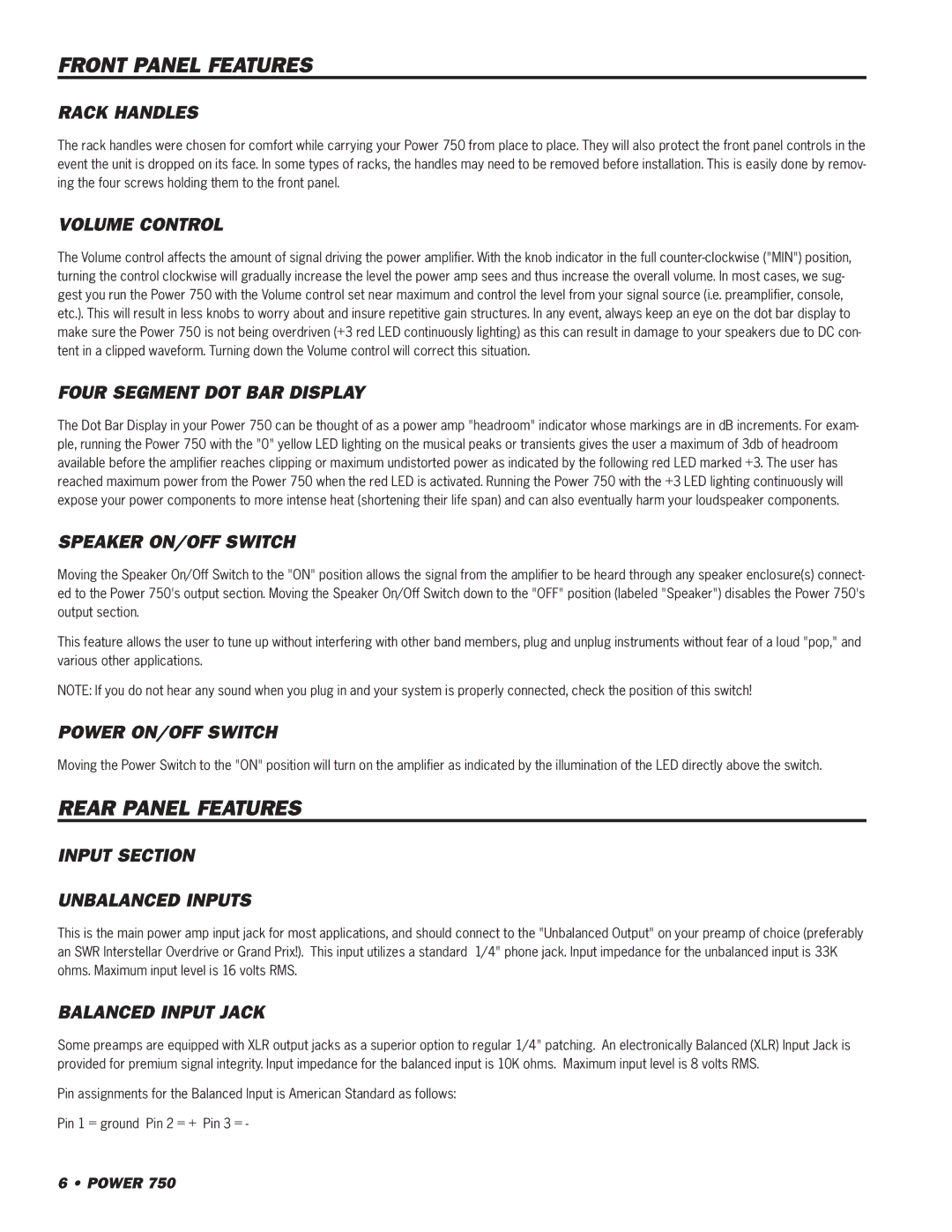750 specifications
The SWR Sound 750 is a powerful and versatile bass amplifier that has garnered a solid reputation among musicians and sound engineers for its exceptional performance and reliability. Ideal for both live settings and studio recordings, the SWR Sound 750 blends cutting-edge technology with user-friendly design, making it a top choice for bassists of all levels.One of the standout features of the SWR Sound 750 is its impressive power output. This amp delivers 750 watts of pure power at 4 ohms, ensuring that users can achieve a loud, punchy sound in any environment. The onboard power management system also optimizes the amplifier's performance, allowing for dynamic control and responsiveness to playing styles.
The SWR Sound 750 incorporates advanced tone-shaping technologies that enable musicians to sculpt their sound with precision. It features a 4-band EQ section, allowing for detailed adjustments to the high, mid, and low frequencies. This gives bassists the ability to enhance their tone, whether they are looking for a deep, rich low end or a bright, cutting high end. Additionally, a built-in compressor helps to smooth out the tonal inconsistencies, providing a consistent sound across various playing dynamics.
Versatility is another key characteristic of the SWR Sound 750. It includes multiple input options, catering to both active and passive bass guitars. The amp also features a balanced XLR line out for seamless integration into live sound systems, making it suitable for gigging musicians who require reliable connectivity and high-quality sound.
Durability is crucial in a performance environment, and the SWR Sound 750 is built to withstand the rigors of the road. The sturdy chassis and robust components contribute to its long-lasting performance, ensuring that it remains a reliable choice for touring musicians. Additionally, its lightweight design makes it easy to transport without sacrificing sound quality.
The SWR Sound 750 is more than just an amplifier; it is a comprehensive solution for bassists. With its powerful performance, advanced features, and rugged construction, this amplifier has established itself as a trusted choice for musicians seeking to elevate their sound in any scenario, be it on stage or in the studio. Whether you are playing in a small venue or a large concert hall, the SWR Sound 750 is designed to deliver powerful, professional-grade audio that enhances the overall performance.