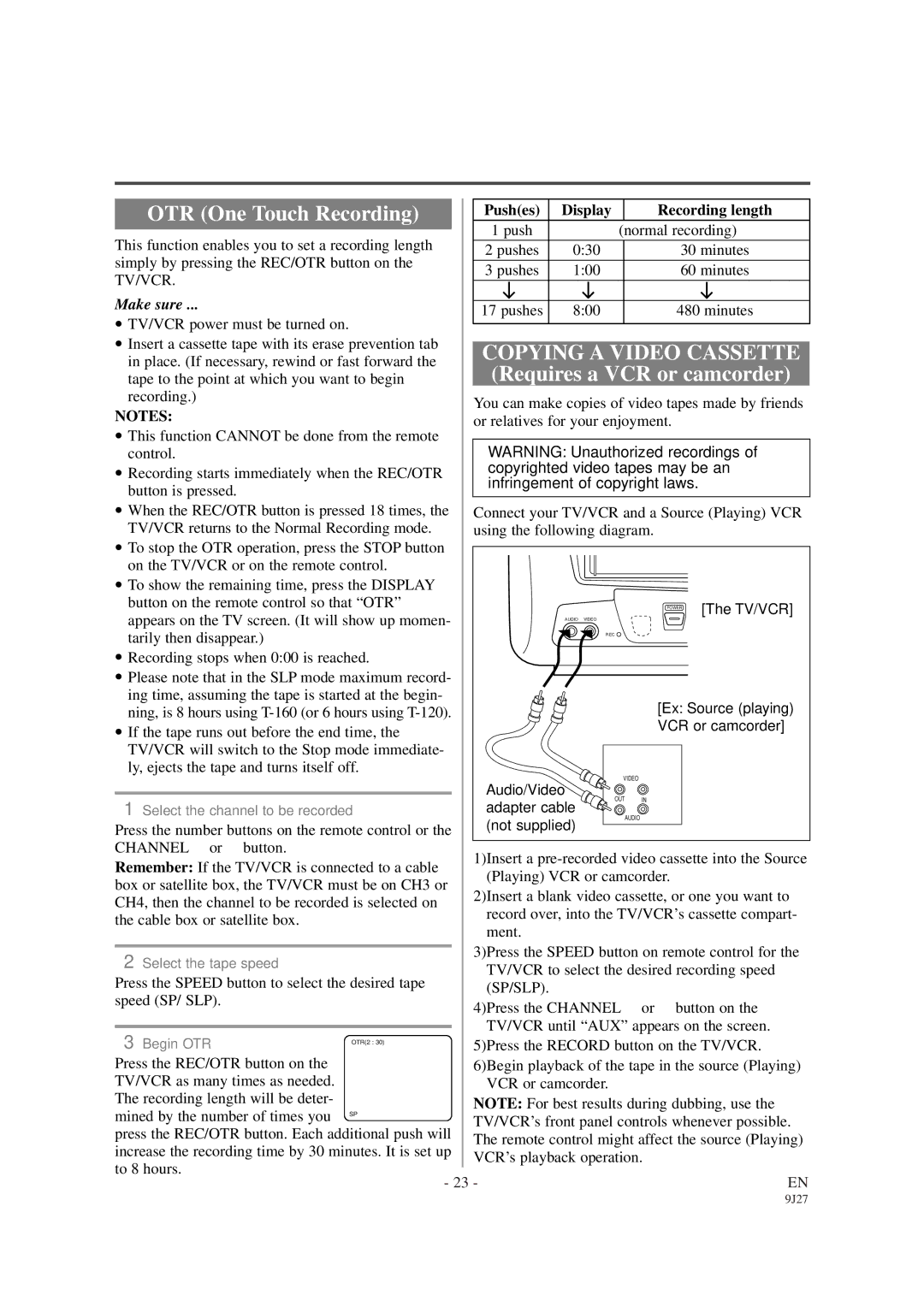OTR (One Touch Recording) |
| Push(es) | Display |
| Recording length |
|
| 1 push |
| (normal recording) | |
This function enables you to set a recording length |
| ||||
| 2 pushes | 0:30 |
| 30 minutes | |
simply by pressing the REC/OTR button on the |
|
| |||
|
|
|
|
| |
| 3 pushes | 1:00 |
| 60 minutes | |
TV/VCR. |
|
| |||
|
|
|
|
| |
|
|
|
|
| |
Make sure ... |
|
|
|
|
|
| 17 pushes | 8:00 |
| 480 minutes | |
• TV/VCR power must be turned on. |
|
| |||
|
|
|
|
| |
|
|
|
|
| |
• Insert a cassette tape with its erase prevention tab |
|
|
|
|
|
| COPYING A VIDEO CASSETTE | ||||
in place. (If necessary, rewind or fast forward the |
| ||||
| (Requires a VCR or camcorder) | ||||
tape to the point at which you want to begin |
| ||||
recording.) |
| You can make copies of video tapes made by friends | |||
NOTES: |
| ||||
| or relatives for your enjoyment. | ||||
|
| ||||
•This function CANNOT be done from the remote
control. | WARNING: Unauthorized recordings of | |||
• Recording starts immediately when the REC/OTR | copyrighted video tapes may be an | |||
button is pressed. | infringement of copyright laws. | |||
• When the REC/OTR button is pressed 18 times, the | Connect your TV/VCR and a Source (Playing) VCR | |||
TV/VCR returns to the Normal Recording mode. | using the following diagram. |
| ||
• To stop the OTR operation, press the STOP button |
|
|
| |
|
|
| ||
on the TV/VCR or on the remote control. |
|
|
| |
• To show the remaining time, press the DISPLAY |
|
|
| |
button on the remote control so that “OTR” |
| POWER | [The TV/VCR] | |
appears on the TV screen. (It will show up momen- | AUDIO VIDEO | |||
| ||||
|
|
| ||
tarily then disappear.) |
| REC |
| |
|
|
| ||
•Recording stops when 0:00 is reached.
•Please note that in the SLP mode maximum record-
ing time, assuming the tape is started at the begin- |
|
|
|
| [Ex: Source (playing) | ||
ning, is 8 hours using |
|
|
|
| |||
• If the tape runs out before the end time, the |
|
|
|
| VCR or camcorder] | ||
|
|
|
|
|
| ||
TV/VCR will switch to the Stop mode immediate- |
|
|
|
|
|
| |
|
|
|
|
|
| ||
ly, ejects the tape and turns itself off. |
|
|
| VIDEO |
|
| |
|
|
| Audio/Video |
|
|
| |
|
|
|
| OUT | IN |
| |
1 Select the channel to be recorded |
| ||||||
| adapter cable |
|
| ||||
|
| AUDIO |
|
| |||
Press the number buttons on the remote control or the |
| (not supplied) |
|
|
| ||
|
|
|
|
| |||
|
|
|
| ||||
|
|
|
|
|
| ||
CHANNEL K or L button. |
|
|
|
|
|
|
|
|
| 1)Insert a | |||||
Remember: If the TV/VCR is connected to a cable |
| ||||||
| (Playing) VCR or camcorder. | ||||||
box or satellite box, the TV/VCR must be on CH3 or |
| ||||||
| 2)Insert a blank video cassette, or one you want to | ||||||
CH4, then the channel to be recorded is selected on |
| ||||||
| record over, into the TV/VCR’s cassette compart- | ||||||
the cable box or satellite box. |
|
| |||||
|
| ment. |
|
|
| ||
|
|
|
|
|
| ||
|
|
| 3)Press the SPEED button on remote control for the | ||||
2 Select the tape speed |
| ||||||
|
| TV/VCR to select the desired recording speed | |||||
Press the SPEED button to select the desired tape |
| ||||||
| (SP/SLP). |
|
|
| |||
speed (SP/ SLP). |
|
|
|
|
| ||
|
| 4)Press the CHANNEL K or L button on the | |||||
|
|
| |||||
|
|
| TV/VCR until “AUX” appears on the screen. | ||||
3 Begin OTR |
| ||||||
OTR(2 : 30) |
| 5)Press the RECORD button on the TV/VCR. | |||||
|
|
|
|
|
|
| |
Press the REC/OTR button on the |
|
| 6)Begin playback of the tape in the source (Playing) | ||||
TV/VCR as many times as needed. |
|
| VCR or camcorder. |
|
|
| |
The recording length will be deter- |
|
| NOTE: For best results during dubbing, use the | ||||
mined by the number of times you | SP |
| |||||
| TV/VCR’s front panel controls whenever possible. | ||||||
press the REC/OTR button. Each additional push will |
| ||||||
| The remote control might affect the source (Playing) | ||||||
increase the recording time by 30 minutes. It is set up |
| ||||||
| VCR’s playback operation. | ||||||
to 8 hours. |
|
| |||||
- 23 - |
|
|
| EN | |||
|
|
|
| ||||