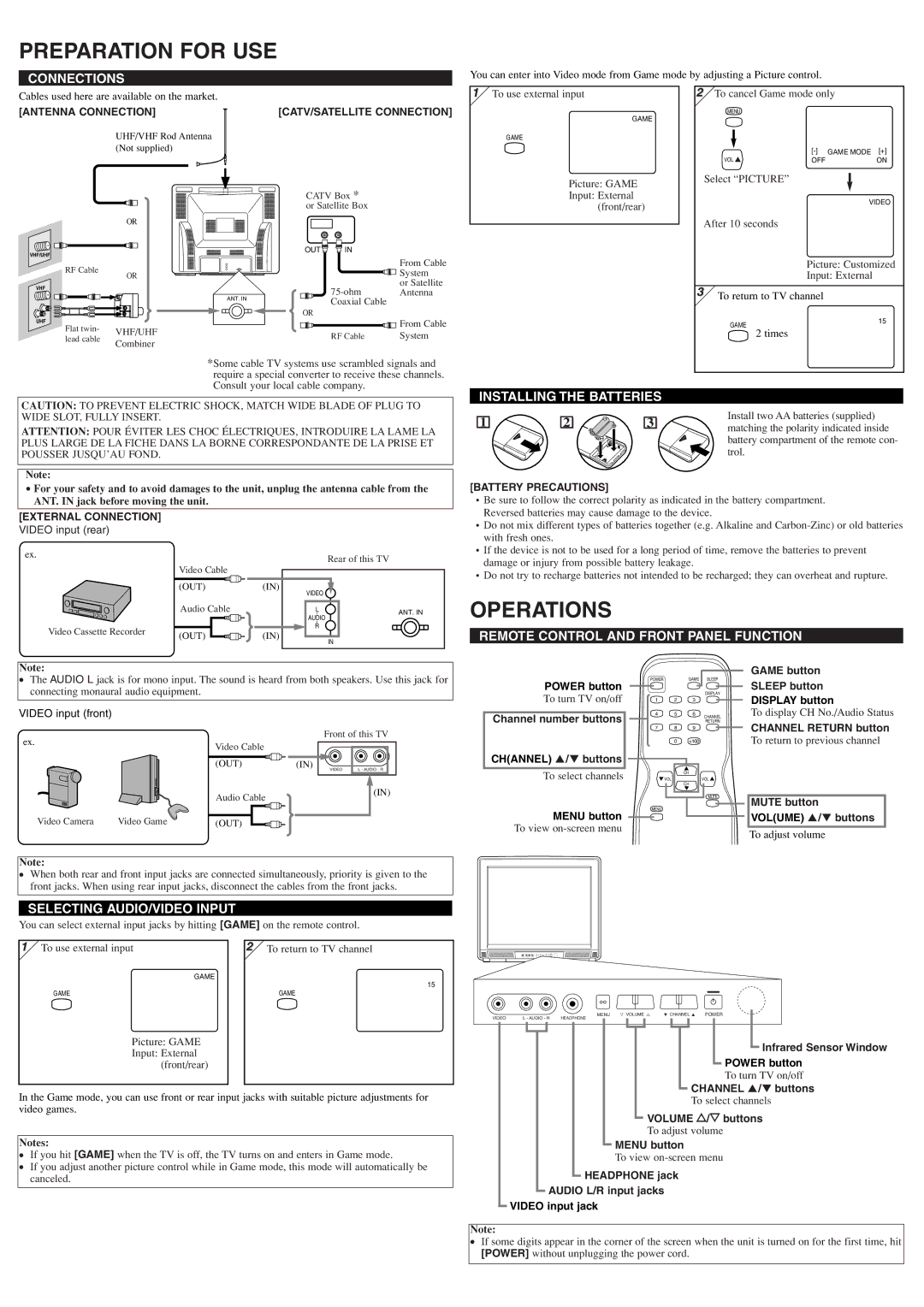6427TFY specifications
The Sylvania 6427TFY is a versatile, high-performance halogen bulb designed to meet the lighting needs of various automotive applications. As a part of Sylvania's extensive range of automotive lighting solutions, the 6427TFY stands out for its combination of durability, brightness, and efficiency, making it an excellent choice for vehicle owners seeking reliable illumination.One of the key features of the Sylvania 6427TFY is its exceptional brightness. It produces a luminous output that significantly enhances night visibility, which is crucial for safe driving conditions. The bulb's brilliant white light closely resembles daylight, ensuring that drivers can clearly see the road, traffic signs, and pedestrians. This characteristic not only improves safety but also provides a more comfortable driving experience during nighttime.
The Sylvania 6427TFY utilizes advanced halogen technology, which provides better light output compared to traditional incandescent bulbs. With a longer lifespan, these halogen bulbs last longer, minimizing the need for frequent replacements. Additionally, the enhanced efficiency of halogen lighting contributes to reduced energy consumption, making it an environmentally friendly choice for automotive lighting.
Durability is another important aspect of the Sylvania 6427TFY. Constructed with high-quality materials, this bulb is designed to withstand harsh weather conditions and vibrations commonly associated with road travel. This rugged construction ensures that the bulb remains functional in various environments, providing reliability during extended use.
The 6427TFY bulb features a standard base that allows for easy installation in most vehicle models. Its user-friendly design ensures that even those with minimal technical skills can replace old or faulty bulbs without any hassle. Moreover, it is compatible with a wide range of automotive applications, making it a versatile option for both headlights and auxiliary lighting systems.
In summary, the Sylvania 6427TFY is a high-performance halogen bulb that offers brightness, durability, and efficiency for automotive lighting. With its advanced halogen technology and rugged construction, this bulb is ideal for drivers seeking enhanced visibility and safety on the road. The easy installation process further adds to its appeal, making it a practical choice for all vehicle owners looking to upgrade their lighting system.