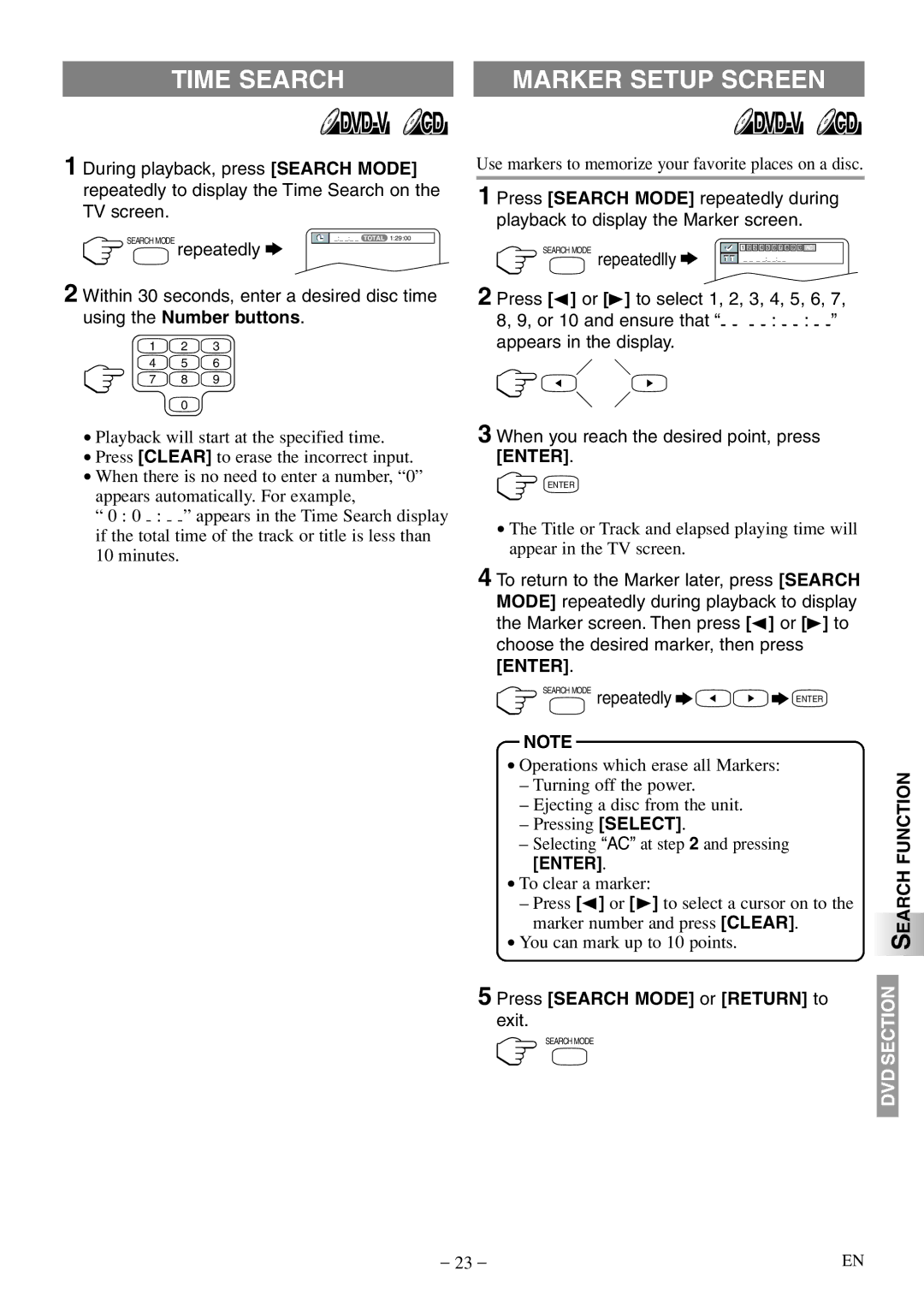TIME SEARCH
1 During playback, press [SEARCH MODE] repeatedly to display the Time Search on the TV screen.
![]() SEARCH MODE repeatedly
SEARCH MODE repeatedly ![]()
![]()
![]() _:_ _:_ _ TOTAL 1:29:00
_:_ _:_ _ TOTAL 1:29:00
2 Within 30 seconds, enter a desired disc time using the Number buttons.
1 | 2 | 3 |
4 | 5 | 6 |
7 | 8 | 9 |
| 0 |
|
•Playback will start at the specified time.
•Press [CLEAR] to erase the incorrect input.
•When there is no need to enter a number, “0” appears automatically. For example,
“ 0 : 0
MARKER SETUP SCREEN
Use markers to memorize your favorite places on a disc.
1 Press [SEARCH MODE] repeatedly during playback to display the Marker screen.
SEARCH MODE | repeatedlly |
|
| 1 | 2 | 3 | 4 | 5 | 6 | 7 | 8 | 9 | 10 | AC |
| |
|
|
| _ _ _ _:_ _:_ _ |
|
|
|
| |||||||||
|
|
|
|
|
|
|
| |||||||||
|
|
|
|
|
|
|
|
|
|
|
|
|
|
|
|
|
2 Press [s ] or [B] to select 1, 2, 3, 4, 5, 6, 7, 8, 9, or 10 and ensure that “- - -
3 When you reach the desired point, press [ENTER].
ENTER
•The Title or Track and elapsed playing time will appear in the TV screen.
4 To return to the Marker later, press [SEARCH MODE] repeatedly during playback to display the Marker screen. Then press [s ] or [B] to choose the desired marker, then press [ENTER].
SEARCH MODE repeatedly ![]()
![]()
![]() ENTER
ENTER
• |
| NOTE |
|
|
| |
Operations which erase all Markers: | FUNCTION | |||||
| – Turning off the power. | |||||
|
|
| ||||
| – Ejecting a disc from the unit. |
|
| |||
| – Pressing [SELECT]. |
|
| |||
| – Selecting “AC” at step 2 and pressing |
|
| |||
|
|
| [ENTER]. | EARCHS | ||
• You can mark up to 10 points. | ||||||
• To clear a marker: |
|
| ||||
| – Press [s ] or [ B] to select a cursor on to the |
|
| |||
|
|
| marker number and press [CLEAR]. |
|
| |
5 Press [SEARCH MODE] or [RETURN] to |
| |||||
SECTIONDVD |
| |||||
|
| |||||
exit. |
|
| ||||
|
|
| SEARCH MODE |
|
| |
|
|
|
|
| ||
|
|
|
|
|
|
|
|
|
|
|
|
|
|
– 23 – | EN |