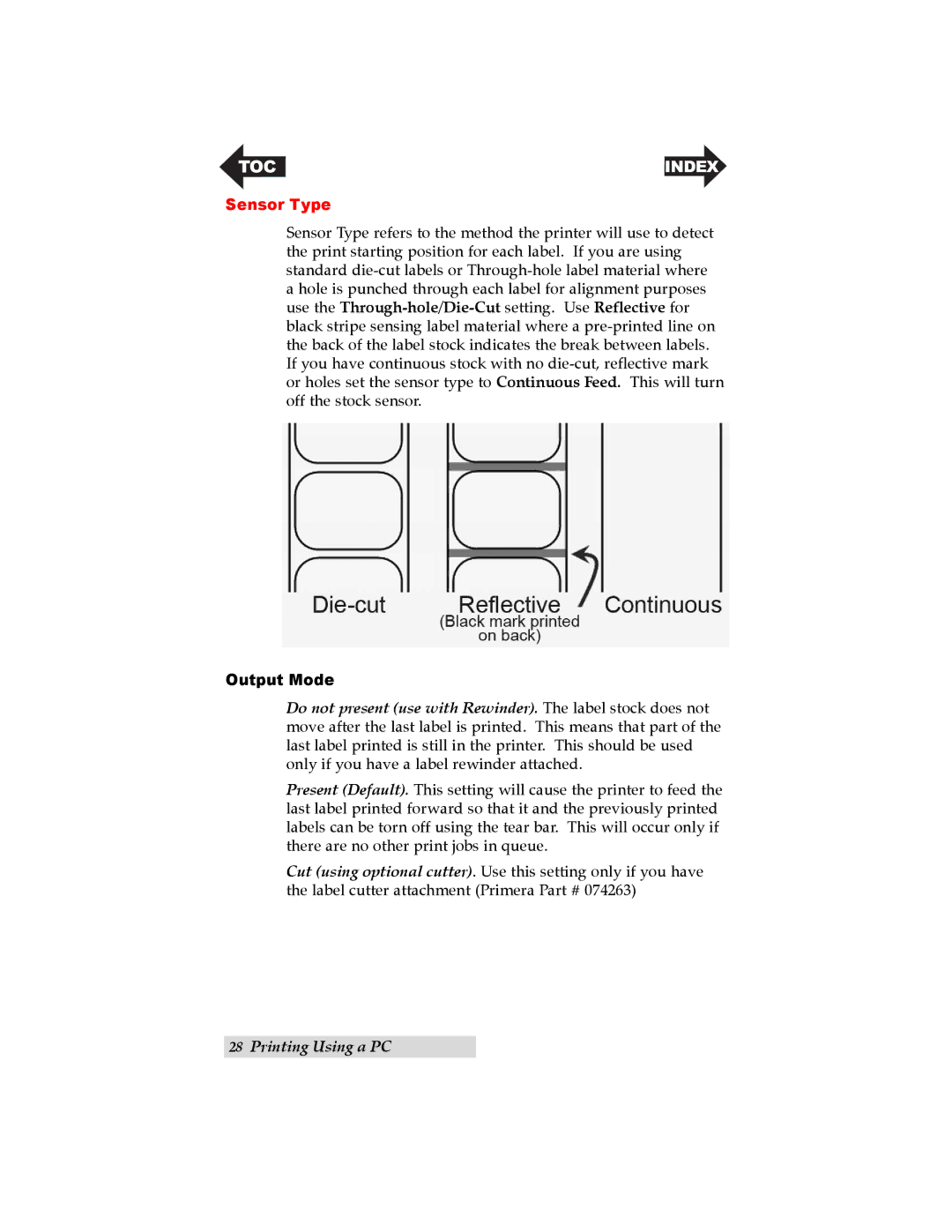TOC | INDEX |
Sensor Type
Sensor Type refers to the method the printer will use to detect the print starting position for each label. If you are using standard
Output Mode
Do not present (use with Rewinder). The label stock does not move after the last label is printed. This means that part of the last label printed is still in the printer. This should be used only if you have a label rewinder attached.
Present (Default). This setting will cause the printer to feed the last label printed forward so that it and the previously printed labels can be torn off using the tear bar. This will occur only if there are no other print jobs in queue.
Cut (using optional cutter). Use this setting only if you have the label cutter attachment (Primera Part # 074263)
28Printing Using a PC