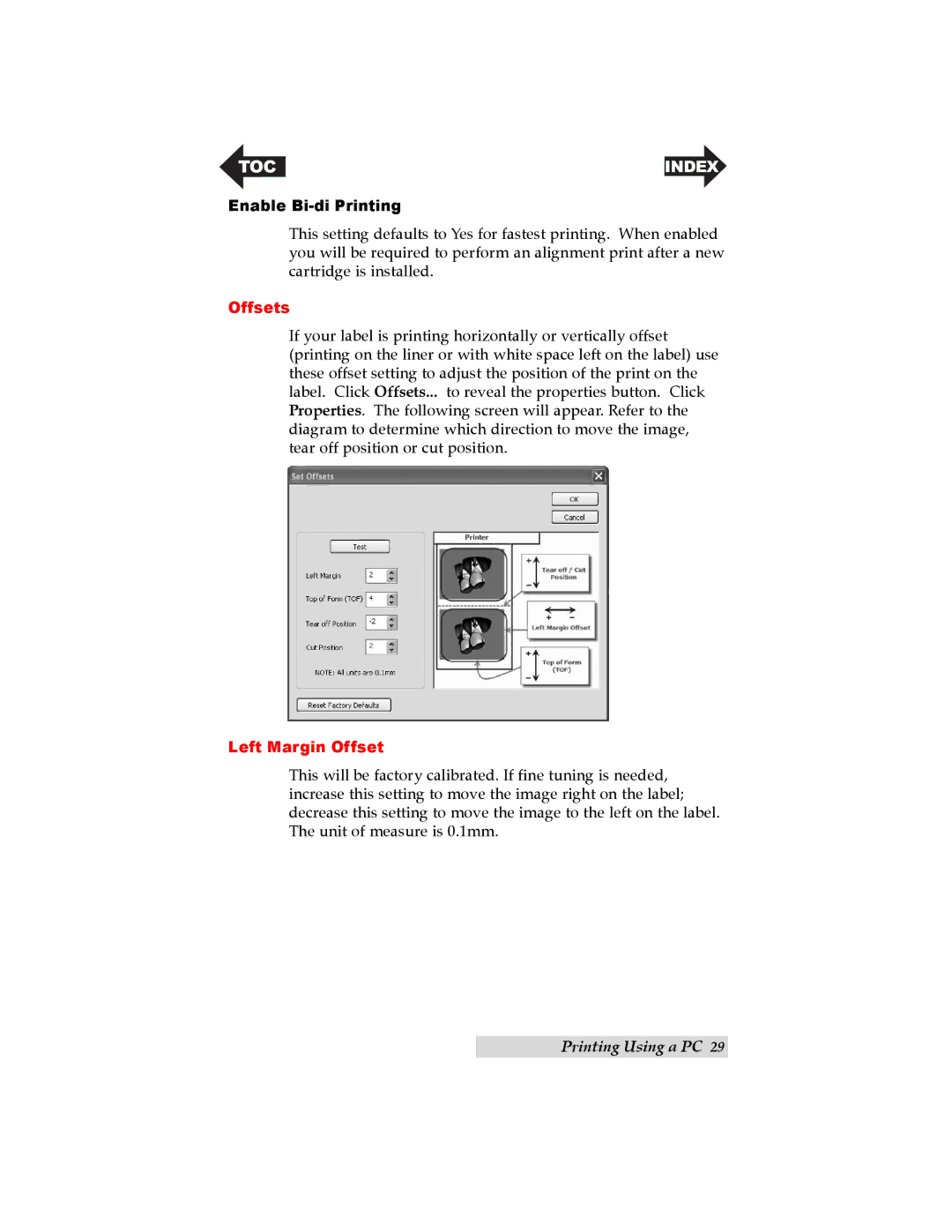TOC | INDEX |
Enable Bi-di Printing
This setting defaults to Yes for fastest printing. When enabled you will be required to perform an alignment print after a new cartridge is installed.
Offsets
If your label is printing horizontally or vertically offset (printing on the liner or with white space left on the label) use these offset setting to adjust the position of the print on the label. Click Offsets... to reveal the properties button. Click Properties. The following screen will appear. Refer to the diagram to determine which direction to move the image, tear off position or cut position.
Left Margin Offset
This will be factory calibrated. If fine tuning is needed, increase this setting to move the image right on the label; decrease this setting to move the image to the left on the label. The unit of measure is 0.1mm.
Printing Using a PC 29