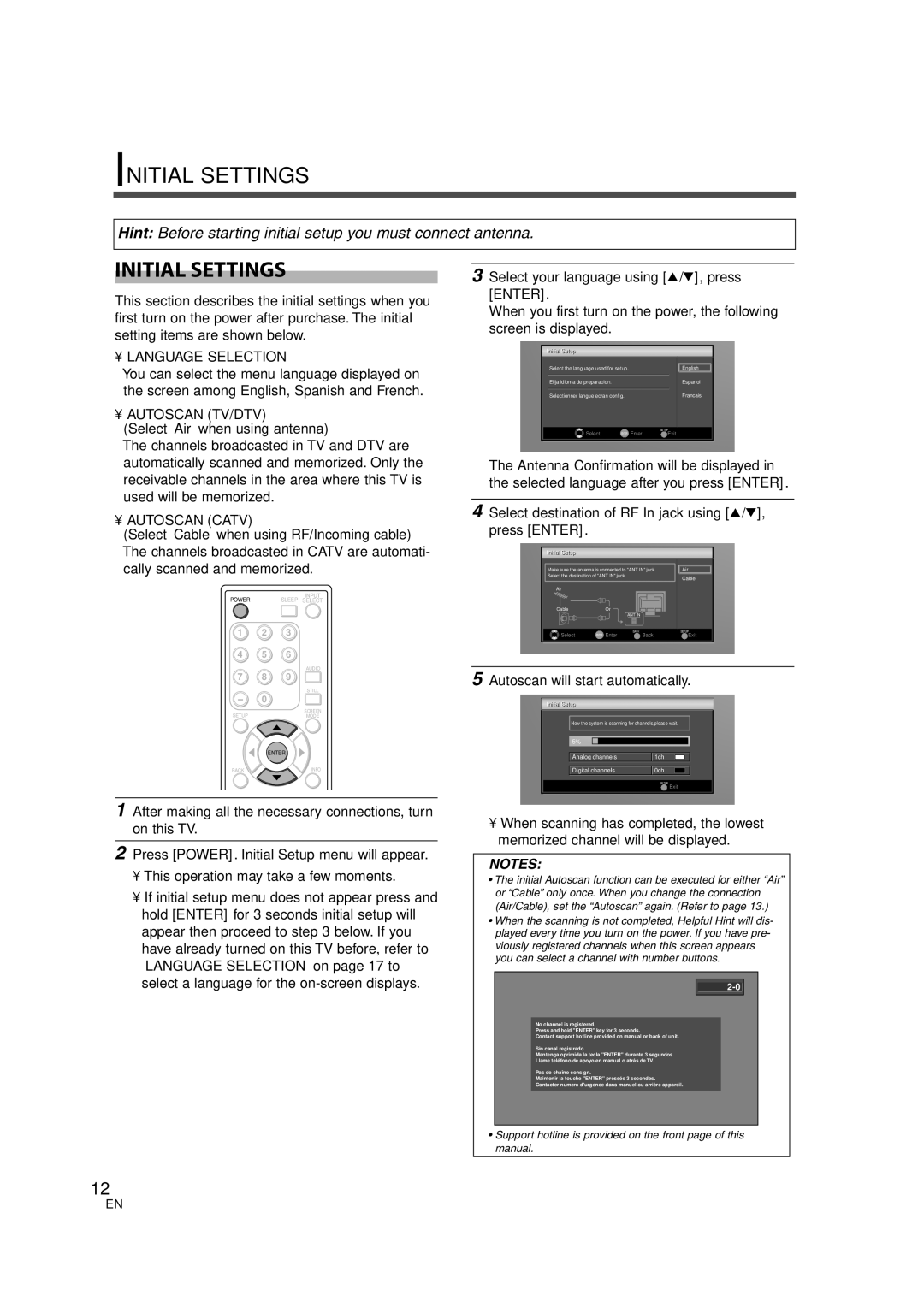6626LCT specifications
The Sylvania 6626LCT is a versatile and high-performance lighting solution that has gained recognition in both residential and commercial applications. This compact fluorescent lamp, often categorized within the 26-watt category, is designed to provide energy-efficient illumination while delivering optimal brightness and color rendering.One of the standout features of the Sylvania 6626LCT is its energy efficiency. Consuming only 26 watts, this lamp can produce light equivalent to traditional incandescent bulbs rated at 100 watts. This capability makes it an excellent choice for those looking to reduce electricity costs while minimizing their carbon footprint. Additionally, the lifespan of the Sylvania 6626LCT is impressive; it offers an average life of up to 12,000 hours. This longevity not only lessens the frequency of replacements but also contributes to lower maintenance expenses.
The Sylvania 6626LCT utilizes advanced compact fluorescent technology, which allows it to produce a significant amount of light while using less power. This technology also enhances its provide a better color rendering index (CRI), measured at 82. A higher CRI means that the lamp can render colors more accurately and vibrantly, making it suitable for tasks that require color precision, such as in art studios, retail spaces, or kitchens.
Another characteristic of the Sylvania 6626LCT is its quick start-up time. Traditional fluorescent tubes often require a warm-up period before reaching full brightness. However, the 6626LCT offers instant illumination, making it a practical choice for spaces where immediate light is necessary, such as entryways or workspaces.
The lamp's design focuses not only on functionality but also on aesthetics. With a neutral white color temperature of 3500K, the Sylvania 6626LCT creates a pleasant and inviting atmosphere without being too harsh or too warm, striking a balance that fits well in a variety of settings from homes to offices.
In conclusion, the Sylvania 6626LCT stands out for its energy efficiency, longevity, advanced technology, impressive color rendering capabilities, and appealing design. Whether you're looking to upgrade your home lighting or enhance the ambiance of a commercial area, the Sylvania 6626LCT is a reliable and effective choice that meets diverse lighting needs while promoting sustainability and cost savings.