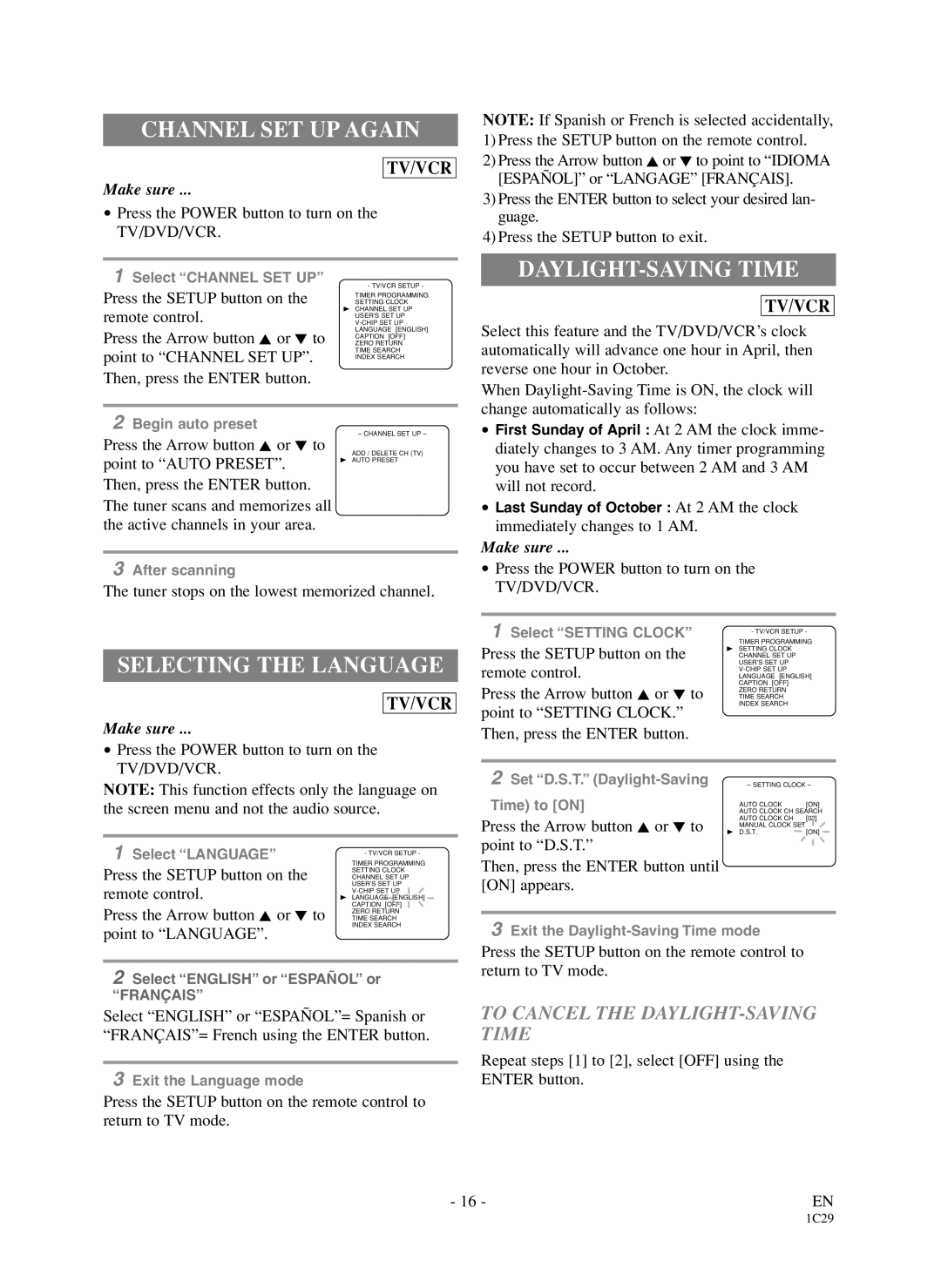CHANNEL SET UP AGAIN
TV/VCR
Make sure ...
•Press the POWER button to turn on the TV/DVD/VCR.
NOTE: If Spanish or French is selected accidentally, 1)Press the SETUP button on the remote control. 2)Press the Arrow button K or L to point to “IDIOMA
[ESPAÑOL]” or “LANGAGE” [FRANÇAIS]. 3)Press the ENTER button to select your desired lan-
guage.
4)Press the SETUP button to exit.
1Select “CHANNEL SET UP”
Press the SETUP button on the remote control.
Press the Arrow button K or L to point to “CHANNEL SET UP”. Then, press the ENTER button.
- TV/VCR SETUP -
TIMER PROGRAMMING SETTING CLOCK
BCHANNEL SET UP USER’S SET UP
TIME SEARCH INDEX SEARCH
DAYLIGHT-SAVING TIME
TV/VCR
Select this feature and the TV/DVD/VCR’s clock automatically will advance one hour in April, then reverse one hour in October.
When
2 Begin auto preset
– CHANNEL SET UP –
Press the Arrow button K or L to
ADD / DELETE CH (TV)
point to “AUTO PRESET”. | B AUTO PRESET |
Then, press the ENTER button. The tuner scans and memorizes all the active channels in your area.
3After scanning
The tuner stops on the lowest memorized channel.
•First Sunday of April : At 2 AM the clock imme- diately changes to 3 AM. Any timer programming you have set to occur between 2 AM and 3 AM will not record.
•Last Sunday of October : At 2 AM the clock immediately changes to 1 AM.
Make sure ...
•Press the POWER button to turn on the TV/DVD/VCR.
SELECTING THE LANGUAGE
TV/VCR
Make sure ...
1Select “SETTING CLOCK”
Press the SETUP button on the remote control.
Press the Arrow button K or L to point to “SETTING CLOCK.” Then, press the ENTER button.
- TV/VCR SETUP -
TIMER PROGRAMMING
BSETTING CLOCK CHANNEL SET UP USER’S SET UP
TIME SEARCH INDEX SEARCH
•Press the POWER button to turn on the TV/DVD/VCR.
NOTE: This function effects only the language on the screen menu and not the audio source.
1 Select “LANGUAGE” | - TV/VCR SETUP - |
TIMER PROGRAMMING | |
Press the SETUP button on the | SETTING CLOCK |
CHANNEL SET UP | |
remote control. | USER’S SET UP |
B LANGUAGE [ENGLISH] | |
Press the Arrow button K or L to | CAPTION [OFF] |
ZERO RETURN | |
TIME SEARCH |
2Set “D.S.T.”
Time) to [ON]
Press the Arrow button K or L to point to “D.S.T.”
Then, press the ENTER button until [ON] appears.
– SETTING CLOCK –
AUTO CLOCK | [ON] |
AUTO CLOCK CH SEARCH | |
AUTO CLOCK CH | [02] |
MANUAL CLOCK SET |
|
B D.S.T. | [ON] |
INDEX SEARCH |
point to “LANGUAGE”. |
2Select “ENGLISH” or “ESPAÑOL” or “FRANÇAIS”
Select “ENGLISH” or “ESPAÑOL”= Spanish or “FRANÇAIS”= French using the ENTER button.
3Exit the Language mode
Press the SETUP button on the remote control to return to TV mode.
3Exit the
Press the SETUP button on the remote control to return to TV mode.
TO CANCEL THE DAYLIGHT-SAVING TIME
Repeat steps [1] to [2], select [OFF] using the ENTER button.
- 16 - | EN |
1C29